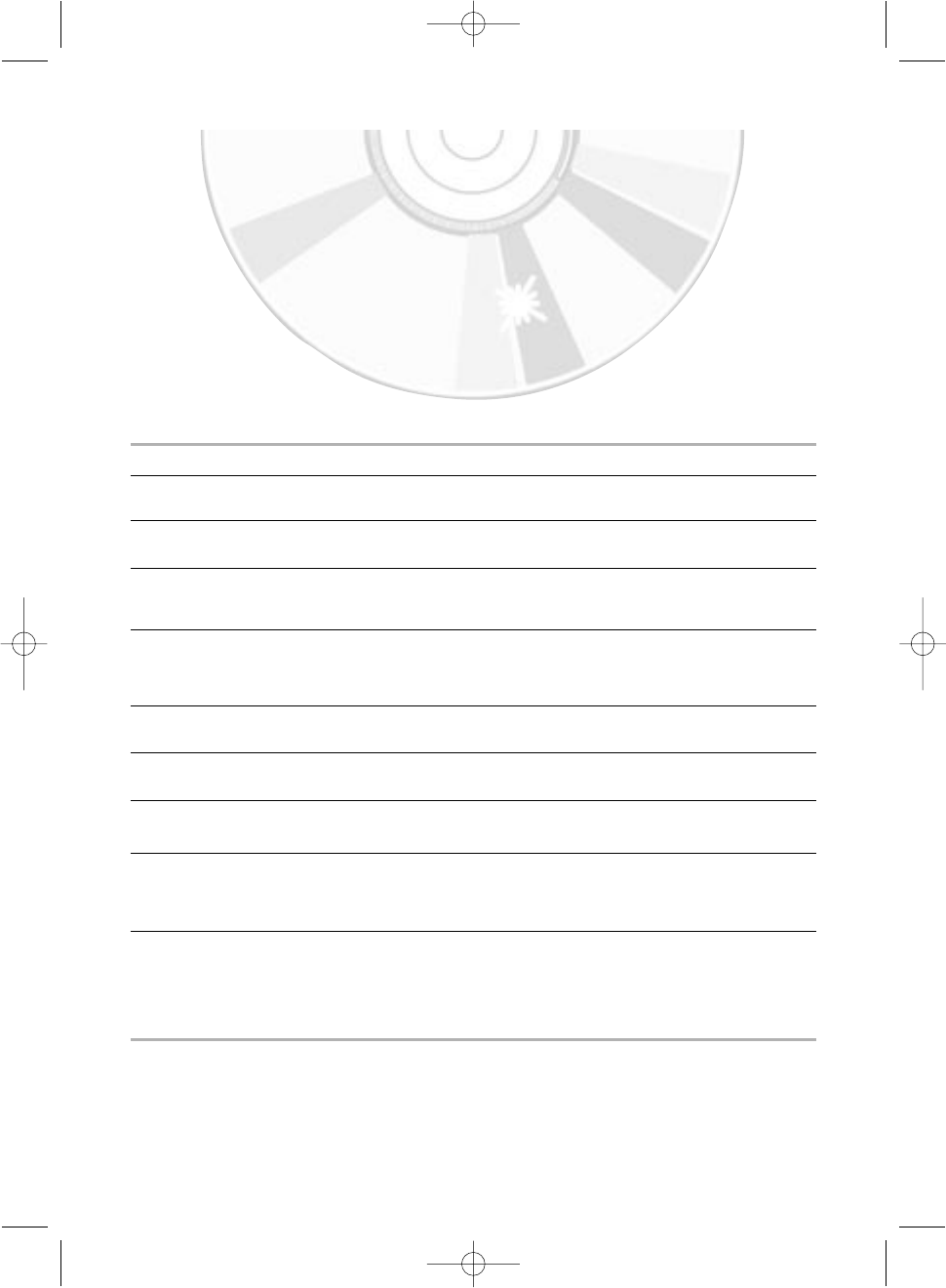52 - Nederlands
Probleem Oplossing
Geen stroom ◆ Controleer of de stekker in het stopcontact zit.
◆ Hebt u op de knop STANDBY/ON gedrukt?
U kunt geen videocassette plaatsen ◆ Een videocassette kan alleen worden ingevoerd met het venster naar boven
en het veiligheidslipje naar u toe.
Het televisieprogramma is niet ◆ Controleer de antenne-aansluitingen van de DVD-VCR.
opgenomen ◆ Is de tuner van de DVD-VCR goed ingesteld?
◆ Controleer of het veiligheidslipje op de cassette intact is.
Opnemen met de timer is niet ◆ Hebt u de toets STANDBY/ON ingedrukt om de timer te activeren?
gelukt ◆ Controleer of u de juiste begin- en eindtijd hebt ingesteld.
◆ Als zich tijdens het opnemen een stroomstoring of -onderbreking heeft
voorgedaan, is de opname geannuleerd.
Geen of vervormd beeld tijdens het ◆ Controleer of de band wel een opname bevat.
afspelen
U kunt geen normale uitzendingen ◆ Controleer de tuner of externe instelling. Deze moet op tuner staan.
bekijken ◆ Controleer de antenne-aansluitingen van de tv of VCR.
Ruisbalken- of strepen tijdens ◆ Druk op de toets
TRK
of
om dit effect te onderdrukken.
afspelen
Wanneer u tijdens afspelen op ◆ Een stilstaand beeld kan ruisstrepen vertonen, afhankelijk van de
II
drukt, vertoont het
conditie van de band. Druk tijdens de vertraagde weergave op de
stilstaande beeld toets
TRK
of
om dit effect te onderdrukken.
aanzienlijke ruisstrepen.
Reiniging videokop ◆ Als slecht beeld voorkomt bij verschillende cassettes, kan het nodig zijn de
videokoppen te reinigen. Dit is geen alledaags probleem en de koppen
mogen alleen worden gereinigd als dit probleem zich voordoet. Lees voor
het reinigen van de videokoppen alle instructies bij de reinigingscassette.
Onoordeelkundige reiniging kan permanente schade aan de videokoppen
veroorzaken.
Problemen oplossen (VCR)
Voer de onderstaande eenvoudige controles uit voordat u contact opneemt met de technische
dienst van Samsung.
Als u het probleem niet hebt kunnen oplossen na het lezen van de bovenstaande instructies, maakt
u een notitie van:
•
Model en serienummer, vermeld op de achterzijde van uw DVD-VCR
•
De garantiegegevens
•
Een duidelijke omschrijving van het probleem
En neem vervolgens contact op met het dichtstbijzijnde SAMSUNG Service Center.