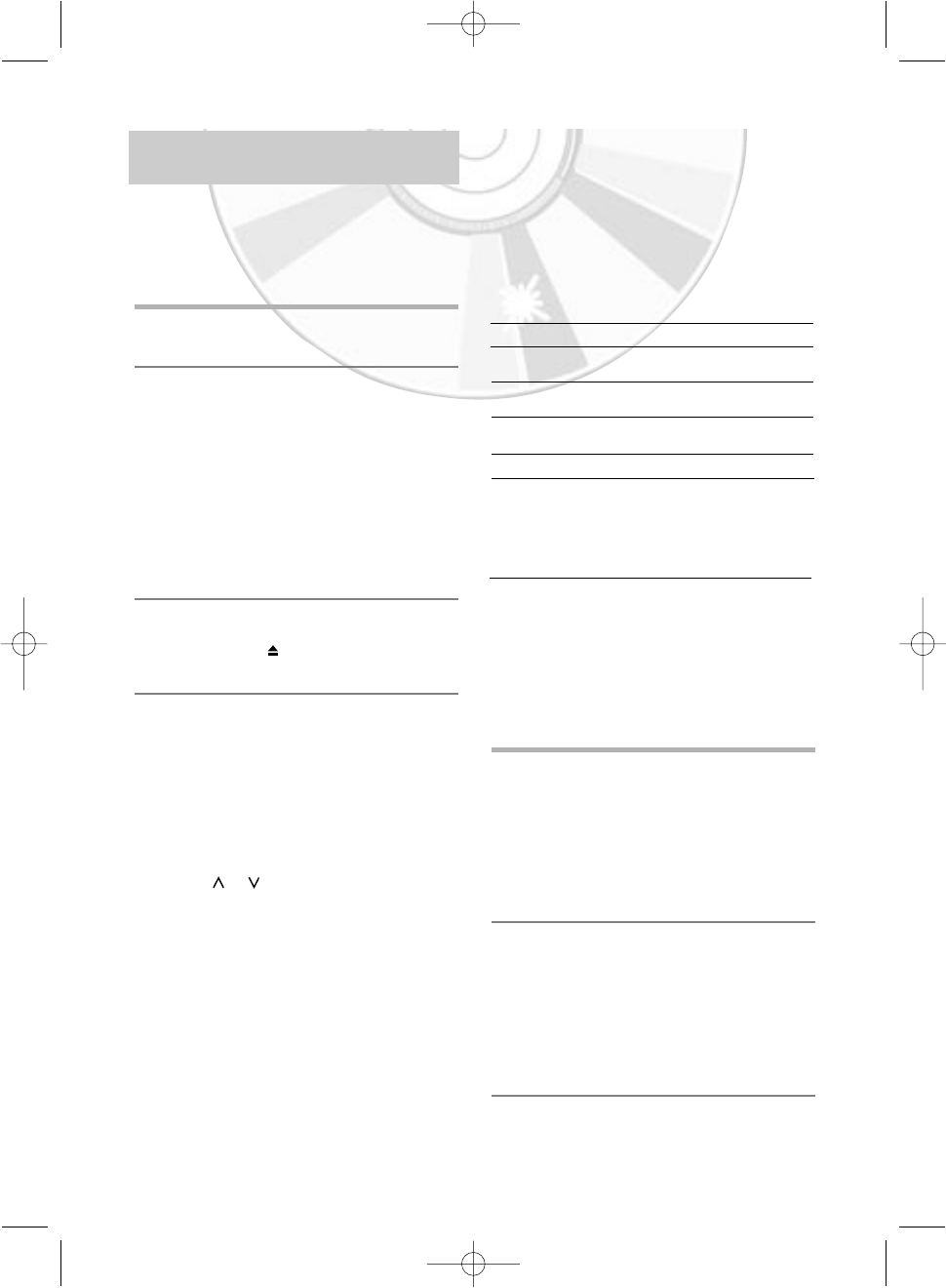28 - Nederlands
AFSPELEN
Een cassette afspelen
Met deze functie kunt u een eerder opgenomen
cassette afspelen.
1
Schakel de televisie en de DVD-VCR in.
2
Voer de videocassette in die u wilt afspelen. Indien
het veiligheidslipje van de band niet gebroken is,
drukt u op de toets
ll (afspelen/pauze). Anders
wordt de cassette automatisch afgespeeld.
• Wanneer de cassette is geladen, wordt de positie
van de cassette automatisch verbeterd om storing
te voorkomen (Digital Auto Tracking). Wanneer bij
het afspelen van een cassette het eind van de
band wordt bereikt, wordt deze automatisch
teruggespoeld. NTSC-banden kunnen met deze
DVD-VCR wel worden afgespeeld, maar niet
worden gebruikt voor het maken van opnamen.
3
Druk op de toets
■
(stop) om het afspelen te
beëindigen.
Druk op de toets (eject) om de cassette uit te
werpen.
Met deze functie kunt u de tracking van het beeld
handmatig bijstellen om de best mogelijke beeldkwaliteit
te verkrijgen.
Als u tijdens het afspelen ruisbalken of strepen in het
beeld ziet, stelt u de tracking handmatig bij door op de
toets PROG of te drukken totdat het beeld er
duidelijk en stabiel uitziet.
◆ De tracking-balk wordt weergegeven.
◆ Het beeld wordt bijgesteld.
◆ De tracking-balk verdwijnt zodra u de knop loslaat.
Tracking van het beeld handmatig
bijstellen
De audio-uitvoermodus selecteren
U kunt de modus selecteren waarin het geluid wordt
weergegeven via de luidsprekers en de AV-uitgangen.
De volgende opties zijn beschikbaar:
Druk op de toets AUDIO op de afstandsbediening totdat
de gewenste optie wordt weergegeven.
Een cassette
vertraagd
afspelen
U kunt een cassette vertraagd afspelen.
• U hoort geen geluid als de cassette vertraagd wordt
afgespeeld.
1
Druk op:
•
De toets ll om de cassette af te spelen.
• Nogmaals op de toets
ll om het beeld stil te
zetten.
• De toets om het vertraagd afspelen te
starten.
• Zo vaak als nodig op de toets ¥¥ of om de
snelheid te verlagen of te verhogen.
• Tweemaal op de toets
ll om terug te keren
naar de normale snelheid.
2
Tijdens het vertraagd afspelen kan het beeld
storen. Druk op de toets TRK
of
om dit effect
te minimaliseren.
• Wanneer u de functie voor vertraagd afspelen
langer dan ongeveer twee minuten hebt gebruikt,
wordt de cassette verder automatisch normaal
afgespeeld ter bescherming van:
- de cassette
- de videokoppen
Optie Beschrijving
L Geluid weergeven van linker HI-FI-
kanaal.
R Geluid weergeven van rechter HI-FI-
kanaal
MIX Mix van geluid van de HiFi-kanalen en
normale kanalen.
MONO Geluid weergeven van het normale
LR Geluid weergeven va beide HIFI-stereo
kalalen.
- Bij het afspelen van HiFi-opgenomen
banden schakelt het geluid na vijf
seconden van mono om naar HiFi.