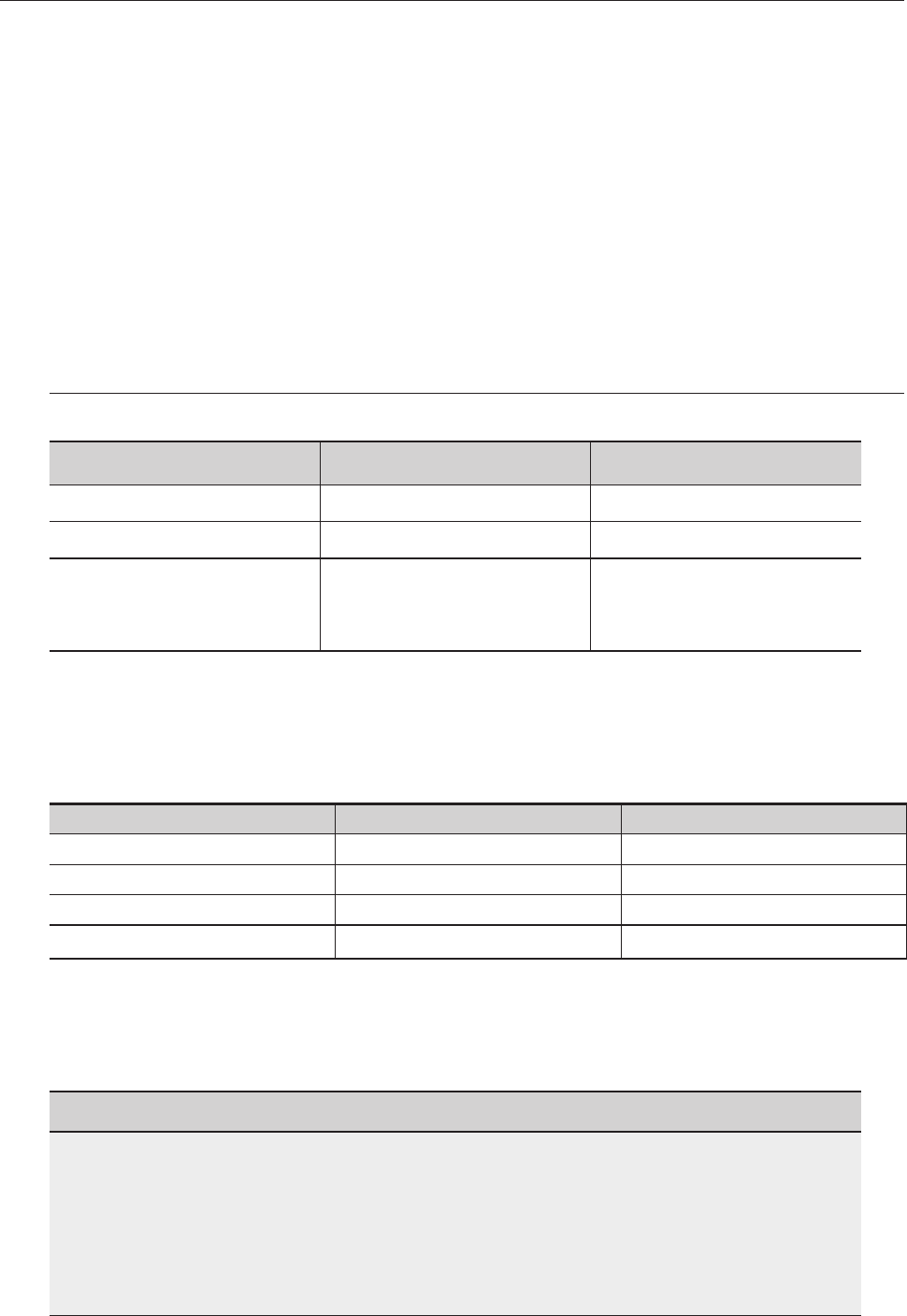6_ aan de slag
aan de slag
Als u in VR-modus en vervolgens in V-modus op de schijf wilt opnemen, moet u Format (Formatteren)
uitvoeren.Wees voorzichtig wanneer u Format (Formatteren) uitvoert omdat alle opgenomen gegevens
verloren kunnen gaan.
Wanneer een lege DVD-RW voor het eerst wordt geïnitialiseerd, wordt de schijf in VR-modus geïnitialiseerd.
DVD-RAM’s afspelen en opnemen
Zorg ervoor dat de opnamemodus is ingesteld op VRmodus. Als dit niet het geval is, kan de opname mogelijk
niet op dit apparaat worden afgespeeld.
Op de meeste DVD-spelers kunt u geen DVD-RAM’s afspelen wegens compatibiliteitsproblemen.
Op dit apparaat kunt u alleen DVD-RAM’s van standaardversie 2.0 afspelen.
Een DVD-RAM opgenomen op deze recorder kan niet altijd op andere DVD-spelers afgespeeld worden. Zie
de gebruiksaanwijzing voor de speler om de compatibiliteit met deze DVD-RAM-schijven te bepalen.
Verwijder bij DVD-RAM-schijven in cartridges de cartridge en gebruik alleen de schijf.
Schijf kopiëren
Inhoud kopieerspecifi caties
Inhoud HDD DVD DVD HDD
Titel opgenomen video Ondersteund Ondersteund
Titel met kopieerbeveiliging Niet ondersteund Niet ondersteund
Titel eenmaal kopiëren
Verplaatsen
(verwijdert de titel van de vaste schijf
na kopiëren)
Niet ondersteund
Nadat een programma van het type “Titel eenmaal kopiëren” is opgenomen op DVD, kan deze titel niet meer naar
de vaste schijf (HDD) worden gekopieerd.
Maar als een programma van het type “Titel eenmaal kopiëren” op de vaste schijf is vastgelegd, kan deze titel wel
naar DVD-RW (VR-modus) of DVD-RAM worden gekopieerd.
Inhoud kopieerspecifi caties
Inhoud HDD ➔ DVD DVD ➔ HDD
MP3 Ondersteund Ondersteund
JPEG (foto) Ondersteund Ondersteund
DivX Ondersteund Ondersteund
CD-DA Niet ondersteund Ondersteund
Schijf (CD-R/CD-DA/CD-RW/DVD-RAM, DVD-R(Afsluiten)/DVD-RW(Afsluiten)) ➔ HDD
HDD ➔ DVD-R, DVD-RW(V)
Als de schijf is voltooid met Schijfbeheer, kan hij compatibel zijn met een PC als een schijf met een UDF-
bestandssysteem.
KOPIEERBEVEILIGING
Veel DVD’s bevatten een kopieerbeveiliging. Sluit uw HDD & DVD-RECORDER daarom rechtstreeks aan op uw tv en niet op een
videorecorder. Aansluiting via een videorecorder kan leiden tot vervormde weergave van DVD’s met kopieerbeveiliging.
Dit product bevat copyrightbeschermingstechnologie die beschermd wordt door methodeclaims van bepaalde patenten in de
Verenigde Staten en andere intellectuele eigendomsrechten die in het bezit zijn van Macrovision Corporation en andere
rechtmatige eigenaren. Het gebruik van deze copyrightbeschermingstechnologie moet zijn goedgekeurd door Macrovision
Corporation en is uitsluitend bedoeld voor privé-gebruik en weergave voor een beperkt publiek, tenzij Macrovision Corporation
een andere goedkeuring heeft verleend. Reverse engineering of demonteren is niet toegestaan.
•
•
•
•
❖
•
•
•
•
•
•
•
•