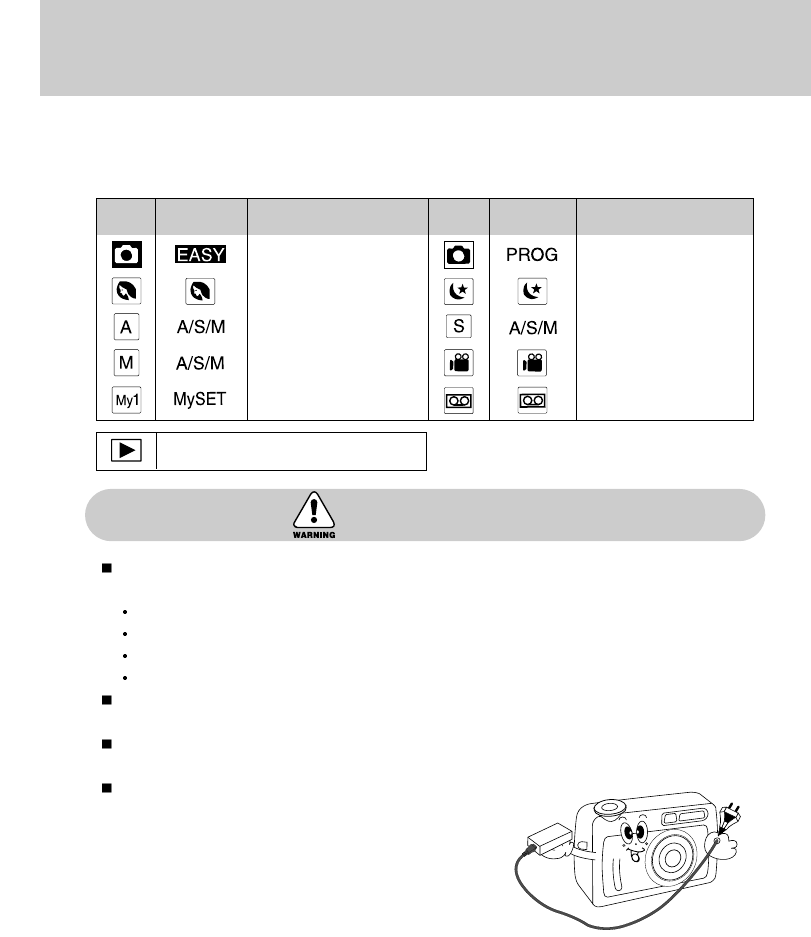~ 6 ~
Erläuterung der Symbole
Die Symbole für die Kameramodi werden rechts neben der Titelleiste markiert.
Der Titel ist nur im markierten Kameramodus verfügbar (siehe unten).
Achtung
Durch Auslaufen, Überhitzen oder Explodieren der Batterien können Feuer oder Verletzungen
verursacht werden.
Benutzen Sie nur solche Batterien, die die richtigen Spezifikationen für die Kamera aufweisen.
Die Batterien dürfen niemals kurzgeschlossen, erhitzt oder in Feuer geworfen werden.
Benutzen Sie nie alte Batterien zusammen mit neuen oder Batterien unterschiedlichen Typs.
Achten Sie beim Einsetzen der Batterien auf die richtige Polarität (+ / -).
Wenn die Kamera länger nicht benutzt wird, unterbrechen Sie immer die Stromversorgung (Batterien
herausnehmen oder vom Netzadapter trennen).
Der Blitz darf beim Zünden nicht mit der Hand oder irgendwelchen Gegenständen berührt werden. Berühren Sie
den Blitz niemals, wenn er mehrmals hintereinander benutzt wurde, sonst kann es zu Verbrennungen kommen.
Bewegen Sie die Kamera nicht, wenn sie eingeschaltet ist
und Sie den Netzadapter benutzen. Schalten Sie die Kamera
nach Gebrauch immer aus, bevor Sie den Adapter von der
Netzsteckdose nehmen. Vergewissern Sie sich dann, dass
alle Leitungen oder Kabel zu anderen Geräten getrennt
worden sind, bevor die Kamera bewegt wird. Die
Nichtbeachtung kann die Leitungen oder Kabel beschädigen
und einen Brand oder einen Stromschlag verursachen.
Icon Moduswahl
Betriebsmodus der Kamera
Icon Moduswahl
Betriebsmodus der Kamera
Vollautomatikmodus Programmmodus
Porträtmodus Nachtaufnahmemodus
Blendenprioritätsmodus
Verschlussprioritätsmodus
Manueller Modus Videoclip-Modus
Benutzermodus Tonaufnahmemodus
Wiedergabe-Modus