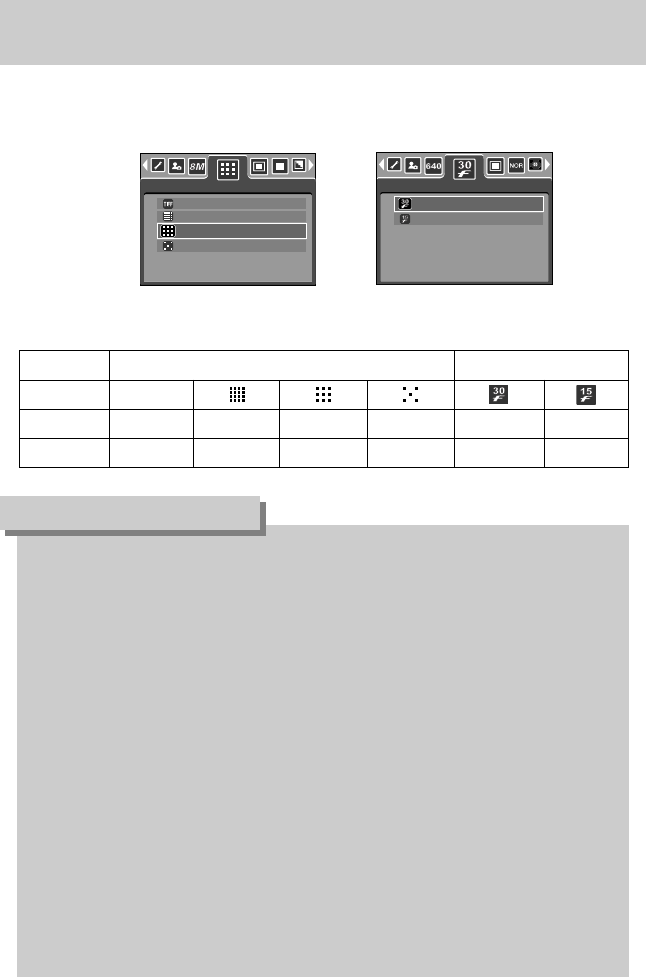~48~
Qualität
■ Sie können die für Ihre Aufnahmen geeignete Kompressionsrate wählen. Je höher die
Kompressionsrate, desto geringer die Bildqualität.
Modus
Symbol
TIFF
Untermenü
TIFF SUPERFEIN
FEIN NORMAL
30FPS 15FPS
Dateiformat
tif jpeg jpeg jpeg avi avi
STANDBILD-Modus
VIDEOCLIP-Modus
● TIFF steht für die höchste Qualität, und NORMAL ist die niedrigste Einstellung.
Wählen Sie die Ihren Bedürfnissen entsprechende Einstellung.
● Das TIFF-Dateiformat eignet sich für professionelle Nutzer und liefert die beste
Abbildungsqualität. Die Größe der Dateien verringert allerdings die Anzahl der möglichen
Aufnahmen und erhöht die Speicherzeit auf der Speicherkarte.
● Beim Speichern von TIFF-Dateien auf der Speicherkarte wird die Meldung
[VERARBEITUNG!] angezeigt.
● Im Automatikmodus kann das TIFF-Dateiformat nicht gewählt werden.
● Obwohl das TIFF-Menü im Serienbild-, AEB- und AFB-Aufnahmemodus angezeigt wird,
kann es hier nicht gewählt werden.
● Bei Auswahl des TIFF-Dateiformats kann der Doppel-Selbstauslöser nicht eingestellt
werden.
● Bei Auswahl des TIFF-Dateiformats kann das Digitalzoom nicht verwendet werden.
● Dieses Dateiformat ist mit DCF (Design Rule of Camera File Format) kompatibel.
● JPEG (Joint Photographic Experts Group):
JPEG ist ein Bildkompressionsstandard, der von der Joint Photographic Experts Group
entwickelt wurde. Dieser Kompressionstyp wird am häufigsten zur Komprimierung von
Fotos und Grafiken eingesetzt, da er die Dateien effizient ohne Beschädigung der Daten
komprimiert.
INFORMATIONEN
[ PROGRAMMmodus ]
[ VIDEOCLIP-Modus ]
TIFF
SUPERFEIN
FEIN
NORMAL
QUALITÄT
BILDFREQUENZ
30 FPS
15 FPS