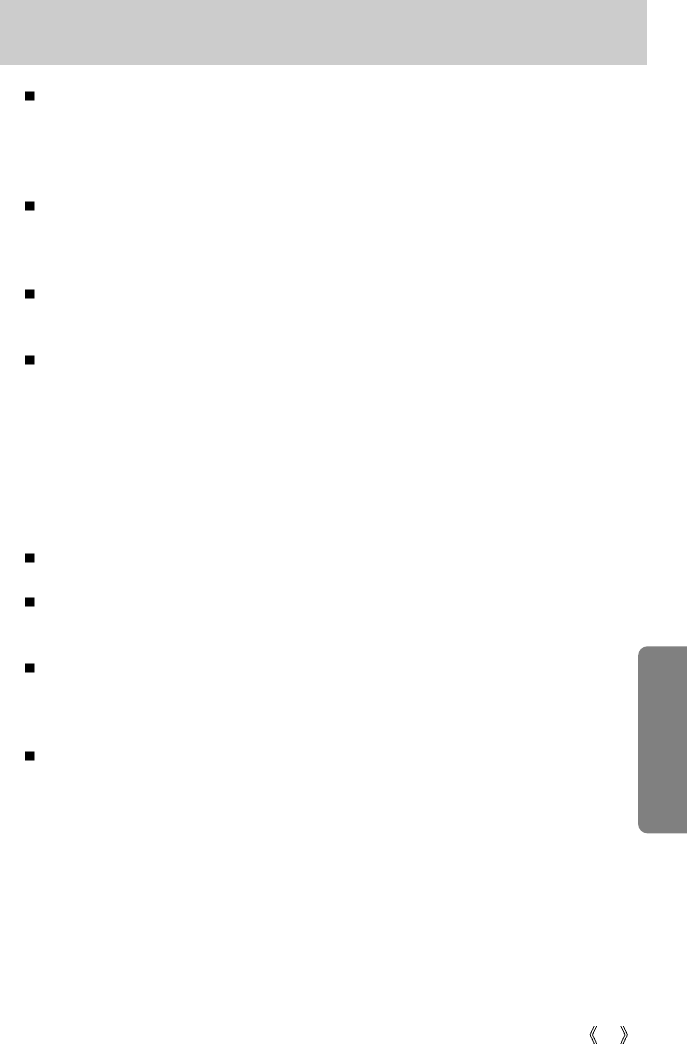97
Important notes
Caution on Using the Lens
- If the lens is subjected to direct sunlight, it could result in discoloration and deterioration of
the image sensor.
- Pay attention not to get fingerprints or foreign substances on the surface of the lens.
If the digital camera is not used for a long period, an electric discharge can occur.
It is a good idea to remove the batteries and the memory card if you do not intend using the
camera for an extended period of time.
If the camera is exposed to an electronic interference, it will turn itself off to protect the
memory card.
Camera Maintenance
- Use a soft brush (available from photo stores) to gently clean the lens and LCD assemblies.
If this does not work, lens-cleaning paper with lens cleaning fluid can be used.
Clean the camera body with a soft cloth. Do not allow this camera to come into contact with
solvent materials such as benzol, insecticide, thinners etc. This may damage the body shell
of the camera and also affect its performance. Rough handling can damage the LCD
monitor. Take care to avoid damage and keep the camera in its protective carry case at all
times when not in use.
Do not attempt to disassemble or modify the camera.
Under certain conditions, static electricity can cause the flash unit to fire. This is not harmful to
the camera and is not a malfunction.
When images are uploaded or downloaded(when the charger and USB cable are inserted
into the cradle at the same time), the data transfer may be affected by static electricity.
In this case, disconnect and re-connect the USB cable before trying the transfer again.
Before an important event or going on a trip, you should check the camera condition.
- Take a picture for testing the camera condition and prepare extra batteries.
- Samsung cannot be held responsible for camera malfunctions.