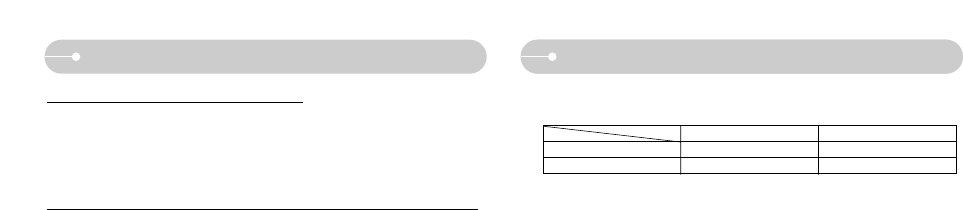-63-
Avant de contacter un centre de service à la clientèle
Spécifications
Absence d'image sur l'écran du moniteur externe
ϛLa connexion de l'appareil photo au moniteur externe a échoué
ƍ Vérifiez les câbles de connexion
ϛFichiers incorrects dans la carte mémoire
ƍ Insérez une carte mémoire qui comporte des fichiers corrects
L
ors de l’utilisation de l’explorateur du PC, le fichier du [disque amovible] n’apparaît pas
ϛLe câble n’est pas branché correctement
ƍ Vérifiez la connexion
ϛL’appareil photo n’est pas allumé
ƍ Allumez l’appareil photo
ϛLe système d’exploitation installé sur votre ordinateur n’est pas Windows 98,
98SE, 2000, ME, XP/ Mac OS 9.2 ~ 10.3. Le PC ne prend pas l'USB en charge.
ƍ Installez Windows 98, 98SE, 2000, ME, XP/ Mac OS 9.2 ~ 10.3 sur un PC
qui prend l'USB en charge.
ϛLe pilote de l’appareil photo n’est pas installé.
ƍ Installer un [Pilote de stockage USB]
ƈ Capteur d'image
- Type : 1/2,5" CCD
ƈ Objectif
- Distance focale : Objectif SHD f = 5,8 ~ 17,4 mm
(équivalent à un film 35 mm : 35~105 mm)
- N° F : F2,8 ~ F7,1(Grand Angle), F4,9~F12,4(Téléobjectif)
- Zoom numérique :ŋMode image fixe: 1X ~ 5X
ŋ
Mode Lecture: S500 : 1.0X ~ 10.1X
S600 :
1.0X ~ 11.0X(en fonction de la taille de l'image)
ƈ Ecran LCD : Ecran LCD TFT couleur 2,4" (112 000 points)
ƈ Mise au point
- Type : TTL Autofocus
- Portée : ŋNormal : 80 cm ~ infini
ŋMacro : 5 cm~80 cm (Grand Angle), 40 cm ~ 80 cm (Téléobjectif)
ŋMacro auto : 5 cm~infini (Grand Angle), 40 cm~ infini (Téléobjectif)
ƈ Obturateur
- Type : Obturateur mécanique et électronique
- Vitesse : 1/1,500 secondes (Manuel : 8 ~ 1/1,500 secondes)
ƈ Exposition
- Contrôle : ŋProgramme EA
ŋMesure : Multi, Spot
- Compensation : ±2EV (par incréments de 0,5EV)
- Équivalent ISO : Auto, 50 100, 200, 400
ƈ Flash
- Modes :
Auto, Auto & Anti-yeux rouges, Flash de contre-jour, Synchro lente, Flash désactivé
- Portée : Grand Angle : 0,2 m ~ 3,0 m, Téléobjectif : 0,4 m ~ 2,5 m (ISO AUTO)
- Durée du rechargement : Environ 6 secondes
; ;
Nombre de pixels réels Environ 5.1 mégapixels Environ 6.0 mégapixels
Nombre total de pixels Environ 5.3 mégapixels Environ 6.1 mégapixels