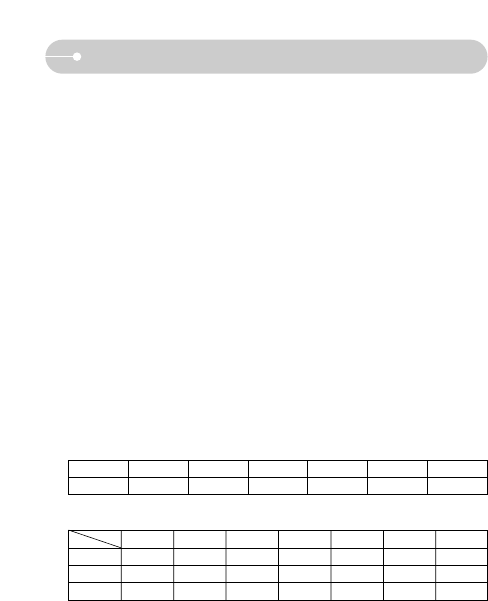ŝ62Ş
Specifications
ƈ Date Imprinting : Date&Time, Date, Off (user selectable)
ƈ Shooting
- Still Image : ϛModes : Auto, Program, Scene, Voice Recording
ſ 11 Scene (Night, Portrait, Children, Landscape, Close-up,
Sunset, Dawn, Backlight, Firework, Beach & Snow, Text)
ϛShooting : Single, Continuous, AEB
ϛSelf-timer : 10 sec., 2 sec., Double self timer (10sec. & 2sec.)
- Movie Clip :ϛWith Audio or without Audio (user selectable, recording time :
memory capacity dependent)
ϛSize : 640x480, 320x240 (3X Optical Zoom (Mute during Zoom
Operation))
ϛFrame rate : 30 fps, 15 fps
ϛMovie Stabiliser (User Selectable)
ϛMovie Editing (Embedded) : Pause during recording, Still Image
Capture, Time Trimming
ƈ Storage
- Media : Internal memory : Approx. 23MB flash memory
External memory : SD card / MMC (Up to 1GM Guaranteed)
- File Format : Still Image : JPEG (DCF), EXIF 2.2, DPOF 1.1, PictBridge 1.0
Movie Clip : AVI (MPEG-4) Audio : WAV
- Image Size
- Capacity (23MB)
ſ These figures are measured under Samsung’s standard conditions and may
vary depending on shooting conditions and camera settings.
6M 5M 4M 3M 2M 1M VGA
2816x2112 2592x1944 2272x1704 2048x1536 1600x1200 1024x768 640x480
6M 5M 4M 3M 2M 1M VGA
Superfine 7 8 11 14 23 52 111
Fine 12 15 19 24 36 72 133
Normal 21 24 32 39 50 85 138
ƈ Image Play
- Type : Single image, Thumbnails, Slide show, Movie Clip
- Editing : Trimming, Rotating, Resizing
ƈ Interface : Digital output connector : USB 2.0 (Mass Storage Class)
Video Out : Pal & NTSC selectable
Audio : Mono (without external codec)
Pictbridge (Full Option)
ƈ Power Source : Rechargeable battery : 3.7V Li-ion battery (SLB-0837)
ſ Included battery may vary depending on sales region.
ƈ Dimensions (WxHxD) : 96.9 X 56.8 X 20.5 mm
ƈ Weight : 129.5g
- Operating Temperature : 0 ~ 40ŭC - Operating Humidity : 5 ~ 85%
ƈ Software
- Camera Driver : Storage Driver (Windows98 / 98SE / 2K / ME / XP, Mac OS
9.0 ~ 10.3)
- Application : Digimax Master
ƈ Special Features
- 3X Optical Zoom for Still & Movie.
MPEG-4 VGA 30 fps Movie Clip (supporting Edit on DSC), Effect Key
Powerful Effect (Colour, Highlight, Composite, Photo Frame)
Easy Mode Change using “M” button
ſ Specifications are subject to change without prior notice.
ſ All trademarks are the property of their respective owners.