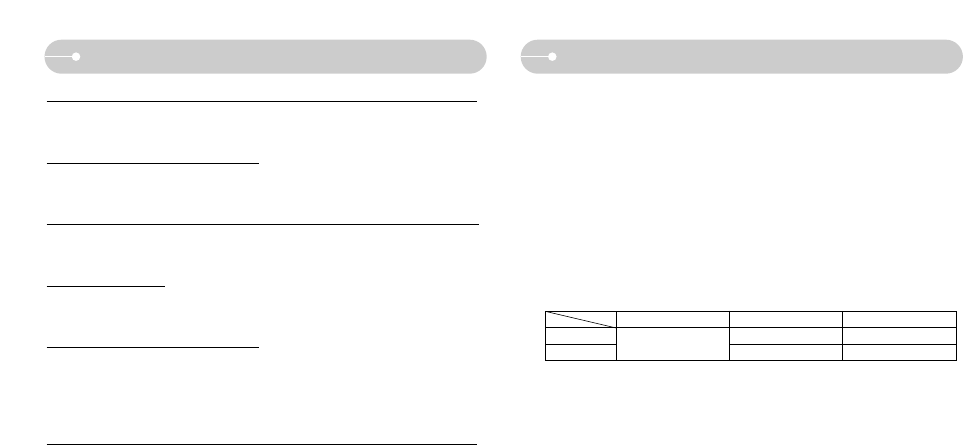[61]
Specificaties
ƈ Beeldsensor
- Type : 1/2.5" CCD - Effectieve aantal pixels : Ongeveer 6,0 megapixels
- Totale aantal pixel : Ongeveer 6,2 megapixels
ƈ Lens
- Brandpuntsafstand : SHD-lens f=5,8 tot 17,4mm
(35mm film equivalent: 35 tot 105mm)
- F-waarde. : F2,8 tot F4,9
- Digitale zoom :ϛModus voor stilstaande beelden : 1,0X tot 5,0X
ϛAfspeelmodus : 1,0X tot 11,0X (afhankelijk van beeldgrootte)
ƈ LCD-scherm : 2,4-inch kleuren-TFT LCD (112.320 beeldpunten)
ƈ Scherpteinstelling
- Type : DDL automatische scherpstelling (Multi AF)
- Bereik
ƈ Sluiter
- Type : Mechanische en elektronische sluiter
- Snelheid : 2 tot 1/2,000 sec. (Nachtmodus: 15 tot 1/2,000 sec.)
ƈ Belichting
- Regeling : Program AE Lichtmeting : Multi, Spot
- Correctie : ±2EV (stappen van 0,5EV)
- ISO-equivalent : Auto, 50, 100, 200, 400
ƈ Flitser
- Modi : Auto, Auto & Rode ogen verwijderen, Steunflits, Langzame
synchronisatie en Uit
- Bereik : groothoek: 0.2 tot 3.0m, tele: 0.4 tot 2.0m (ISO Auto)
- Oplaadtijd flitser : 4,0 sec. (Volledig), 5,0 sec. (Laag)
ƈ Scherpte : Zacht, Normaal, Hard
ƈ Effect : Kleur, Zwart-wit, Sepia, Rood, Groen, Blauw, Negatief, RGB, Markeren,
Composiet, Fotoframe
ƈ Witbalans : Auto, Daglicht, Bewolkt, Fluorescerend_H, Fluorescerend_L,
Kunstlicht, Aangepast
Voordat u contact opneemt met een servicecentrum
Er is een kaartfout opgetreden terwijl de geheugenkaart in de camera was geplaatst.
ϛOnjuiste indeling geheugenkaart
ƍ Herformatteer de geheugenkaart
De afbeeldingen worden niet afgespeeld
ϛOnjuiste bestandsnaam (Onjuiste DCF-indeling)
ƍ Laat de naam van de opnamebestanden ongewijzigd
Er is sprake van verschil in kleuren of afbeelding ten opzichte van het oorspronkelijke tafereel
ϛDe instelling voor de witbalans of het effect is onjuist
ƍ Selecteer de juiste witbalans of het juiste effect
Foto's zijn te fel belicht
ϛEr is sprake van overbelichting
ƍ Stel de gewenste belichtingscompensatie in
Geen beeld op het externe beeldscherm
ϛHet externe scherm is niet goed aangesloten op de camera
ƍ Controleer de aansluitkabels
ϛDe geheugenkaart bevat onjuiste bestanden
ƍ Plaats een geheugenkaart die correcte bestanden bevat
In de Verkenner van de pc wordt niet de aanduiding [Verwisselbare schijf] weergegeven
ϛDe kabel is niet correct aangesloten
ƍ Controleer de aansluiting
ϛDe camera is uitgeschakeld
ƍ Zet de camera aan
ϛHet besturingssysteem is niet Windows 98, 98SE, 2000, ME, XP of Mac OS 9.0 -
10.3. In dat geval ondersteunt de pc geen USB.
ƍ Installeer Windows 98, 98SE, 2000, ME, XP / Mac OS 9.0 - 10.3 op een pc
die USB ondersteunt.
ϛHet stuurprogramma voor de camera is niet geïnstalleerd
ƍ Installeer een USB-opslagstuurprogramma
Normaal Macro Automatische macro
groothoek 5 tot 80cm 5 tot oneindig
tele 40 tot 80cm 40 tot oneindig
80cm tot oneindig