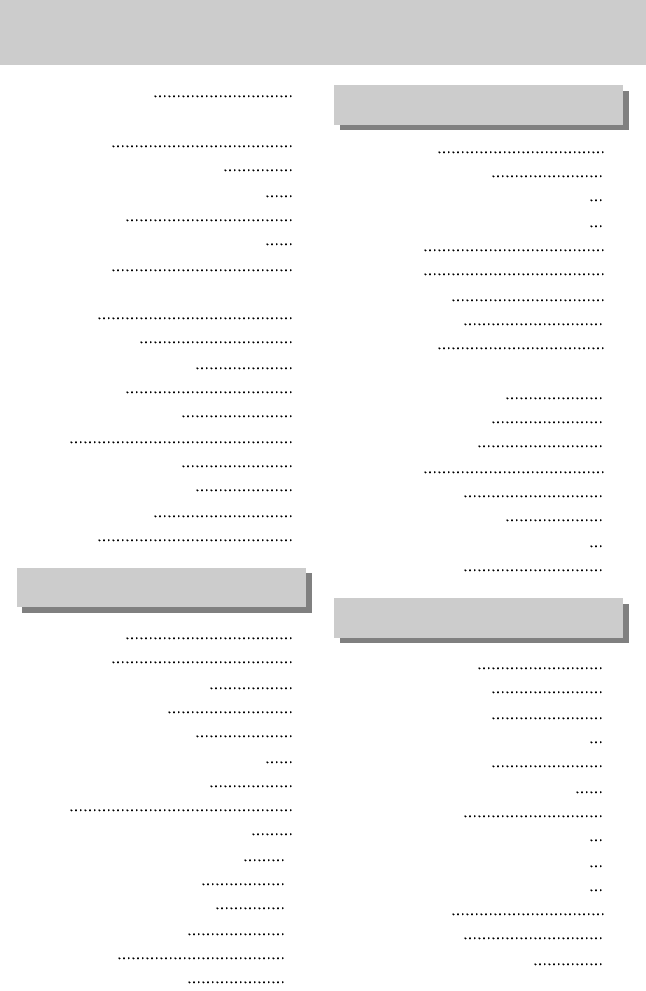~4~
Inhalt
●Wiedergabemodus 66
●Taste für Miniaturansicht / Vergrößerung /
Lautstärke 67
●Tonaufnahme / Aufwärts-Taste 69
●Wiedergabe & Pause / Abwärts-Taste 70
●Lösch -Taste 70
●LINKS / RECHTS / MENÜ / OK-Taste 71
●Albumtaste 72
●Wiedergabefunktionen mittels LCD-Monitor
einstellen 75
●Diaschau starten 78
●So schützen Sie die Bilder 80
●Fotos löschen 81
●Resize (Größe ändern) 82
●Effect 83
●Ein Bild drehen / DPOF 84
●AUF KARTE KOPIEREN 87
●OSD- Information 88
●PictBridge 89
●Einstell-Menü 94
●Dateiname 95
●Automatische Abschaltung 96
●Language (Sprache) 97
●Speicherkarte formatieren 97
●Datum / Uhrzeit / Datumstyp einstellen 98
●Aufnahmedatum aufdrucken 98
●Ton 99
●Externe Geräte (USB) anschließen 99
●Autofokus-lampe / LCD-Helligkeit 100
●Videoausgangstyp wählen 101
●Schnellansicht / Initialisierung 103
●MYCAM-Menü einstellen 104
●Anfangsbild 104
●Anfangston / Auslöseton 105
●MP3-Modus
106
●MP3-Modus aufrufen 107
●
Anzeige des Modus’ MP3 auf dem LCD-Monitor
109
●
Stellen Sie die Kamera mit den Tasten ein
110
■Tastenliste 110
■Sperrtaste 111
■Lautstärketaste 112
■Steuerungstaste 112
■Löschtaste 112
●So stellen Sie mit dem LCD-Monitor die
Wiedergabefunktion ein 113
■
Wiedergabe-Modus
113
■
ALLE LÖSCHEN
114
■
Diaschau
114
●Wichtige Hinweise 115
●Warnmeldungsanzeige 117
●
Bevor Sie sich an ein Kundendienstzentrum wenden
118
●Technische Daten 121
●Software-Hinweise 124
●Systemanforderungen 124
●Hinweise zur Software 125
●Einrichten der Anwendungs-Software 127
●Den PC-Modus starten 136
●
USB-Treiber unter Windows 98SE entfernen
139
●Wechselmedium 141
●
Den austauschbaren Datenträger entfernen
142
●
Den USB-Treiber für den MAC installieren
143
●
Den USB-Treiber für den MAC benutzen
143
●Digimax Master 144
●Digimax Reader 150
●FAQ - Häufig gestellte Fragen 152
MP3 MODE
SOFTWARE
EINSTELL