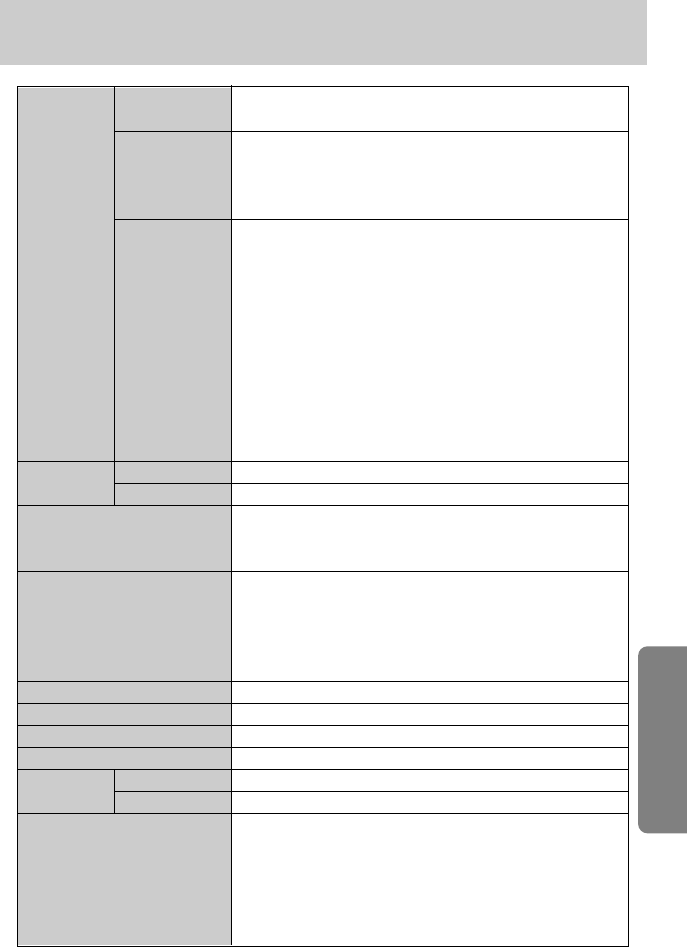93
Specifications
Still Image : JPEG (DCF), EXIF 2.2, DPOF 1.1, PictBridge 1.0
Movie Clip : AVI (MJPEG) Audio : WAV
3072 : 3072x2304, 2816 : 2816x2112
2592 : 2592x1944, 2272 : 2272x1704
2048 : 2048x1536, 1600 : 1600x1200
1024 : 1024x768, 640 : 640x480
3072 : Superfine 7, Fine 14, Normal 21
2816 : Superfine 8, Fine 16, Normal 25
2592 : Superfine 10, Fine 19, Normal 30
2272 : Superfine 13, Fine 26, Normal 39
2048 : Superfine 16, Fine 32, Normal 47
1600 : Superfine 26, Fine 52, Normal 65
1024 : Superfine 64, Fine 95, Normal 127
640 : Superfine 162, Fine 205, Normal 244
* These figures are measured under Samsung’s standard
conditions and may vary depending on shooting conditions
and camera settings.
Single image, Thumbnails, Slide show, Movie Clip
Trimming, Rotating, Resizing
Digital output connector : USB 1.1
Audio : Mono
DC power input connector : 3.3V
Primary Batteries: 2 x AA alkaline, or CR-V3(Lithium) battery
Secondary Batteries: 2 x Ni-MH(Samsung SNB-2312 recommended),
Samsung SBP-1303(Lithium Ion)
AC Adapter(optional): SAC-32 (DC 3.3V, 2A)
* Included battery may vary depending on sales region.
Dimensions (WxHxD) 109.8 x 56.8x 34.1 mm
Weight 166g (without batteries and card)
Operating Temperature 0~40˚C
Operating Humidity 5~85%
Storage Driver (Windows98/ 98SE)
Arcsoft PhotoImpression, Digimax Viewer
Power Movie Clip(Pause Function in Movie Clip & VGA 30fps),
One touch Manual Function(A/S/M Button), 4cm Macro,
Bright Pilot Lamp(Communication with user), Various Scene
Modes, RGB Color Effect, Voice Recording, Samsung High
Definition(SHD) Lens, Pictbridge Printing, 32MB Internal
Memory
* Specifications are subject to change without prior notice.
* All trademarks are the property of their respective owners.
Capacity
(32MB)
Image Size
Storage
Interface
Image Play
Type
Editing
Power Source
Special Features
Software
Camera Driver
Application
File Format