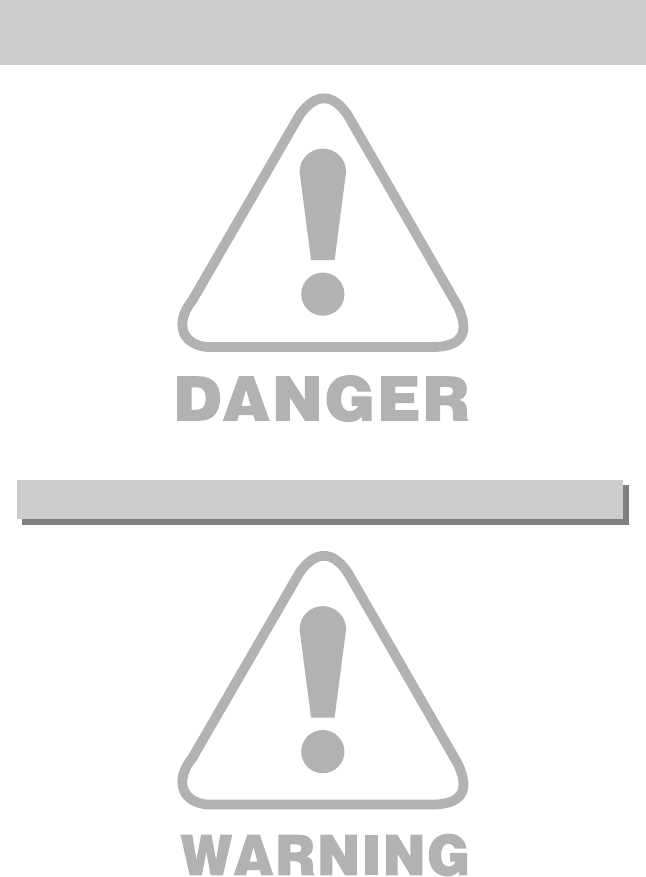《6》
Danger
■ Do not use the flash in close proximity to people or animals.
Positioning the flash too close to your subject’s eyes, may cause eyesight damage.
■ When taking photographs, never point the lens of the camera directly into very strong light.
This may result in permanent damage to your eyesight.
■ For safety reasons keep this product and accessories out of reach of children or animals to
prevent accidents e.g.:
•Swallowing batteries or small camera accessories. If an accident should occur, please
consult a doctor immediately.
•There is the possibility of injury from the camera’s moving parts.
■ Batteries and camera may become hot during prolonged use and it may result in camera
malfunction. Should this be the case, allow the camera to sit idle for a few minutes to allow it
time to cool.
■ Do not recharge non rechargeable batteries. This may cause an explosion.
■ Do not leave this camera in places subject to extremely high temperatures, such as a sealed
vehicle, direct sunlight or other places of extreme variances in temperature.
Exposure to extreme temperatures may adversely affect the camera’s internal components
and could cause a fire.
■ When in use, do not cover the camera.
This may cause heat to build up and distort the camera body or cause a fire.
Always use the camera and its accessories in a well-ventilated area.
Warning
■ Do not attempt to modify this camera in any way. This may result in fire, injury, electric shock
or severe damage to you or your camera. Internal inspection, maintenance and repairs
should be carried out by your dealer or Samsung Camera Service centre.
■ Please do not use this product in close proximity to flammable or explosive gases, as this
could increase the risk of explosion.
■ Should any form of liquid or a foreign object enter the camera, do not use it. Switch off the
camera, and then disconnect the power source.
You must contact your dealer or Samsung Camera Service centre.
Do not continue to use the camera as this may cause a fire or electric shock.
■ Do not insert or drop metallic or inflammable foreign objects into the camera through access
points e.g. the memory card slot and battery chamber.
This may cause a fire or electric shock.
■ Do not operate this camera with wet hands. This could pose a risk of electric shock.