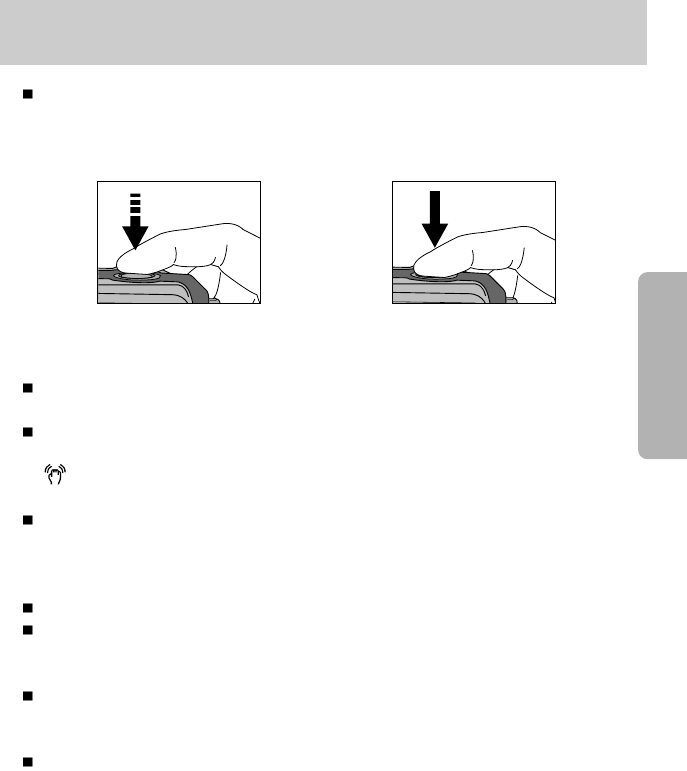~25~
Hinweise zum Fotografieren
Wenn der Auslöser halb durchgedrückt wird
Drücken Sie den Auslöser leicht an, um die Scharfeinstellung und den Blitzladevorgang zu
aktivieren (siehe Seite 26). Drücken Sie den Auslöser ganz durch, um eine Aufnahme zu
machen.
Die verfügbare Aufnahmezeit kann je nach Aufnahmebedingungen und Kameraeinstellung
variieren.
Wurde bei schlechten Lichtbedingungen der Blitzabschaltungs- oder Slow-Synchro-Modus
eingestellt, erscheint auf dem LCD-Monitor möglicherweise der Verwacklungs-Warnindikator
( ). Benutzen Sie in diesem Fall ein Stativ, stellen Sie die Kamera auf eine feste Unterlage
oder wechseln Sie in den Blitzaufnahmemodus.
Aufnahme mit kompensiertem Gegenlicht : vermeiden Sie beim Fotografieren im Freien direktes
Sonnenlicht von vorn, da Gegenlichtaufnahmen in der Regel unterbelichtet werden, also zu dunkel
erscheinen. Benutzen Sie bitte bei Gegenlicht den Aufhellblitz (S. 31), die Spotmessung (S.40)
oder die Belichtungskorrektur (S. 35).
Halten Sie bei den Aufnahmen Objektiv und Blitz frei.
Da es bei einer Entfernung von weniger als 1,5 m Unterschiede zwischen dem, was Sie durch
den optischen Sucher sehen, und dem aufgenommenen Bild geben kann, wird empfohlen,
dass Sie den LCD-Monitor zur Bildkomposition verwenden.
Bei häufiger Verwendung des LCD-Monitors lässt die Batterieleistung schnell nach.
Wir empfehlen deshalb, so oft wie möglich den LCD-Monitor auszuschalten und den
optischen Sucher zu benutzen, um die Batterien zu schonen.
Unter bestimmten Umständen können die Fotos unscharf werden:
- Wenn ein kontrastarmes Objekt fotografiert werden soll.
- Wenn das Motiv stark reflektiert oder glänzt.
- Wenn sich das Motiv mit hoher Geschwindigkeit bewegt.
- Wenn das Motiv stark reflektiert oder glänzt.
- Wenn das Objekt nur aus horizontalen Linien besteht oder es sehr schmal ist
(wie z.B. ein Stock oder eine Fahnenstange).
- Bei dunkler Umgebung.
[ Auslöser leicht andrücken ] [ Auslöser durchdrücken ]