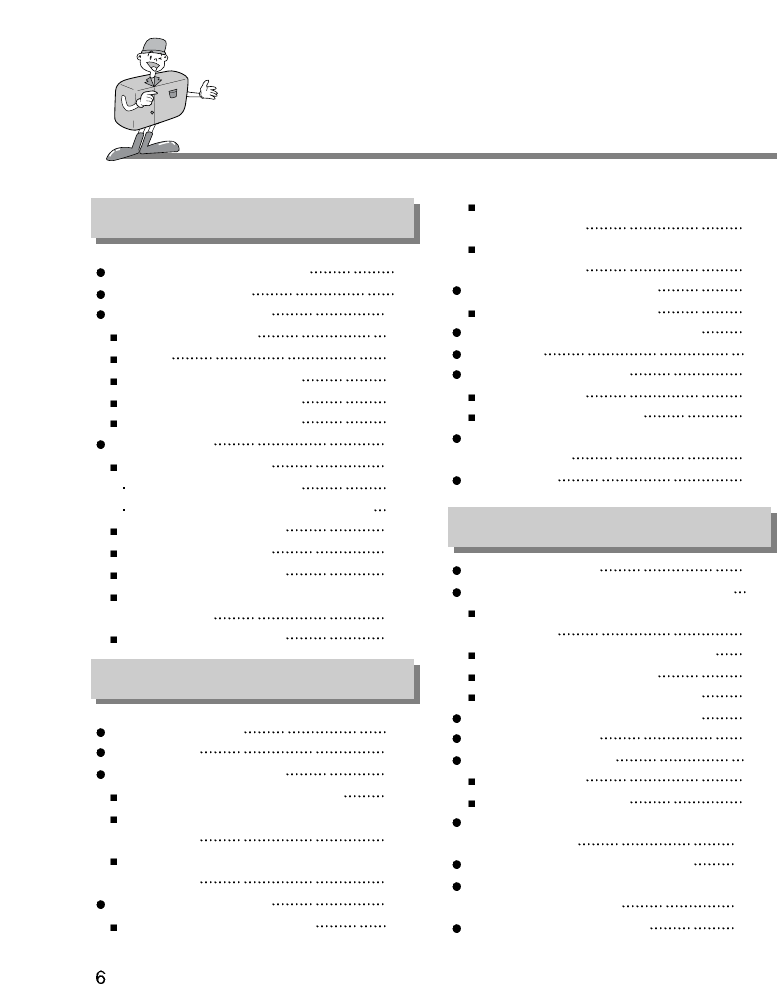INHOUDSOPGAVE
Gereed
Kennis maken met uw camera 7
Veiligheidsinstructie 8
Identificatie van functies 10
Buitenkant product 10
Zoeker 12
Indicator voor LCD-scherm 14
Indicator voor LCD-display 15
Menu-indicator LCD-display 17
Voorbereiding 19
De stroomvoorziening 19
De batterijen gebruiken
19
De wisselstroomadapter gebruiken
20
De draagriem bevestigen 20
De CF CARD plaatsen 21
De CF CARD verwijderen 21
Instructies voor het gebruik van
een CF CARD 23
Datum en tijd selecteren 24
Geavanceerde functies
De afspeelfunctie instellen met behulp van
de cameraknop 54
De afspeelfunctie instellen met behulp van
het LCD-display 59
Het camerasysteem instellen 65
De instellingsmodus starten 65
Aansluiten op extern beeldscherm 74
PC modus 75
Belangrijke opmerkingen 76
Waarschuwing 76
Waarschuwingsindicator 78
Voordat u contact opneemt met een
servicecentrum 79
Specificaties 82
Werkmodus camera 26
Foto’s maken 27
De opnamefunctie instellen 30
Opname van bewegende beelden 30
De cameraknop gebruiken om de camera
in te stellen 31
Het LCD-scherm gebruiken om de camera
in te stellen 38
Afspeelfuncties instellen 53
Afspeelmodus(PLAY) starten 53
Software
Softwarehandleiding 84
De software installeren onder Windows 85
Het USB-stuurprogramma voor Windows
installeren 86
DirectX 8.1 voor windows installeren 88
Digimax Viewer installeren 90
MGI PhotoSuite III SE installeren 92
De camera aansluiten voor windows 95
Verwijderbare schijf 95
De software gebruiken 97
Digimax Viewer 97
MGI PhotoSuite III SE 98
Het USB-stuurprogramma verwijderen
onder windows 111
De camera aansluiten op de mac 113
Het USB-stuurprogramma installeren en
gebruiken op de mac 114
FAQ(Veelgestelde vragen) 115