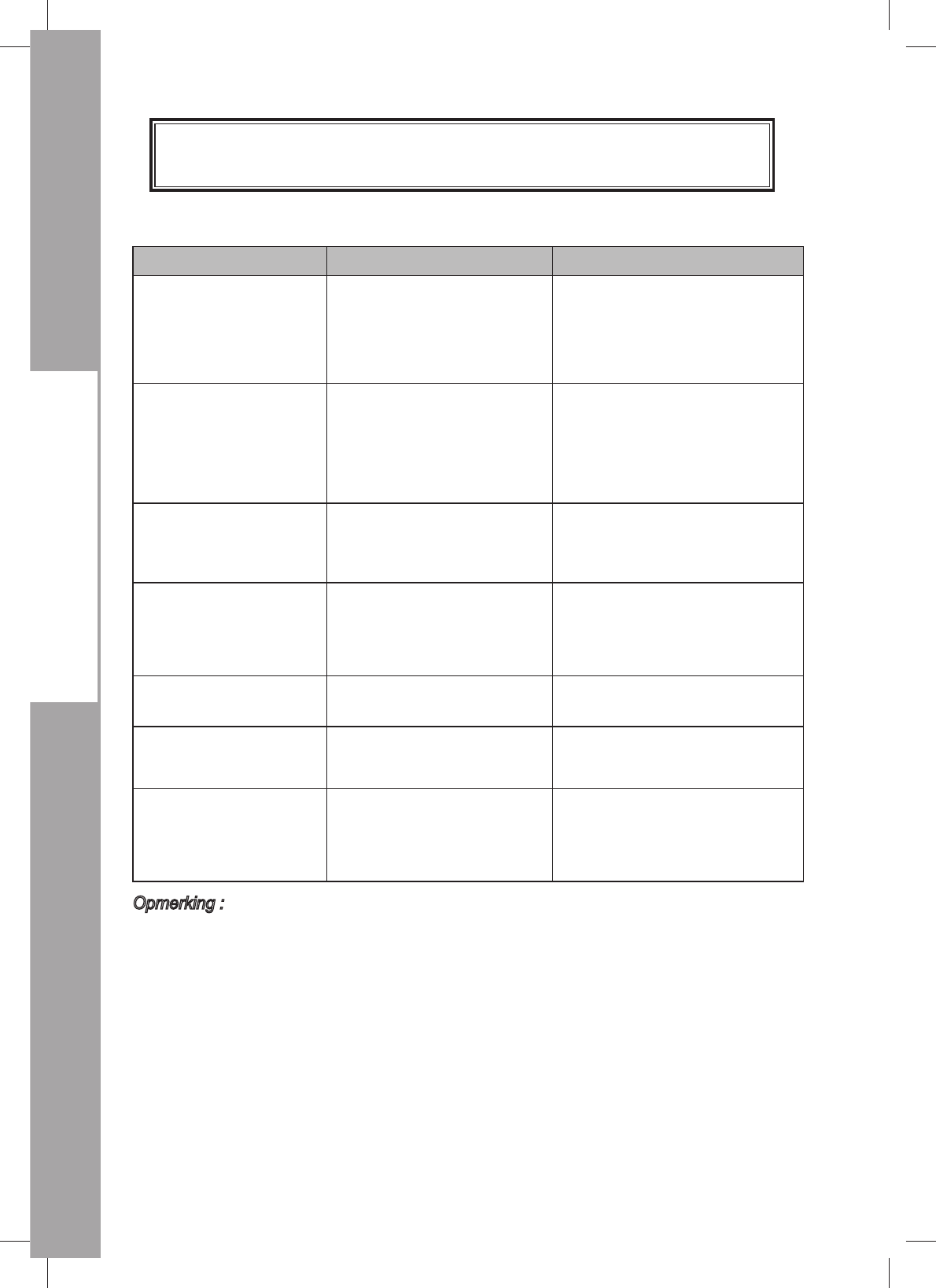NED-40
DCB-H380R
PROBLEMEN OPLOSSEN
Probleem Mogelijke oorzaak Oplossing van het probleem
Geen LED-display op het
voorpaneel;
Geen stroomtoevoer
Ontvanger in “diepe standby-
stand”;
Zorg ervoor dat de stekker van
het stroomsnoer goed in het
stopcontact zit.
Druk op de STANDBY toets.
Zorg ervoor dat de stekker van
het stroomsnoer goed in het
stopcontact zit.
Geen afbeeldingen op het
scherm
Ontvanger in modus
standby;
SCART niet goed aangesloten
op video-uitvoer van de TV;
onjuiste kanaal- of video-
uitvoer geselecteerd op de TV
Zet ontvanger op “Aan”;
Controleer de verbinding;
Controleer de zender en de
video-
uitvoer
(zie de gebruiksaanwijzing
van de TV)
Geen geluid
SCART niet goed aangesloten;
Volumeniveau = 0;‘Muting’
(‘Geluid uit’) is ingeschakeld.
Controleer de verbinding;
Verhoog het volume
van de TV;
druk
op de DEMPEN -toets.
Afstandsbediening werkt
niet direct
Onjuiste bediening;
Batterijen leeg of niet correct
geplaatst
Richt de afstandsbediening op de
ontvanger.
Vervang
de batterijen of plaats ze
op de juiste manier.
Slechte beeldkwaliteit Signaalsterkte te zwak Controleer alle kabelaansluitingen.
Schermbericht met
foutmelding “Geen signaal
(controleer kabel)”
kabel niet (stevig) aangesloten Controleer de verbinding
Schermbericht met
foutmelding
“Ongeldige Smartcard”
“Smartcard plaatsen”
Smartcard:
- niet goed geplaatst;
- niet geplaatst.
(afhankelijk van het model)
Controleer de Smartcard.
Plaats de Smartcard
- Sommige lokale netwerken ondersteunen geen digitale uitzendingen. Neem
in dat geval contact op met
de betreffende netwerkprovider.
- Slecht weer kan een zwakke signaalsterkte veroorzaken.
- Afhankelijk van het merk TV kan er een verschil optreden in de outputmodus,
videobeeldkwaliteit of videoformaat.
AFVALVERWERKING
Het apparaat, verpakkingsmateriaal (bijv. piepschuim) en de batterijen mogen nooit met
het huishoudelijk afval worden weggegooid.
Vraag de nodige informatie over de voorschriften voor afvalverwerking bij uw
plaatselijke overheid en breng alle afval weg volgens de voorschriften voor gescheiden
afvalinzameling.