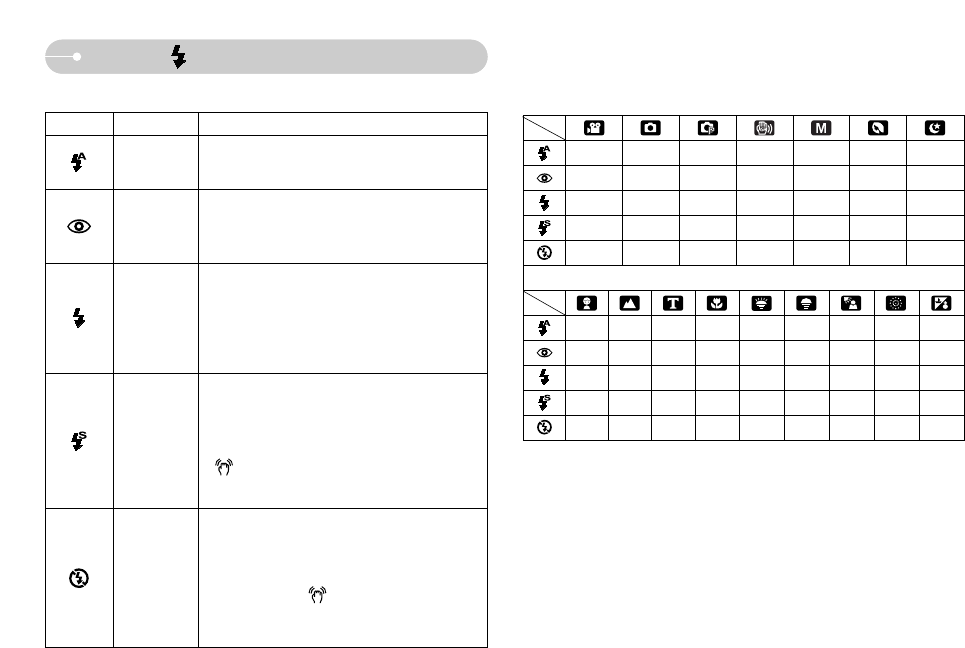Ś26ś
Flash ( ) / Left button
Icon Flash mode Description
ƀ Flash mode indicator
If the subject or background is dark, the camera
flash will operate automatically.
If a subject or background is dark, the camera flash
will work automatically and will reduce the red-eye
effect by using the red-eye reduction function.
The flash fires regardless of available light.
The intensity of the flash will be controlled, according
to the prevailing conditions. The brighter the
background or subject is, the less intense the flash
will be.
The flash will operate in conjunction with a slow
shutter speed in order to obtain the correct exposure.
When you take an image in a condition with poor
light, the camera shake warning indicator
( ) will display on the LCD monitor.
We recommend using a tripod for this function.
The flash does not fire. Select this mode when
capturing images in a place or situation where flash
photography is prohibited. When you capture an
image in a poorly lit condition, the camera shake
warning indicator ( ) will display on the LCD
monitor. We recommend using a tripod for this
function.
Auto flash
Auto &
Red eye
reduction
Fill in flash
Slow synchro
Flash off
ƀ Available flash mode, by recording mode (O : Selectable X : Not selectable)
Scene modes
XOOX X XX
XOOX XOX
XXOXOXX
XXOX XXO
OOOOOOO
XXX XX X XX O
OX X X X X X X X
XXX XX X OX X
XXX XX X XX X
OOO OO O X O X