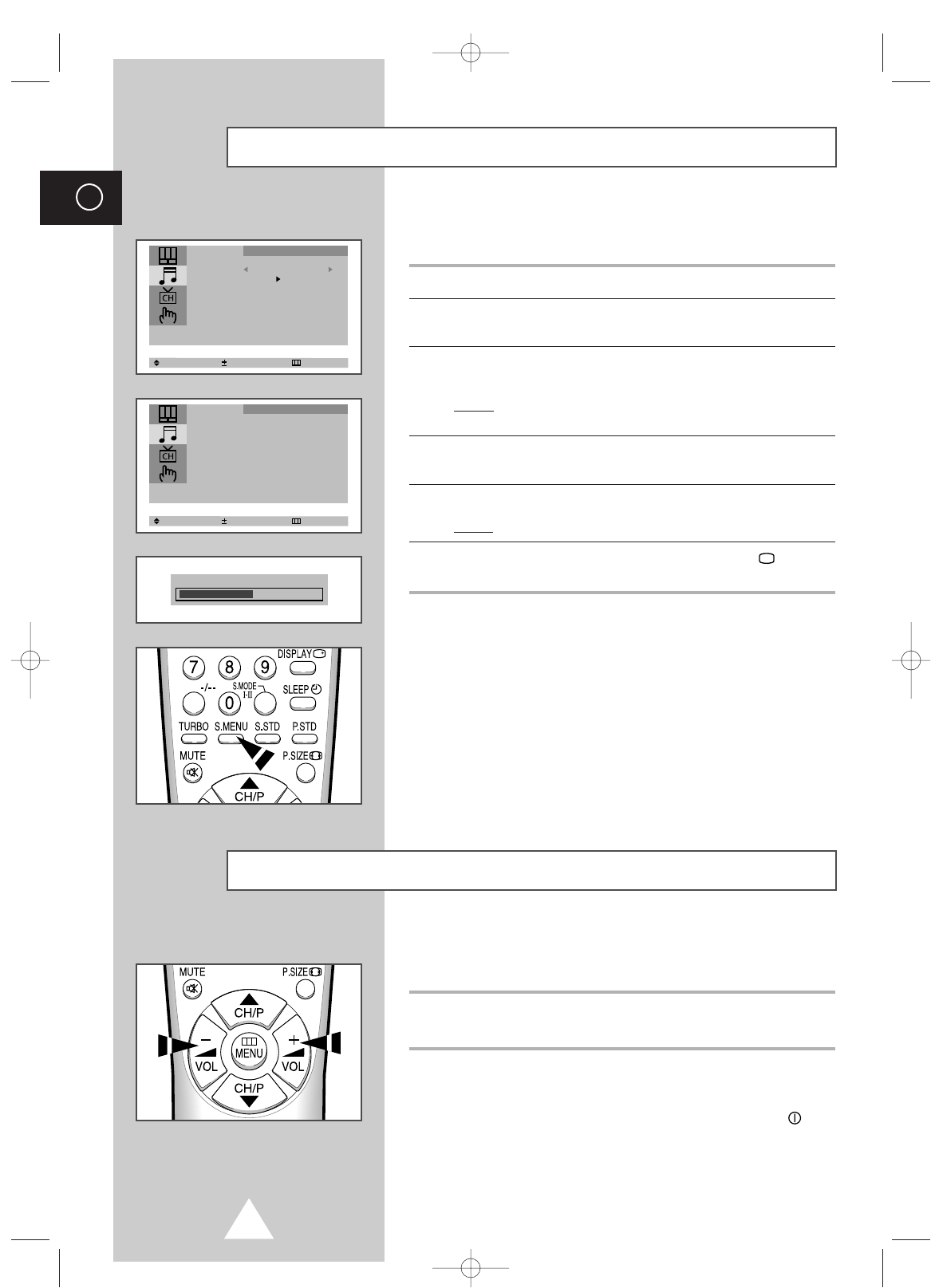20
ENG
Adjusting the Sound Settings (depending on the model)
The sound settings can be adjusted to suit your personal preferences.
1 Press the MENU button.
2 Press the ▲ or ▼ button to select the “Sound” and press the + or –
button.
3 Press the ▲ or ▼ button to select the “Adjust” and press the + or –
button.
Result:
When select the “Mode” to “Custom”, the “Adjust” menu
is displayed.
4 Select the required option by pressing the ▲ or ▼ button and
adjust to satisfy your preference by pressing the + or – button.
5 Press the + or – button.
R
esult: The horizontal bar is displayed.
6 When you are satisfied with the settings, press the TV button or,
press the MENU button repeatedly to return to normal viewing.
➢
You can display the sound adjust menu directly by pressing
the “S.MENU” (Sound menu) button on the remote control.
Adjusting the Volume
You can adjust the volume by pressing the + or
-
button on the
remote control.
◆ Press the + button to increase the volume (cursor moves to the right)
◆ Press the
-
button to decrease the volume (cursor moves to the left)
➣
The volume setting is retained:
◆ When you switch the television to standby mode
◆ When you switch the television off using the “”
(ON/OFF) button on the front panel
◆ If there is a power failure.