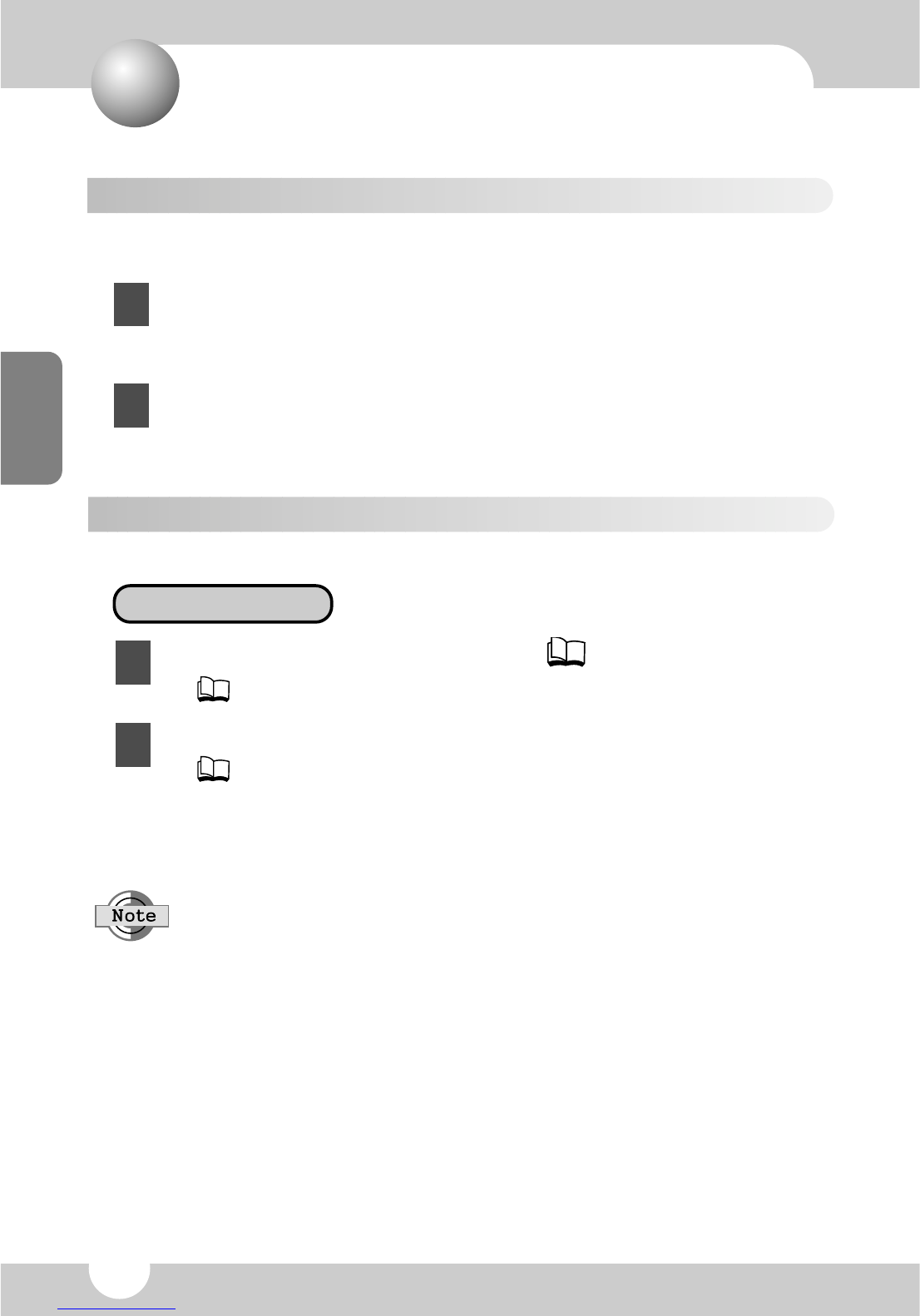11
Convenient Functions
ENGLISH
Recording Search Function
Because the beginning of each recording in a given folder is played back for 10 seconds, it is easy to search
for a specific recording.
Press the Menu Set button briefly until ‘INTRO SCAN’ appears on the
display.
● ‘INTRO SCAN’ lights up.
Press the Menu Set button again, this time longer.
● ‘INTRO SCAN’ appears on the display and the beginning of each recording in a given
folder is played back.
1
2
1
2
Main Information Display Function
While in the stop mode
Press the Menu Set button briefly until appears on the display.
● lights up.
Press the Menu Set button longer.
● appears by the selected recording number.
If you have an important message, you can display main information.
To cancel the main information display function
●
Select the main information display again. Main information display is cleared.