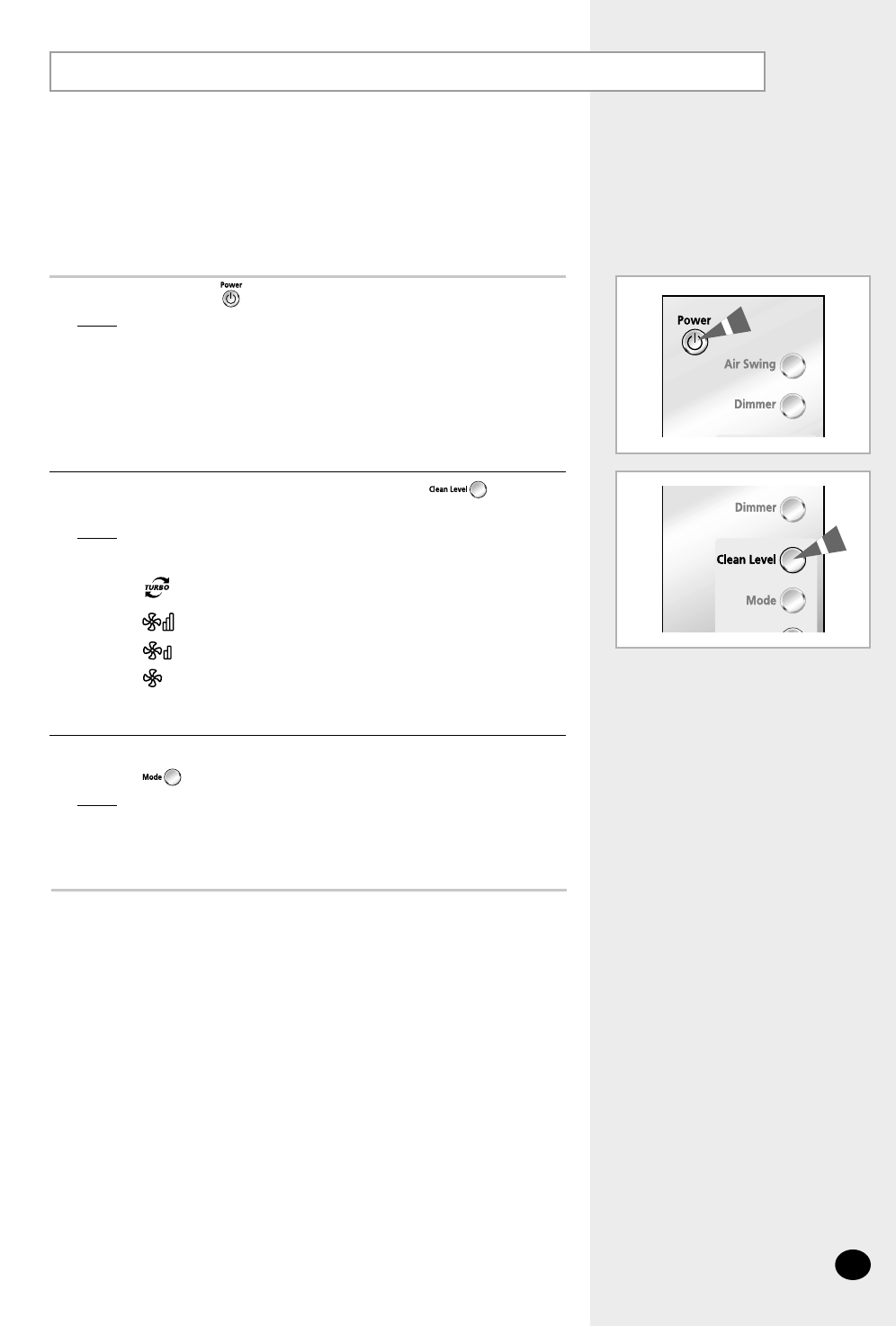Adjusting the Clean Level (Fan Speed)
1
If you wish to manually select the clean level, press the button
one or more times until the desired clean level is selected.
Result
: ◆ The air cleaner beeps.
◆ The air cleaner operates in the clean level that was selected.
2
If necessary, press the (Power) button.
Result
: ◆ The Power indicator on the display comes on.
◆ The air cleaner runs in the Auto Mode.
◆ The air cleaner makes a ringing sound.
If you wish the air cleaner to automatically adjust the clean level for you,
press the button on the remote control until the Auto mode is selected.
Result
: ◆ The clean level that was selected is canceled.
◆ The air cleaner operates in the Auto mode.
◆ The air cleaner automatically chooses the appropriate clean
level according to the levels of contamination in the indoor air.
3
HH (Turbo)
H (High)
M (Medium)
L (Low)
E-19
The air cleaner automatically adjusts the clean level according to the
contamination levels of the indoor air. It is also possible for you to
manually select the clean levels.