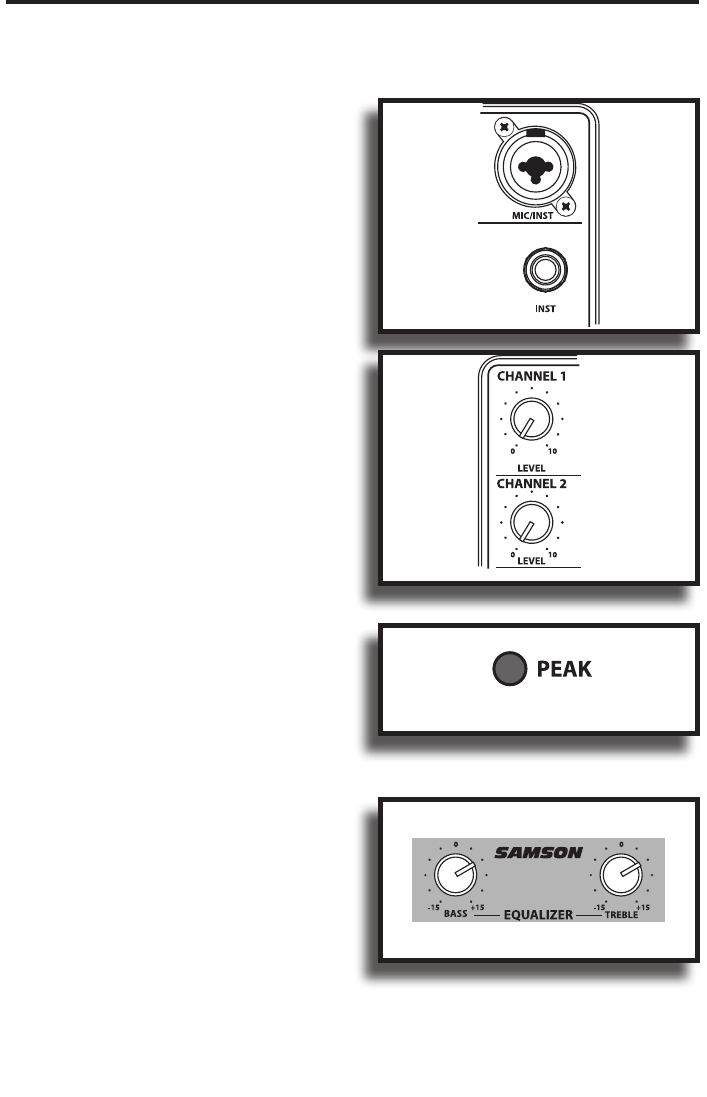10
Making Connections
Connecting to the LINE Level Input
Use these inputs to connect a high
impedance microphone, keyboard, guitar
(with a pick-up), or any other line or
instrument level signals. Use a standard
shielded instrument cable terminated
with ¼-inch phone plug to make your
connection.
Connecting to the Microphone Input
Use these inputs to connect Low
Impedance microphones. The MIC inputs
have a nominal operating level of –50dBV
through -20dBV. The MIC inputs also
feature +48V phantom power, allowing
you to use condenser microphones. Use
a standard 3-pin XLR cable to make your
connection.
Setting a Good Level
Use the Channel LEVEL controls to set the
individual volume of your microphone,
instruments and iPod.
The PEAK LED illuminates when the signal
sending to the internal amplifier begins
to reach a level where distortion occurs. If
the CLIP lights stay on, your mix is too hot
and you need to lower the LEVEL controls.
It is okay for the PEAK light to occasionally
light, however they should go off quickly
and not stay on.
Using EQ
The XP40i and XP40iw feature a 2-band
equalizer allowing you to adjust the
systems overall high, and low frequencies.
The system’s frequency response is flat
when the knobs are in the "12:00" position.
Rotating the knob towards the right will
boost the corresponding frequency band by 15dB, and rotating it towards the left
will cut the frequency by 15dB.
Operating the XP40i and XP40iw