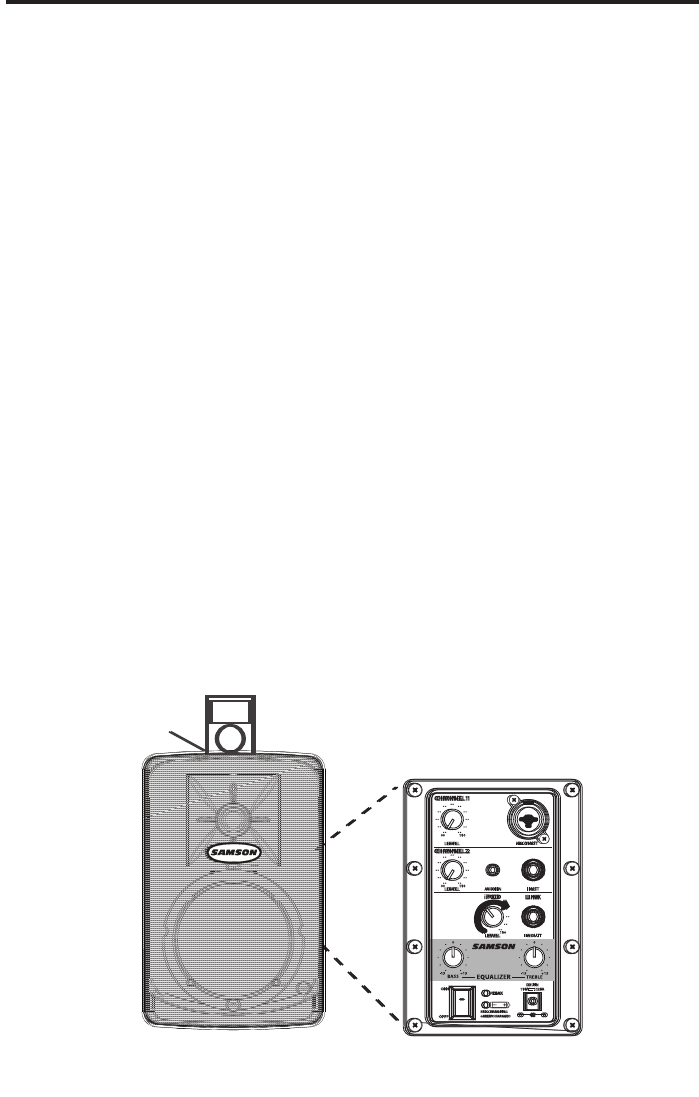XP40i and XP40iw - iPod Playback
Your Expedition XP40i system has many sophisticated features, but if you just want
to playback music from your iPod, you can follow the simple steps below to get
started.
• UnpacktheXP40iorXP40iwsystemcomponentsandincludedadapter.Be
sure to save the packaging in case you ever move or need to send the unit for
service.
• SettheXP40iinplacewhereyouwanttolistentoyourmusic.
• TurnalltheinputchanneldownbyrotatingtheLEVELcontrolsknobtotheir
fullycounterclockwiseposition.Then,settheBASSandTREBLEcontrolsto
their 12:00 positions.
• CheckthattherearpanelPOWERswitchissettotheoffposition.Then,plug
the supplied power adapter into the rear panel DC inlet, and then, plug the
wall socket adapter in to an acceptable power outlet, but don’t turn the unit on
just yet.
• IfyouriPodcamewithadockadapter(mostdo)installitintotheiPoddockon
top of the XP40i or XP40iw.
• Next,installyouriPodintotheXP40iorXP40iw.BesuretheiPodisseatedall
the way in and that it's making a good connection in the dock.
• NowpoweronyourXP40isystemusingtherearpanelPOWERswitchbutkeep
the volume down to start.
• NowpressplayonyoufavoriteiPodtuneandadjusttheXP40i’srearpaneliPod
LEVELcontroluntilyourreachacomfortablelisteninglevel.