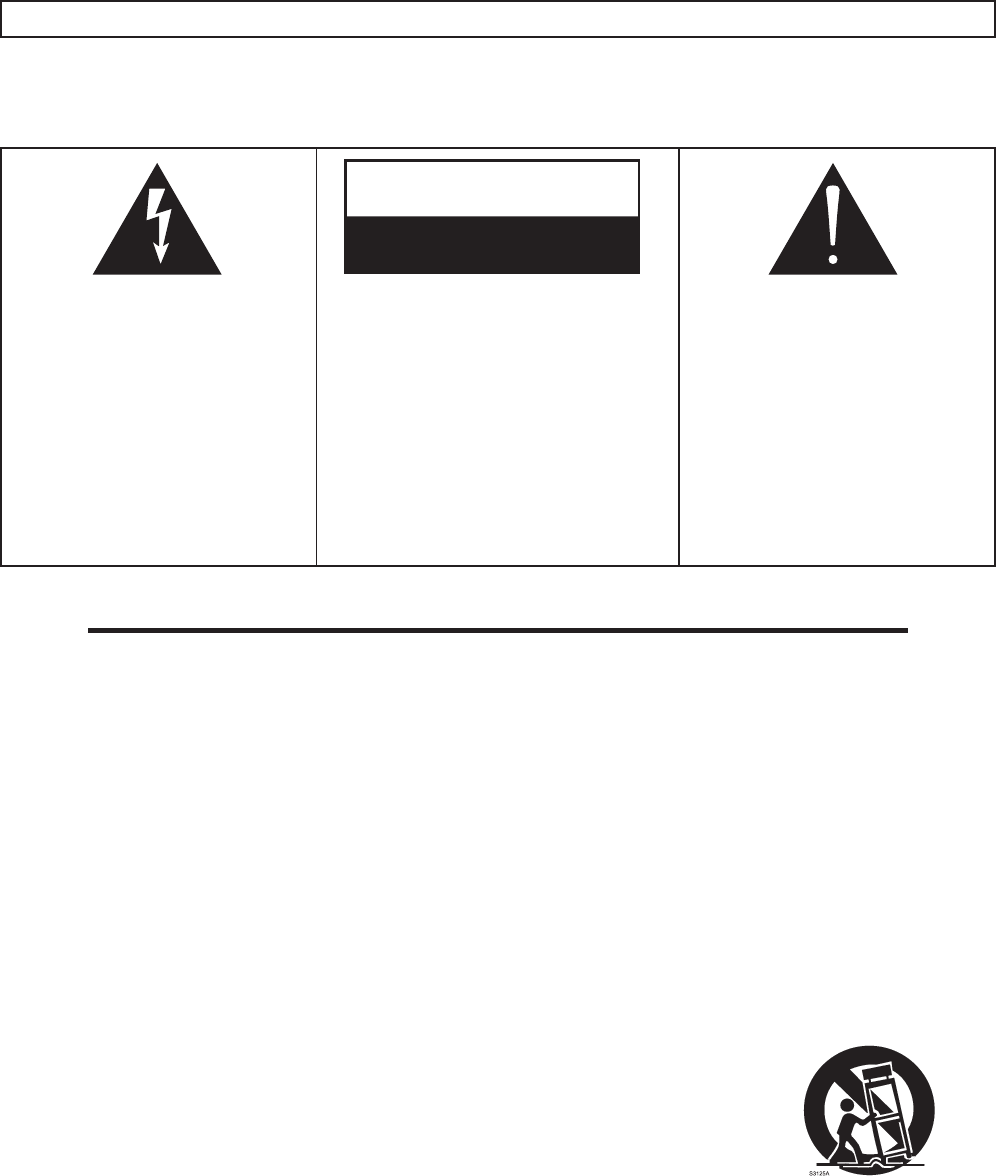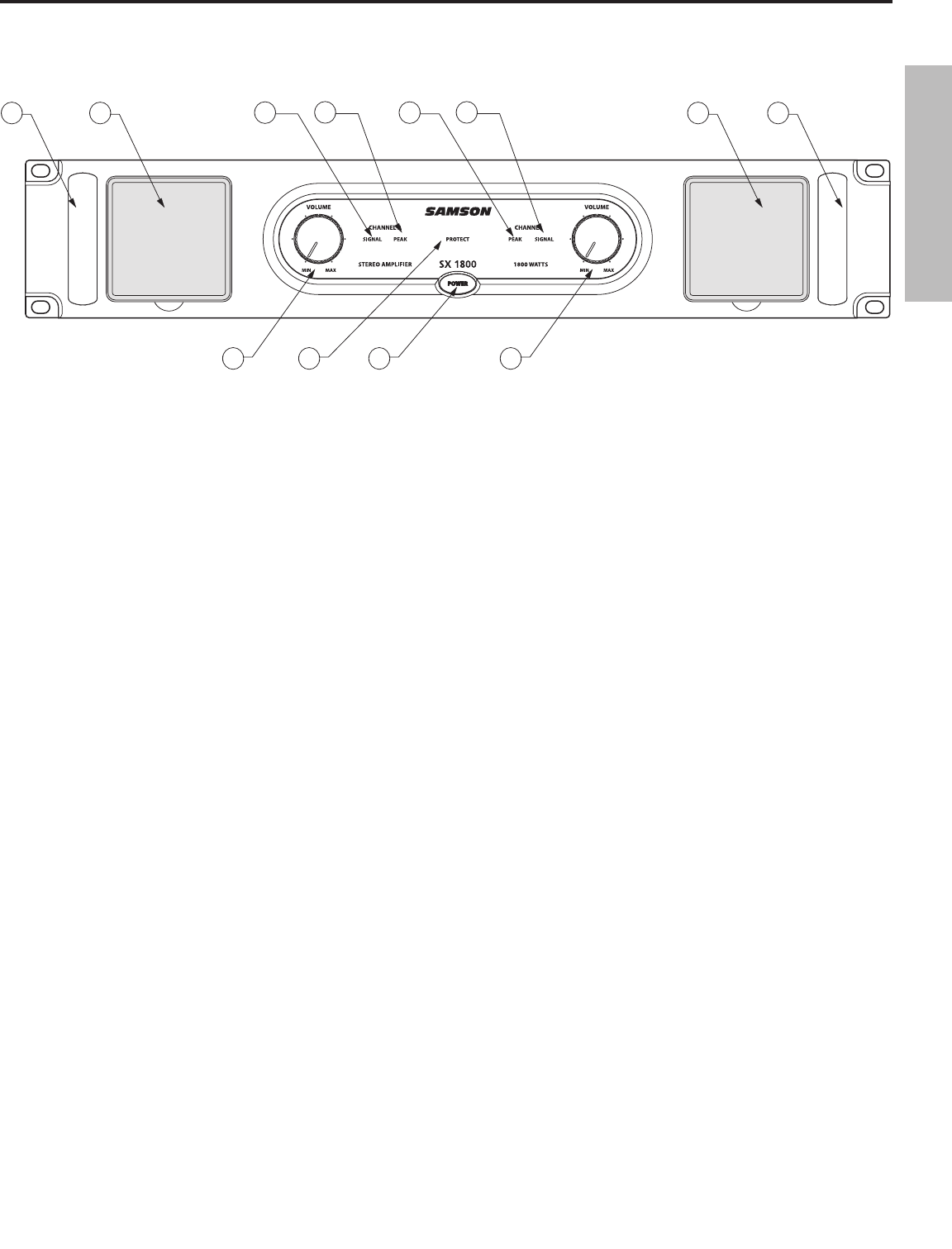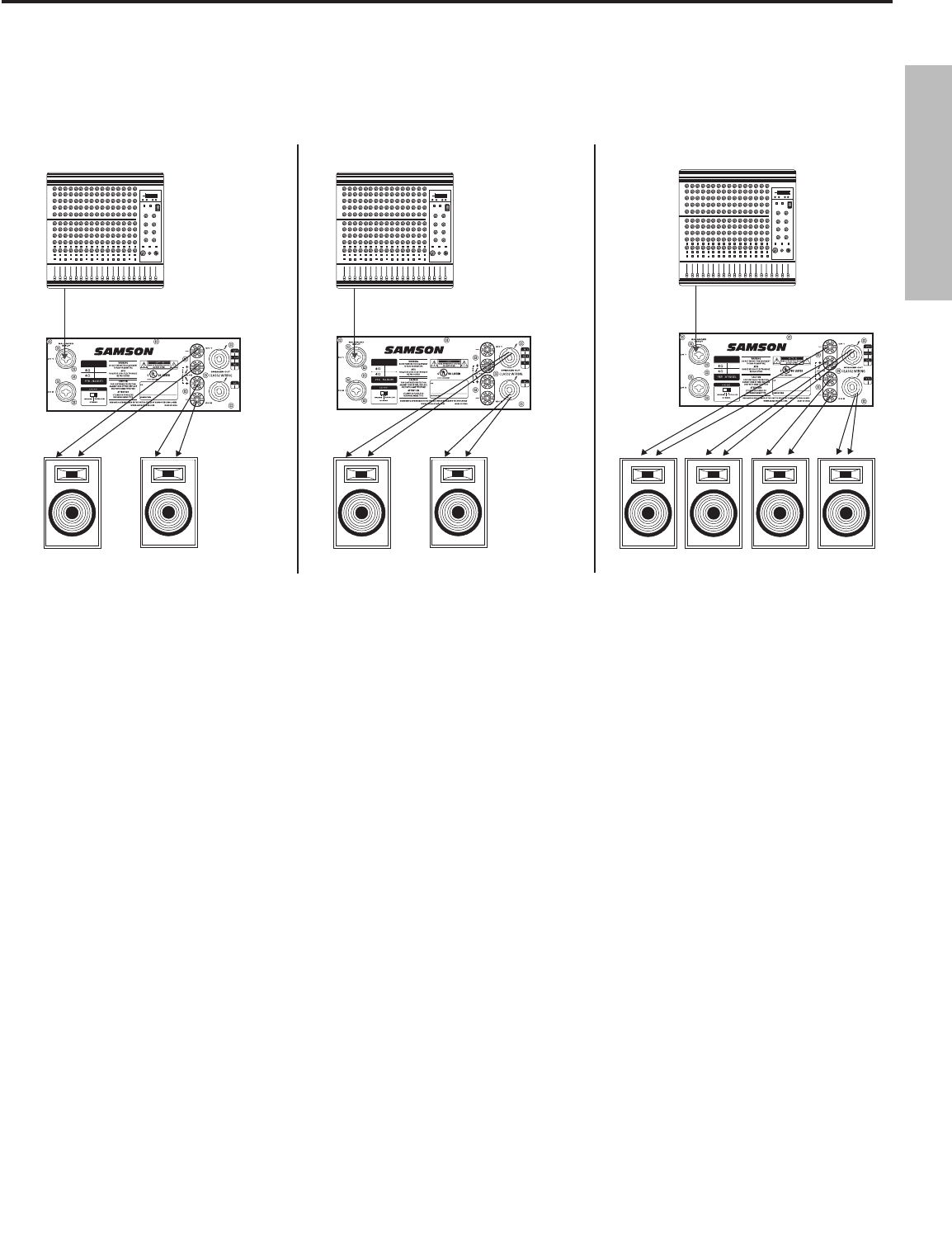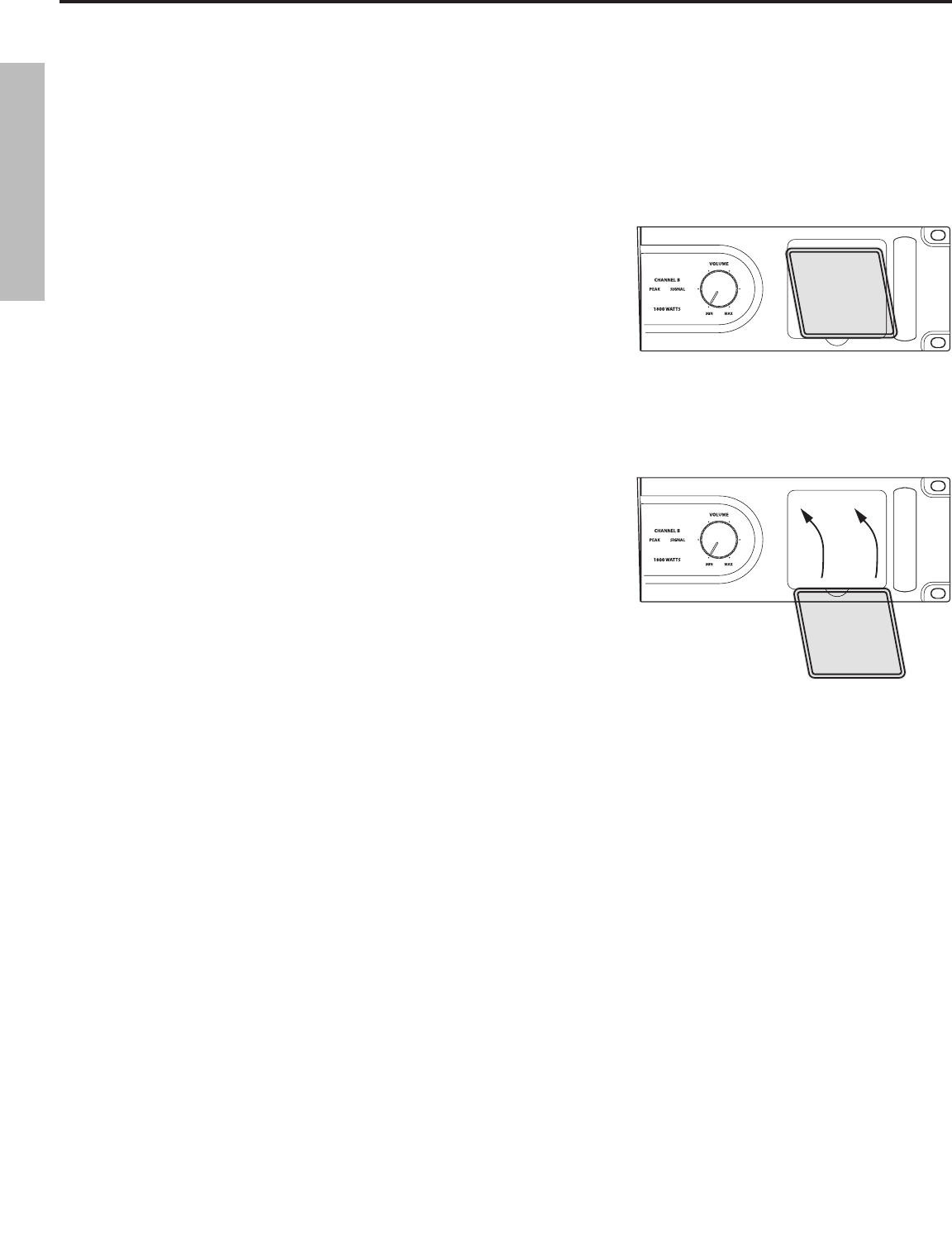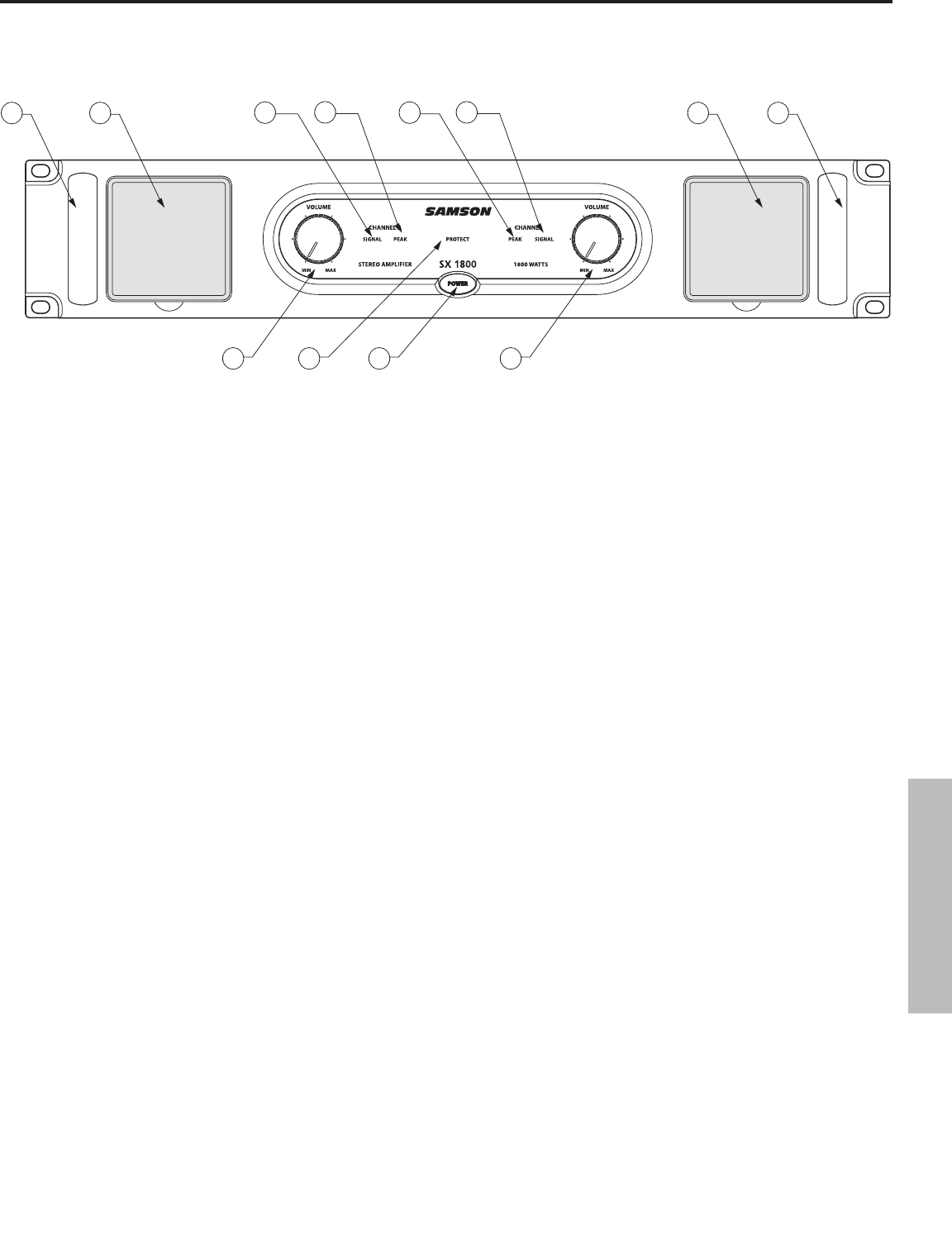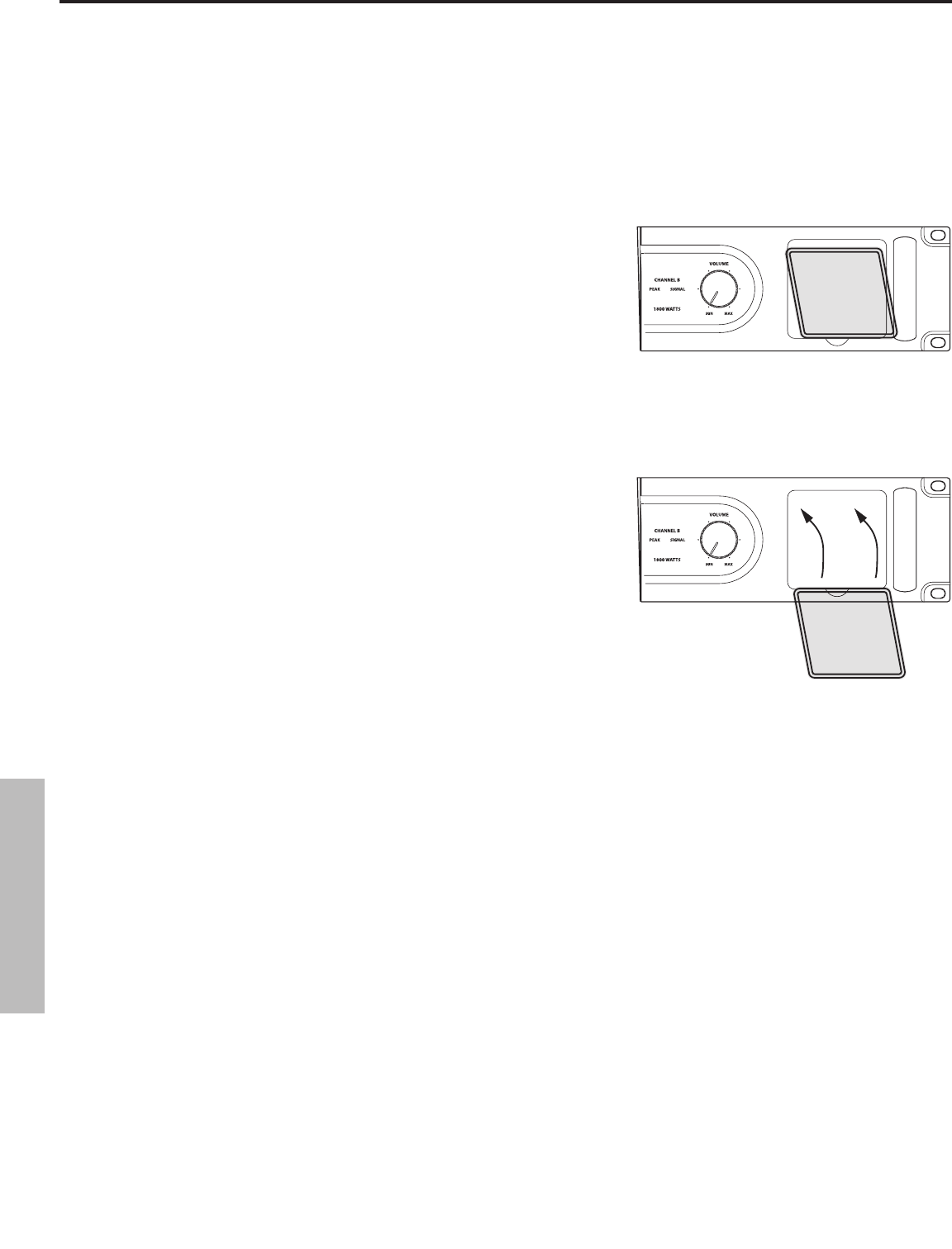Safety Instructions/Consignes de sécurité/Sicherheitsv
ACHTUNG:Um die Gefahr eines Brandes oder Stromschlags zu verringern, sollten
Sie dieses Gerät weder Regen noch F
Stromschlags zu verringern, sollten Sie weder Deckel noch Rückwand des Geräts ent
-
fernen. Im Innern befinden sich keine T
-
nen. Überlassen Sie die W
gleichseitigen Dreieck soll den Anwender v
im Geräteinnern warnen. Diese Spannung kann so hoch sein, dass die Gefahr
eines Stromschlags besteht. Das Ausruf
Anwender auf wichtige Bedienungs- und
die im mitgelieferten Informationsmaterial näher beschrieben werden.
Wichtige Sicherheitsv
1. Lesen Sie alle Anleitungen, bevor Sie das Gerät in Betrieb nehmen.
2. Bewahren Sie diese Anleitungen für den späteren Gebrauch gut auf
3. Bitte treffen Sie alle beschriebenen Sicherheitsvorkehrungen.
4. Befolgen Sie die Anleitungen des Herstellers.
5. Benutzen Sie das Gerät nicht in der Nähe von
6. V
7.
entsprechend den Anw
8.
Wärmeklappen, Öfen oder anderen Geräten (inklusive
erzeugen.
9.
außer Kraft. Ein polarisier
geerdeter Stecker hat zwei flache P
Pol oder der dritte Stift dient Ihrer Sicherheit.
in Ihre Steckdose passt, lassen Sie die veraltete St
ersetzen.
10.
es nicht geknickt werden kann. Achten Sie hierbei besonders auf Netzstecker
Mehr
11.
aus der Steckdose.
12.
-
wendig, w
Netzstecker beschädigt wurde, oder w
gelangt sind, es Regen oder F
betrieben werden kann oder fallen gelassen wurde.
W:
or moisture.
No user serviceable par
lightning flash with an arrowhead symbol within an equilateral triangle
alert the user to the presence of uninsulated "dangerous v
enclosure that may be of sufficient magnitude t
persons.
user to the presence of important operating and maintenance (servicing) instructions
in the literature acc
Important Safety Instruc
1. Please read all instructions before opera
2. Keep these instructions for future ref
3. Please heed all safety warnings.
4. Follo
5. Do not use this unit near water or moisture.
6. Clean only with a damp cloth.
7.
-
facturers instructions.
8.
other apparatus (including amplifiers) that produce heat.
9.
-
ized plug has two blades with one wider than the other
two blades and a third grounding pr
for your saf
-
cian for replacement of the obsolet
10.
convenienc
11.
12.
been damaged in any way
has been spilled or objects have fallen into the unit, the unit has been exposed to
rain or moisture, does not opera
PRECAUCION: P
este aparato quede expuesto a la lluvia o la humedad
descarga eléctrica, nunca quite la tapa ni el chasis. Dentro del aparato no ha
piezas susceptibles de ser reparadas por el usuario
servicio técnico oficial. El símbolo del relámpago dentro del triángulo equiláter
pretende advertir al usuario de la presencia de
dentro de la carcasa del pr
como para constituir un riesgo de descarga eléctrica a las personas. El símbolo
de exclamación dentro del triángulo equilát
de importantes instrucciones de manejo y mantenimiento (reparaciones) en los
documentos que se adjuntan con este apara
Instrucciones importantes de seguridad
1.
2. Conserve estas instrucciones para cualquier consulta en el futuro
3. Cumpla con todo lo indicado en las pr
4. Observe y siga todas las instrucciones del fabricante.
5. Nunca utilice este aparato cer
6.
7.
acuerdo a las instrucciones del fabricante
8. No instale este aparato cer
-
dores, hornos u otros apara
calor
9. No anule el sistema de seguridad del enchufe de tipo polarizado o con
toma de tierra. Un enchufe polarizado tiene dos bornes, uno más ancho que
el otro
la conexión a tierra. El borne ancho o el tercer
seguridad. Cuando el enchufe no encaje en su salida de c
un electricista para que le cambie su salida anticuada.
10. Evite que el cable de corriente quede en una posición en la que pueda ser
pisado o aplastado, especialment
punto en el que salen de la unidad.
11. Desconecte de la corriente este aparato dur
cuando no lo vaya a usar durante un periodo de tiempo lar
12. Dirija cualquier posible reparación solo al servicio técnico oficial. Deberá
hacer que su aparato sea repar
como si el cable de corriente o el enchufe están dañados
-
mado líquidos o se ha introducido algún objeto dentr
ha quedado expuesta a la lluvia o la humedad, si no funciona normalmente
o si ha caído al suelo.
A Pour éviter tout risque d’
cet appareil à la pluie ou à l’humidité.
pa
remplaçable par l'utilisateur
-
fié. Le signe a
d’une tension dangereuse et non isolée dans l’appareil
un risque d’
prévient l’utilisateur d’
maintenance du produit.
Consignes de sécurité importantes
1. V
2. Conserver ces instructions pour toute lecture ultérieure.
3. Lisez avec atten
4. Suivez les instructions du fabricant.
5.
6. Nettoyez l’
7.
Installez l’appareil selon les instructions du fabricant.
8.
-
pement susceptible de générer de la chaleur (amplificateurs de puissanc
exemple).
9.
canadiennes avec polarisation (av
modifiées. Si votre prise murale ne c
-
sultez votre électricien.
10.
tension, torsion,, etc.).
-
lier à sa sortie du boîtier.
11.
d’inutilisa
12.
(dommage sur le cordon secteur
pluie, projection liquide dans l’appareil
-
tier