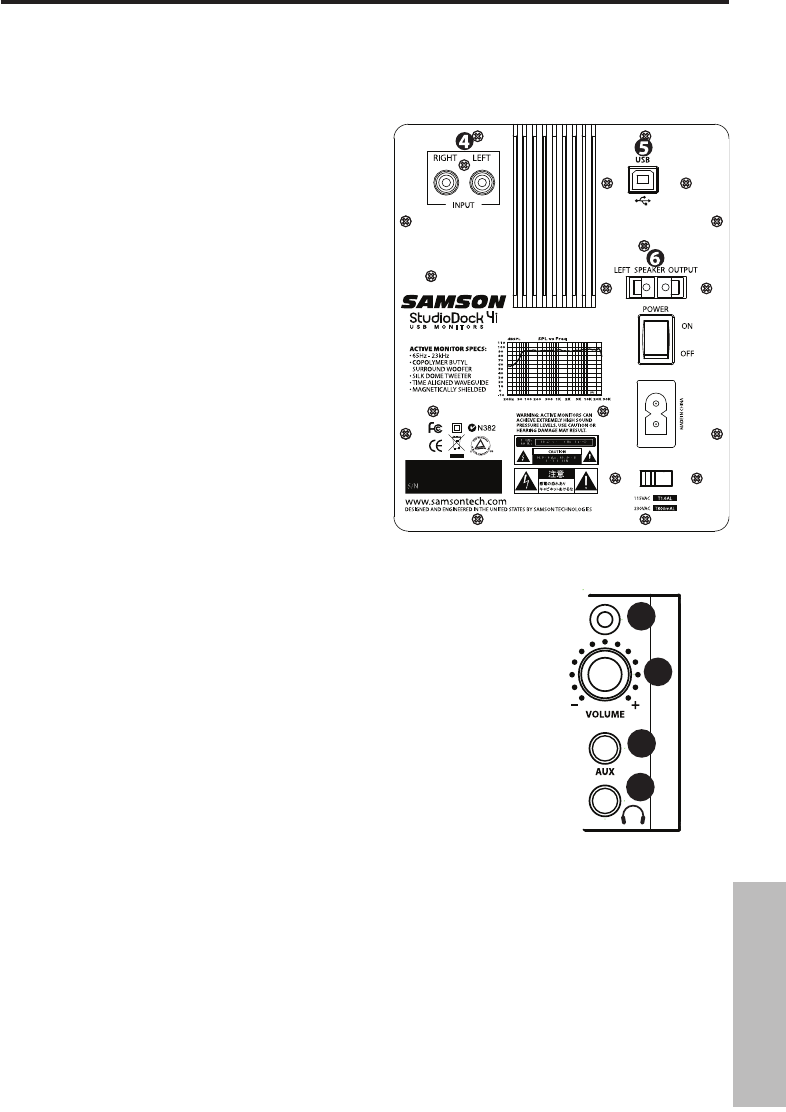73
Il Pannello di Controllo Posteriore degli StudioDock 3i e 4i - continua
4. Ingresi RCA
- Gli ingressi RCA accetta-
no segnale da apparecchi sbilanciati a
–10dBV.
5. Connettore USB
- Usando il cavo USB
in dotazione, effettuate il collegamento
tra il connettore USB degli StudioDock
e una qualsiasi porta USB libera del
computer. Effettuato il collegamento,
potrete caricare e sincronizzare l'iPod
e/o riprodurre audio digitale dal com-
puter. Per la configurazione del vostro
computer, fate riferimento ai paragrafi
dedicati a “Come Iniziare con Mac OS
X” e “Come Iniziare con Windows Vista e
Windows XP”.
6. Uscita per la Cassa Acustica di Sini
-
stra - Terminali a pressione per il colle-
gamento della Cassa Acustica di Esten-
sione di sinistra.
Il Pannello di Controllo Frontale degli StudioDock 3i e 4i
7. LED “Power”
- Quando si attiva l'interruttore “Power”
(posizione “On”), questo LED si accende ad indicare che
il sistema è alimentato è pronto per l'uso.
8.
Controllo di Volume (Pannello Frontale) - È il controllo
di volume che regola il livello generale di uscita degli
StudioDock 3i e 4i. Quando usate il sistema per la prima
volta, iniziate col controllo di volume completamente
chiuso, poi alzatelo fino a raggiungere un livello di ascol-
to confortevole. NOTA: se questo controllo lo premete,
lo vedrete estendersi in fuori per facilitare la regolazione.
9. Ingresso AUX
- È la presa di ingresso stereo Ausiliaria da 3,5mm del pannello
frontale degli StudioDock 3i e 4i che permette il collegamento di un secondo
ingresso stereo da lettore MP3, tastiera, scheda audio o da qualsiasi altra sorgente
di segnale stereo a livello di linea.
10. Uscita per Cuffia
- Se avete bisogno di ascoltare il mix in cuffia, vi basta sem-
plicemente collegare una cuffia a questa presa di uscita da 3,5mm del pannello
frontale. Quando si collega una cuffia a questa uscita, il suono dei monitor viene
automaticamente escluso (in “mute”).