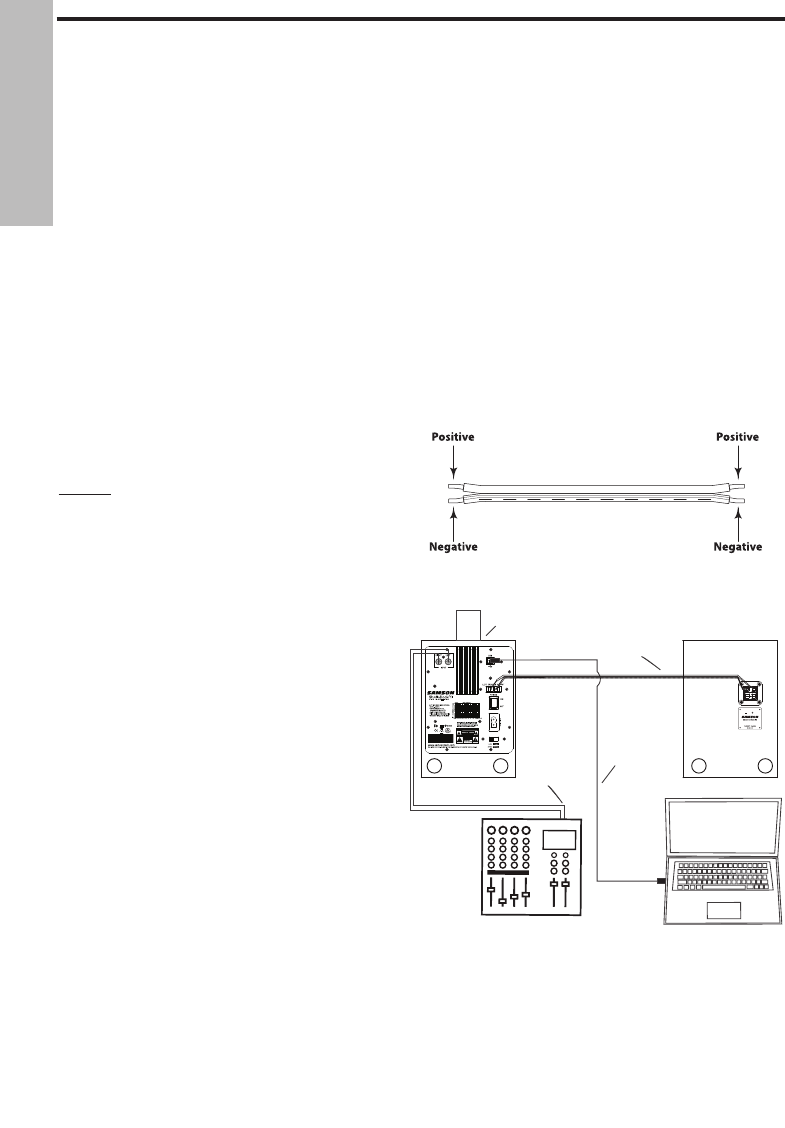8
StudioDock 3i and 4i Connections
Note: Before plugging in and turning on, remember the “last on, first off” rule of power
amplifiers (and powered monitors). When powering up your system, be sure that all
the wires are connected, turn your mixer and any other outboard gear on, and then last
turn your StudioDock 3i and 4i’s on. When powering down, turn your StudioDock 3i
and 4i’s off first and then your mixer and outboard gear.
The StudioDock 3i and 4i connections can be made via the rear panel RCA Inputs and
USB socket. Follow the simple steps and diagram below for a quick connection using
a mixer's control room outputs.
• Using the included 20-gauge Extension Speaker cable, connect the Negative
(striped) side of the wire to the Black terminal and the positive side to the Red
terminal on the Right-side monitor.
• Now, connect the Negative (striped) side of the wire to the Black terminal and the
Positive side to the Red terminal on the
Left-side monitor.
Note: Just about all un-shielded speaker
wire will have a marking indicating the
negative side. To avoid phase cancelation
problems, be sure to maintain the correct
connection for the positive and negative
sides throughout your system.
• Lower your mixer’s master outputs to
all the way off.
• Connect the mixer’s left and right
Control Room outputs to the stereo
input on the Right-side StudioDock 3i
or 4i.
• Set the StudioDock 3i or 4i’s input
Volume control to the 2 o’clock
position. NOTE: If you press the Volume
Control, it will extend out making it
easier to adjust.
• Run an audio signal (like some music
from a CD) through your mixer and
raise the Control Room level to a
comfortable listening level.
The following sections of this manual will describe how to use the USB interface for digital
audio playback from your Mac or Windows computer.