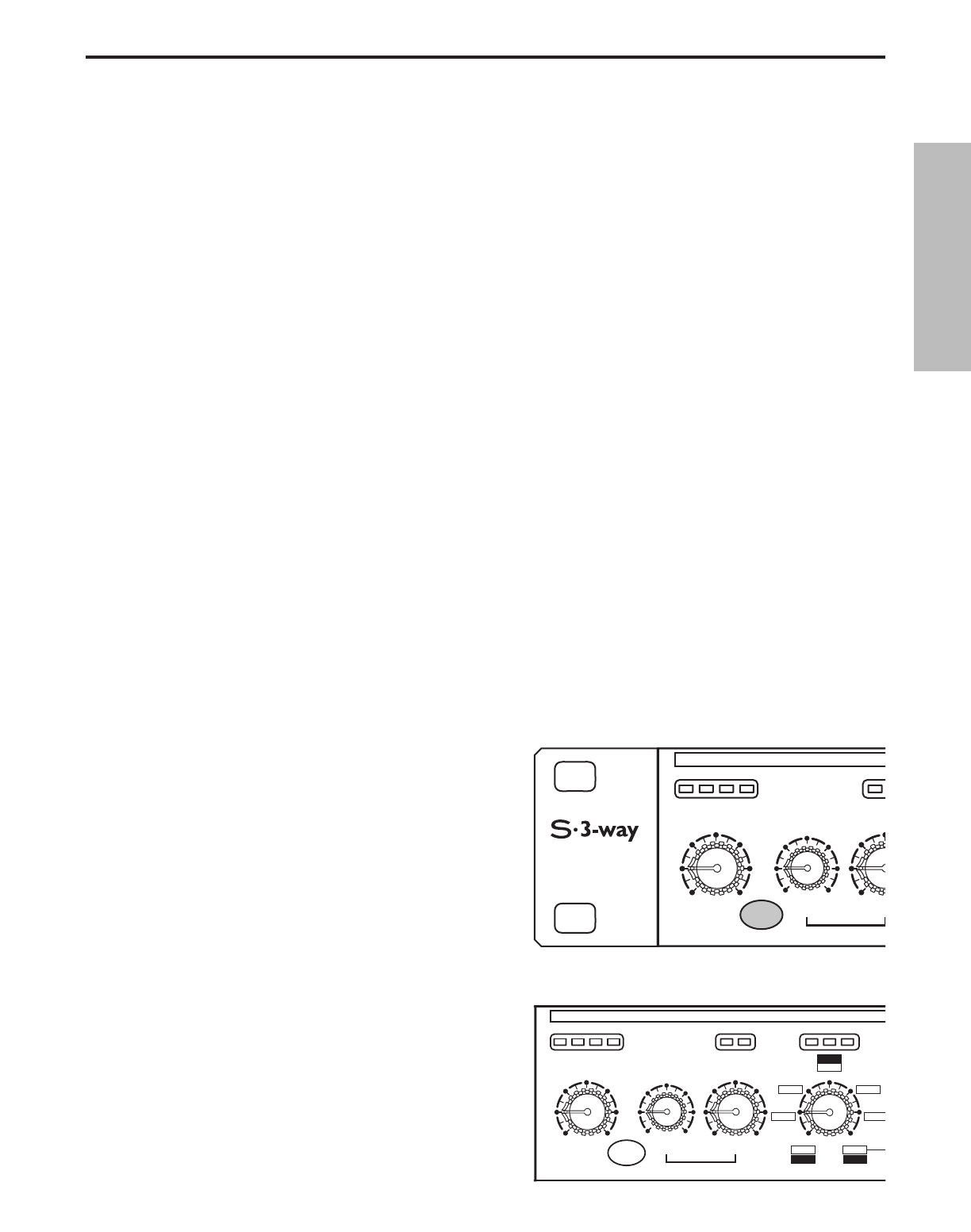9
SETTING UP THE S•3-way FOR STEREO 3-way OPERATION (Continued)
• Lower your power amplifier outputs to all the way off. Turn on all your power amplifiers. Run an audio sig-
nal (like some music from a CD) through your mixer and raise the output faders until you see the Input
Meter LED’s begin to light.
• Slowly raise the S•3-way’s Input Gain until the Input Meter reads 0dB.
• Now raise your power amps to their normal operating level.
• Slowly raise the S•3-way’s Ch1 (Left) Low Gain to 0 and then raise CH2 (Right) Low Gain to 0.
• Slowly raise the S•3-way’s Ch1 (Left) Mid Gain to 0 and then raise CH2 (Right) MID Gain to 0.
• Slowly raise the S•3-way’s Ch1 (Left) High Gain to 0 and then raise CH2 (Right) HIGH Gain 0.
• Now use your ears to adjust the balance between the low, mid and high end. You can continue to raise
the Gain controls as you fine-tune the system. Watch the Peak Meters on your power amplifiers to
ensure that you re running a clean signal.
Operating the S•3-Way
DELAY
The S•3-way features a delay that can be set for up to two milli
seconds of delay time for time aligning speaker stacks.
S•3-way Controls
HIGH PASS FILTER
The S•3-way incorporates a HPF (High Pass Filter) which
when engaged, activates a low frequency roll off at 25 Hz. By
using the HPF you eliminate the sub-sonic frequencies sent to
the low frequency power amplifier. Since the amplifier will try to
reproduce these frequencies with the HPF is off, in most cases
the result is simply wasted energy. By using the S•3-way HPF
you send just the frequency you want to reproduce to your low
frequency amplifiers and speakers.
The Samson S•3-way features a variety of control functions that offer the sound engineer advanced control over
a speaker system. The next section is a description of the control functions and how they are used to improve
the overall sound of a sound reinforcement system.
ENGLISH