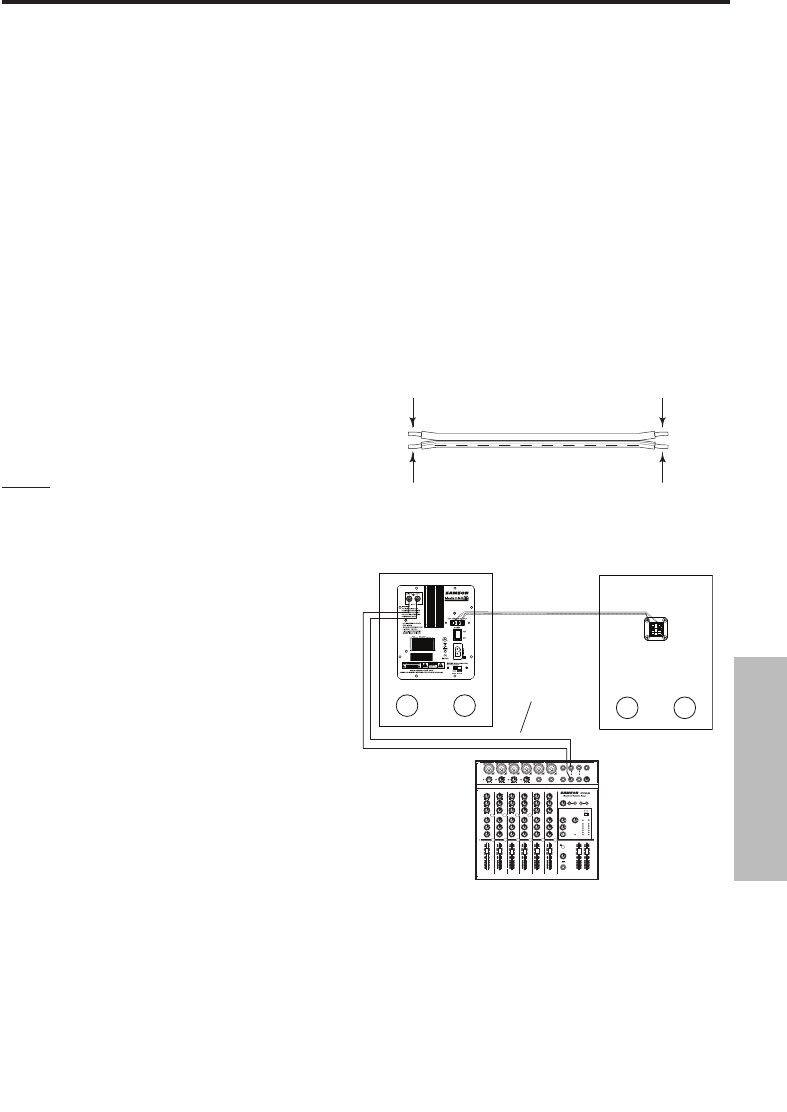43
Conexión rápida de los MediaOne Series
Nota: Antes de conectar a la corriente y encender la unidad, recuerde la regla de oro de
las etapas de potencia (y monitores autoamplificados): "el último en ser encendido es
el primero en ser apagado". Cuando encienda su sistema, asegúrese de que todos los
cables estén conectados, encienda primero su mesa de mezclas y el resto del equipo
y finalmente su MediaOne Series. A la hora de apagarlo, apague primero el MediaOne
Series y después el resto.
Debe conectar los MediaOne Series a través de las entradas RCA del panel trasero.
Siga los pasos y diagramas siguientes para conectar rápidamente la unidad usando las
salidas de sala de control de una mesa de mezclas.
• Usando el cable de altavoz de calibre 20 incluido, conecte el lado negativo del cable
(bandas) al terminal negro y el positivo al terminal rojo del monitor derecho.
• Después y de la misma forma, conecte el
lado negativo del cable al terminal negro
del monitor izquierdo, y el terminal
positivo al terminal rojo.
Nota: Todos los cables de altavoz sin
blindaje tienen una marca para indicar
el lado negativo. Para evitar problemas
de cancelación de fase, asegúrese de
mantener la conexión correcta de los
lados negativo y positivo en todo el
sistema.
• Coloque al mínimo las salidas master de
la mesa de mezcla.
• Conecte las salidas de sala de control
izquierda y derecha de la mesa
de mezclas a la entrada stereo del
MediaOne Series de la derecha.
• Ajuste el control de volumen de entrada
del MediaOne Series a la posición de
las "dos en punto". NOTA: Si pulsa este
control de volumen, el mando saldrá
hacia fuera, haciendo que sea más
sencillo su ajuste.
• Haga pasar una señal audio (p.e. música
desde un CD) a través de la mesa y suba
el nivel de la sala de control hasta un nivel de escucha cómodo.