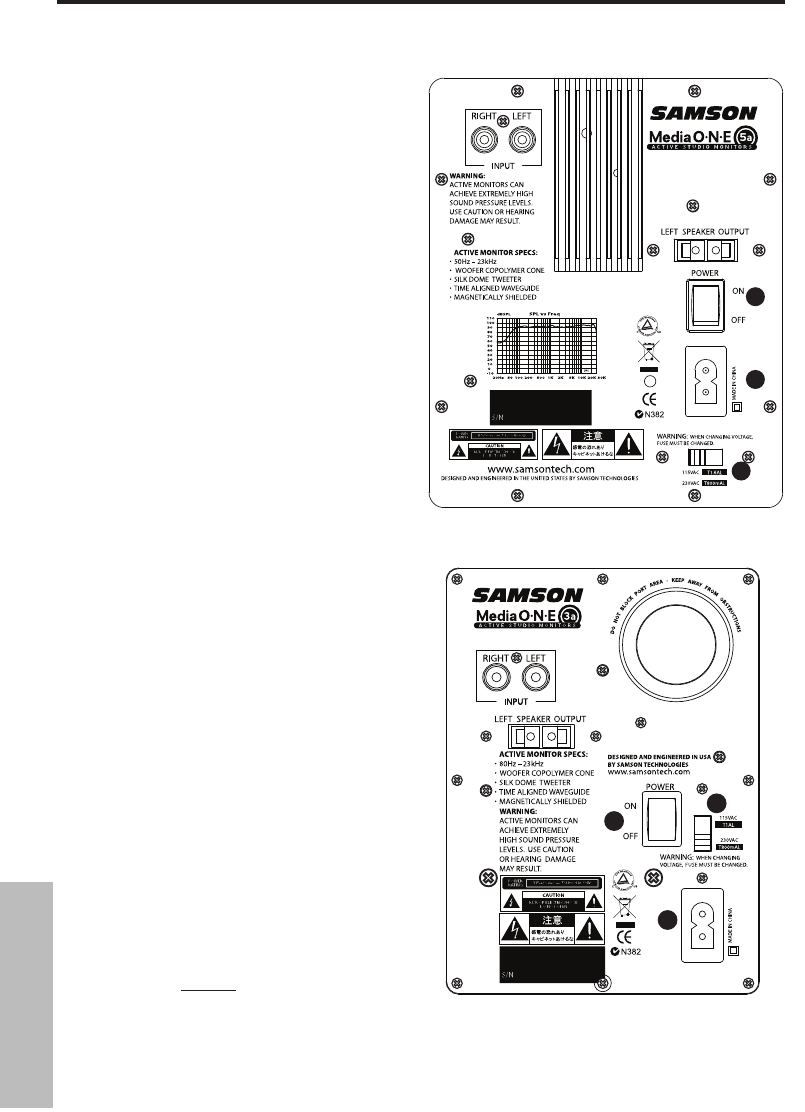56
Il Pannello di Controllo Posteriore della
Serie MediaOne
Il pannello di controllo posteriore dei
monitor MediaOne è il punto dove si ef-
fettuano i collegamenti per il monitor
passivo di sinistra, i segnali in ingresso e
l'alimentazione in CA. I paragrafi che se-
guono descrivono appunto in dettaglio le
connessioni del pannello posteriore.
L'Alimentazione della Serie MediaOne
Dato che i MediaOne sono monitor at-
tivi dotati di amplificatore interno, è ne-
cessario collegare il monitor di sinistra
all'alimentazione in CA. Accertatevi che
l'interruttore “Power” sia spento (“Off”) e
collegate il cavo IEC di alimentazione in
dotazione alla presa in CA.
Possibili cause di ronzio!
Nello stendere il percorso dei cavi, fate
in modo che in cavi di alimentazione o
eventuali prolunghe in CA non scorrano
in parallelo ai cavi di ingresso. Questo
vi sarà d'aiuto nel ridurre la presenza di
ronzio in CA. Se dovete incrociare una
linea in CA con una linea audio, fate in
modo che l'incrocio sia a 90 gradi, per
ottenere la quantità minima possibile di
ronzio indotto.
1. Interruttore “Power” - Serve a accen-
dere e spegnere l'elettronica attiva
dei MediaOne. Quando lo si accende
(“On”), si illumina il LED blu del pan-
nello frontale, ad indicare che i moni-
tor sono attivi e pronti per l'uso.
2.
Presa in CA - È qui che va collegato il
cavo di alimentazione IEC in dotazione.
3. Selettore del Voltaggio
- È il com-
mutatore di scelta della tensione
operativa. NOTA: assicuratevi che sia
regolato sulla tensione corretta per la
nazione in cui usate i MediaOne.