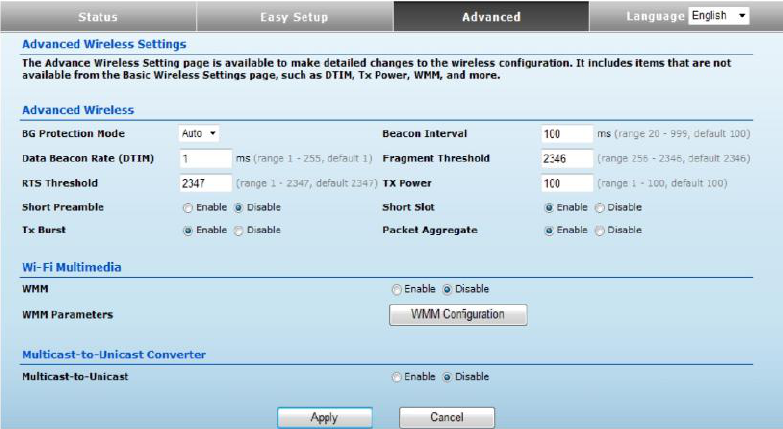◆ BG Protection Mode — Enables a backward compatible protection mechanism for
802.11b clients. There are three modes: (Default: Auto)
■ Auto — The unit enables its protection mechanism for 802.11b clients when they
are detected in the network. When 802.11b clients are not detected, the
protection mechanism is disabled.
■ On — Forces the unit to always use protection for 802.11b clients, whether they
are detected in the network or not. Note that enabling b/g Protection can slow
throughput for 802.11g/n clients by as much as 50%.
■ Off — Forces the unit to never use protection for 802.11b clients.
This prevents 802.11b clients from connecting to the network.
◆ Beacon Interval — The rate at which beacon signals are transmitted from the
access point. The beacon signals allow wireless clients to maintain contact with
the access point. They may also carry powermanagement information. (Range:
20-999 TUs; Default: 100 TUs)
◆ Data Beacon Rate (DTIM) — The rate at which stations in sleep mode must wake up to
receive broadcast/multicast transmissions. Known also as the Delivery Traffic
Indication Map (DTIM) interval, it indicates how often the MAC layer forwards
broadcast/multicast traffic, which is necessary to wake up stations that are using
Power Save mode. The default value of one beacon indicates that the access point will
save all broadcast/multicast frames for the Basic Service Set (BSS) and forward them
after every beacon. Using smaller DTIM intervals delivers broadcast/multicast frames
in a more timely manner, causing stations in Power Save mode to wake up more
often and drain power faster. Using higher DTIM values reduces the power used by
stations in Power Save mode, but delays the transmission of broadcast/multicast
frames. (Range: 1-255 beacons; Default: 1 beacon)
34