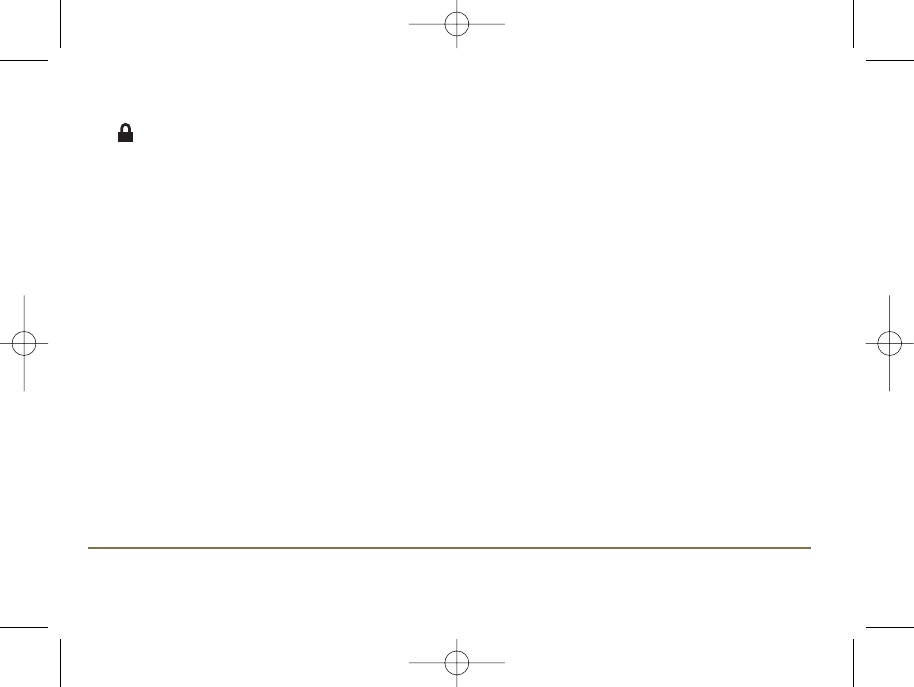35ST620RF INSTRUCTION MANUAL
SLIDE SWITCH
The Slide Switch has two positions: UNLOCKED and LOCKED. In the LOCKED position, the Touch Lock indicator
will be visible on the LCD, and it will not be possible to change the ST620RF settings. If you are unable to change any
thermostat settings, check that the Slide Switch is in the UNLOCKED position.
RESET BUTTON
The Reset Button is provided as a way to restore the thermostat to its default factory settings.
Pressing this button will delete any previously entered settings.
After pressing the Reset Button, the ST620RF will revert to the following (default) settings:
Mode: Auto
Programme: 6
Date: Jan.1.2010
Time: 12hr, 12:00am
DST: On
Control method: On/Off
Holiday: Off
Frost: Off
Sleep: Off
RF address code: 00000000000000000000 (20 bit)
RECEIVER MODES
The ST620RF Receiver can operate in three different modes – AUTO or MANUAL, and also has a FAILSAFE mode of
operation. These modes are selected by using the slide switches on the front of the Receiver:
MANUAL MODE
Moving the slide switch to the ‘Manual’ position selects the Manual operation mode of the ST620RF. In Manual mode,
the Receiver ignores the RF signal from the Control Centre and controls the output relay manually, based on the setting
of the Failsafe mode switch. Please be aware that if the Control Centre is operating in Service mode when changing the
Receiver switch position, the relay output may be affected.