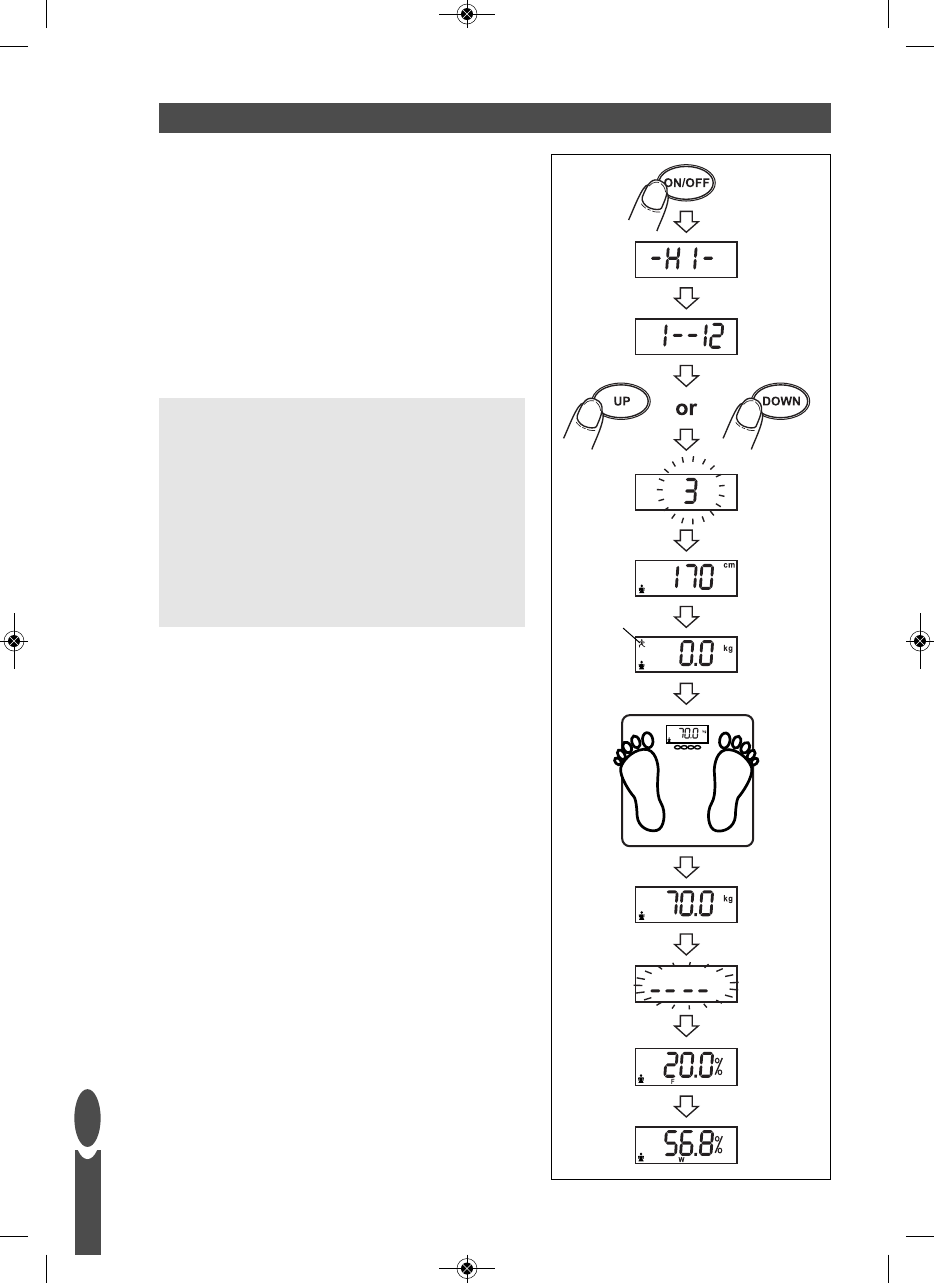RU
128
Установите весы на ровной поверхности.
1) Для включения весов нажмите кнопку ON/OFF
(ВКЛ./ОТКЛ.).
2) На дисплее отобразится HI (Приветствие),
а затем – 1-12.
3) При мигающих символах 1-12 с помощью
кнопок UP (Вверх) и DOWN (Вниз) выберите
нужный номер пользователя.
Будут отображены рост и пол.
4) Будет отображено нулевое значение.
Чтобы выбрать спортивный режим, нажмите
кнопку UP (Вверх).
Отобразится маленькая фигурка спортсмена.
. Данный режим следует
использовать только в возрасте от 15 до 50 лет.
К спортсменам относятся лица, занимающиеся
интенсивными физическими упражнениями около 12
часов в неделю и имеющие пульс в состоянии покоя не
выше 60 ударов в минуту.
5) При отображении нулевого значения встаньте
босиком на платформу и стойте неподвижно.
Через 2-3 секунды будет отображен текущий вес.
7) Стойте на весах неподвижно до окончания
измерений.
8) Будут отображены процентные показатели
содержания жировой ткани (F) и общего
количества воды в организме (W).
Результаты будут отображены еще раз, а затем
весы отключатся.
Athlete Mode