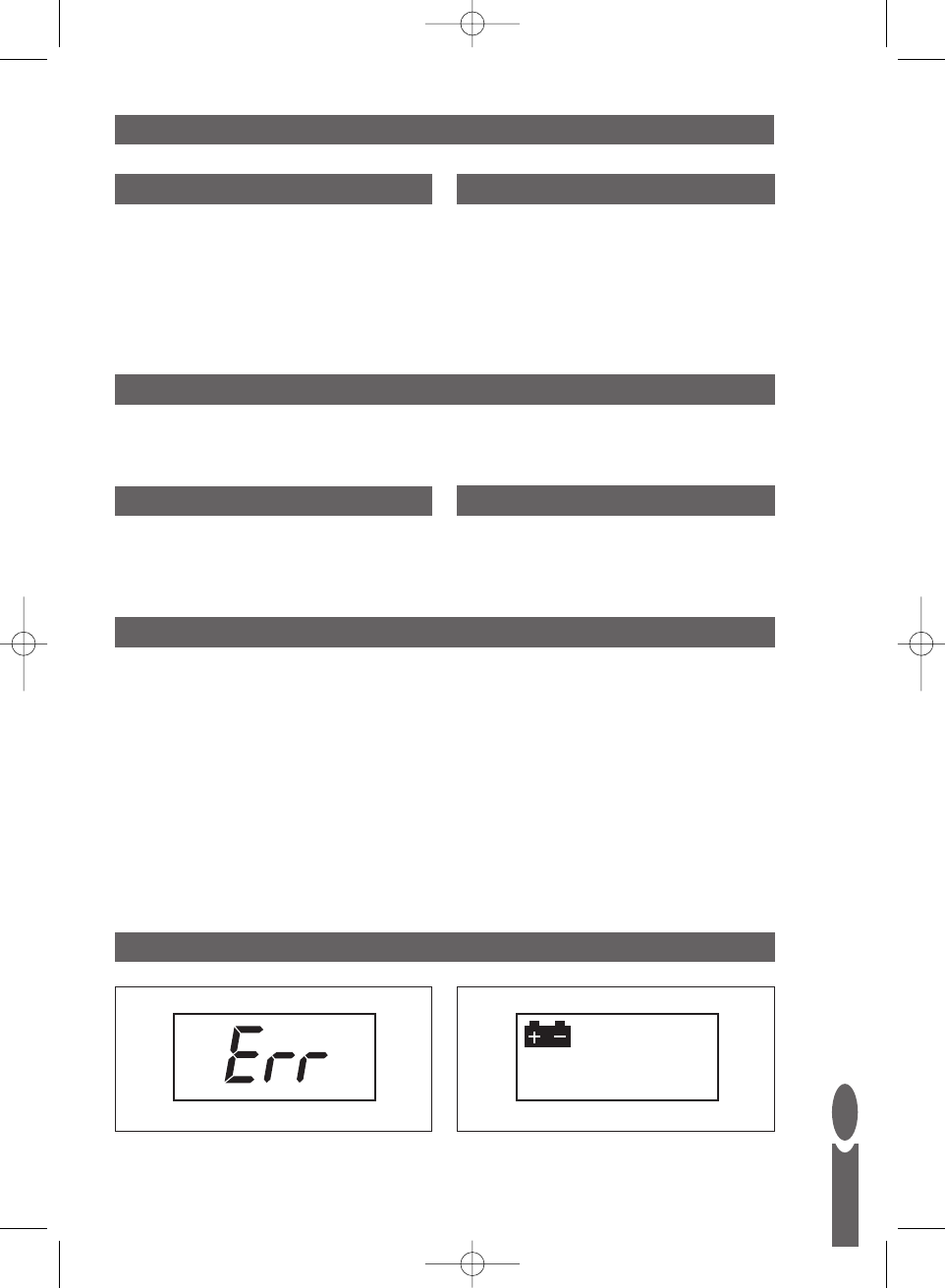NL
17
INSTRUCTIES VOOR GEBRUIK
KLAARMAKEN VOOR GEBRUIK
1. Als u een kom gebruikt, zet u de kom op
de plaat voordat u de weegschaal aanzet.
2. Druk op ON/TARE.
Op het display verschijnt ‘HELO’.
3. Wacht totdat nul op het display
wordt weergegeven.
DE WEEGEENHEDEN INSTELLEN
Druk op de UNIT knop voor verandern van
gewichtseenheden.
OM TOE TE VOEGEN
&
TE WEGEN
Teneinde verschillende ingredienten in een kom te wegen, druk op de ON/TARE knop om display
tussen jeder ingredient te herinstalleren.
DE WEEGSCHAAL UITDOEN
De weegschaal gaat over op de modus ‘klok’
als het display 3 minuten lang nul of hetzelfde
gewicht heeft aangegeven.
GERBRUIKSAANWIJZING VOOR
UITSCHAKELEN
Uw batterijen gaan langer mee als u zelf op de
TIME -knop drukt om over te gaan op de
modus ‘klok’.
SCHOONMAKEN EN ONDERHOUDEN
• Maak de weegschaal met een licht vochtige doek schoon. Dompel de weegschaal NIET onder
water en gebruik GEEN chemisch schoonmaakmiddel of schuurmiddel.
• Alle plastic onderdelen moeten direct na contact met vetten, kruiden, azijn of sterk smakende of
kleurende etenswaren schoongegemaakt worden. Probeer contact met zuren, zoals sappen van
citrusvruchten te voorkomen
• De glazen plaat kan worden verwijderd van deze weegschaal.* Als u de plaat wilt reinigen,
draait u de glazen plaat naar links, zodat hij van de weegschaal af gehaald kan worden.
*Alleen selecte modellen
N.B.: De glazen plaat is niet vaatwasmachine bestendig.
Overschrijd NIET de maximale belasting van de weegschaal, anders kan deze
beschadigd raken.
WAARSCHUWINGS SIGNALEN
Err = Teveel gewicht op de weegschaal.
Vervang de batterijen.