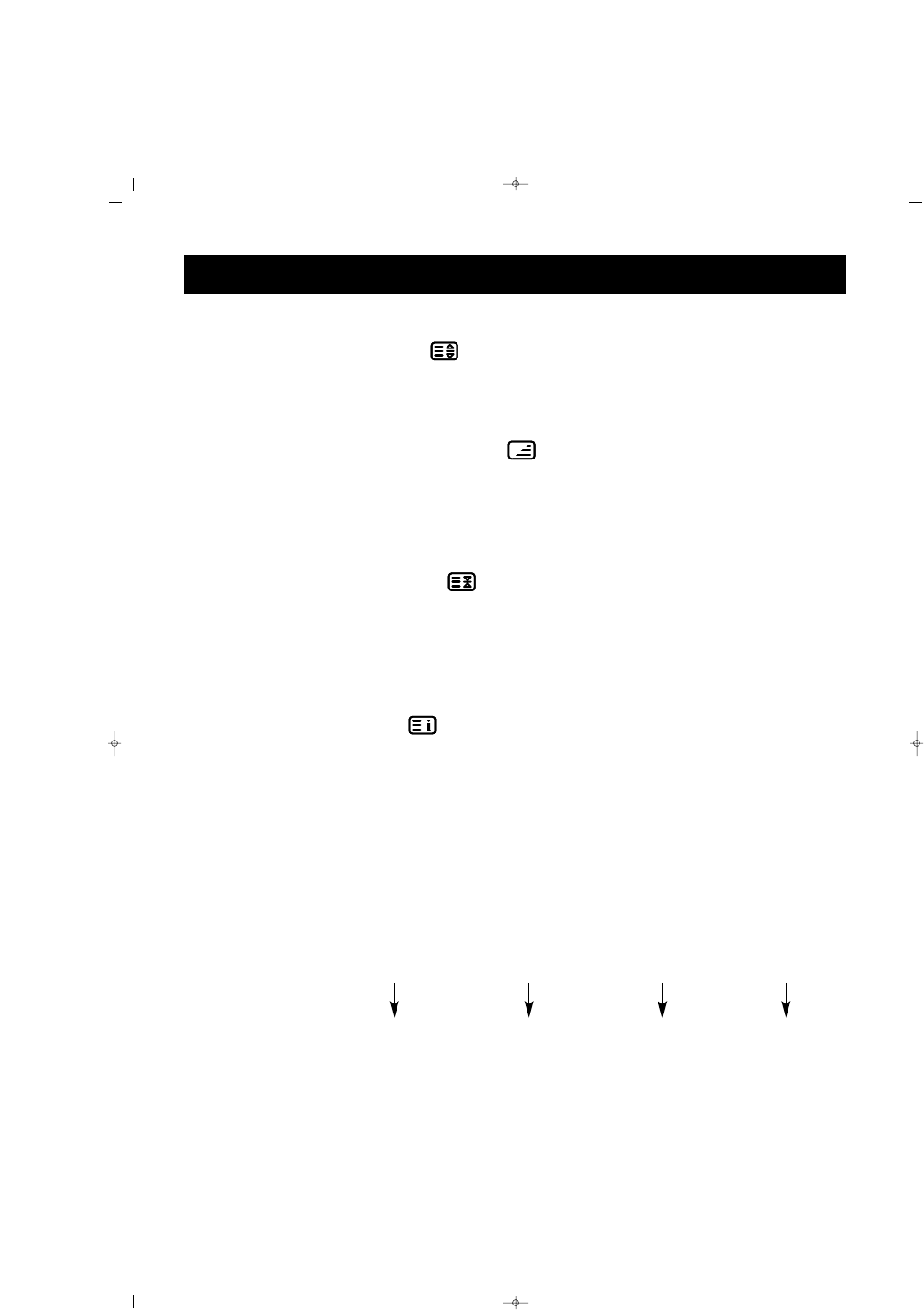31
nogmaals op deze toets drukt, zal de gevonden teletekstpagina verschijnen.
55.. SSiizzee ((PPaaggee EEnnllaarrggiinngg))
: Deze knop wordt gebruikt om de huidige
teletekstpagina in 3 verschillende formaten weer te geven. Het beeld kan in
zijn normale grootte vertoond worden, twee maal vergroot in het bovenste
deel of in het onderste deel.
66.. MMiixx ((CCoommbbiinneedd TTVV aanndd TTeelleetteexxtt))
: U kan tegelijkertijd naar de zender
en zijn teletekstinformatie kijken door op de toets Mix te drukken.
U kan de afmeting van de TV-uitzending rechts veranderen. U kunt de
teletekstpagina op het volledige scherm bekijken wanneer u de toets een derde
maal indrukt. Om deze modus te verlaten, drukt u op de toets “Teletext”.
77.. HHoolldd ((SSuubbppaaggee HHoollddiinngg))
: Wanneer een teletekstpagina subpagina’s
heeft, worden deze pagina’s met bepaalde tussentijden getoond. In dat geval
gebruikt u deze toets om een pagina voortdurend op het scherm te houden.
Als u de pagina op die manier vergrendeld hebt, zal het symbool Hold in de
linker bovenhoek van het scherm verschijnen.
Als u nogmaals op deze toets drukt, zal Hold gedeactiveerd worden.
88.. IInnddeexx ((MMaaiinn PPaaggee))
: Deze toets brengt u rechtstreeks naar de
indexpagina van teletekst.
99.. CCoolloorr ((RREEDD//GGRREEEENN//YYEELLLLOOWW//BBLLUUEE))
Met deze 4 gekleurde teksttoetsen kunt u gemakkelijk de teletekstinformatie
doorlopen. Als deze modus geactiveerd is, kan u met de toets MENU de kleur
aanpassen en kan op die manier meer opties instellen
VVoooorrbbeeeelldd::
TTVV GGUUIIDDEE SSPPOORRTTSS NNIIEEUUWWSS WWEEEERRBBEERRIICCHHTT
Het hierboven getoonde schema dient als voorbeeld. De informatie die
overeenstemt met de kleuren kan variëren naargelang de gezochte pagina.
TELETEKST
Druk op
ROOD om
TV-informatie
te verkrijgen
Druk op
GROEN om
sportnieuws te
verkrijgen
Druk op GEEL
om
sportnieuws te
verkrijgen
Druk op
BLAUW om
het
weerbericht te
verkrijgen