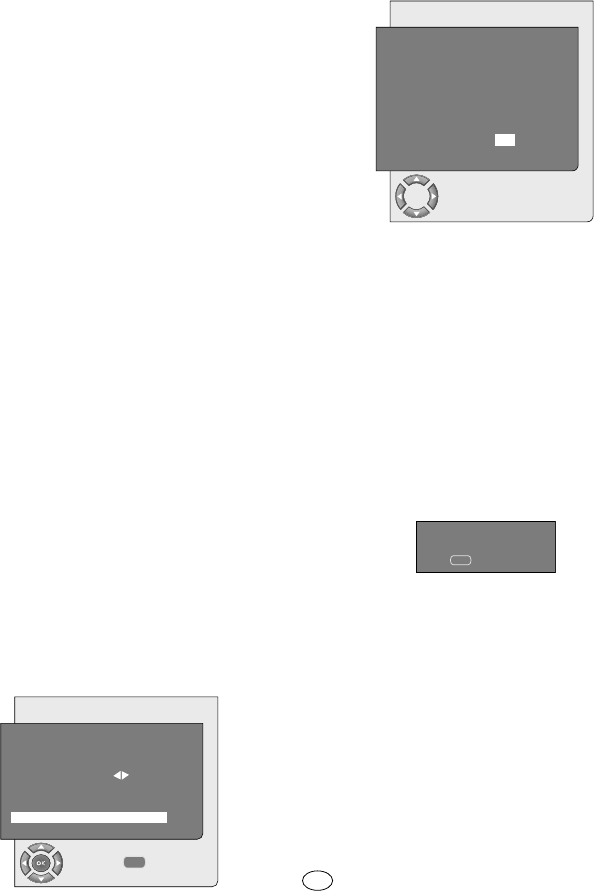EN
6.3.5.6-Software Update
You can set the auto update feature to
ON or OFF. If it is set to on, you do not
have to take any action. OAD sent by the
broadcaster is received automatically by the
TV and the software is updated when the TV
is in stanby mode.
When Search for New software is selected,
a search for new software starts. New
software can still be searched when the auto
update feature is set to OFF.
6.3.5.7-Version
Version information is displayed at the end of
the line.
6.4-Performing Analog
Tunings
You can either tune the Analog channels
automatically or manually and store them in
your television.
6.4.1-Automatic tuning of channels
and storing in the memory
Note: If your television does not receive any
antenna broadcast for a period of 5 minutes,
it automatically switches to the stand-by
position. The countdown OSD is displayed
on the screen during the last 1 minute
(applicable for Analog mode only)
You can tune the programs automatically
with the Autoprogram function of your
television and then sort the channels as
you desire by means of the Program Table.
Press AV button on your remote control,
select ANALOG TV tab from the SOURCE
menu by using Up/Down movement
buttons and confirm by pressing the OK
button. Your TV will switch to Analog mode.
Press the MENU button on your remote
control. Select SETUP by pressing the
down movement button and confirm your
SETUP
BG
S06
0
P13
CHANGE
BACK
SYSTEM
CHANNEL
FINE TUNE
SEARCH
PROGRAM NO
STORE
AUTOPROGRAM
selection with OK button. Setup menu is
displayed.
Select PROGRAM NO tab by pressing
the Up/Down movement buttons in Setup
menu, enter the channel number to be
searched and stored automatically, then
select AUTOPROGRAM tab by using the
Up/Down movement buttons and press
OK button; Country Selection menu will be
displayed.
COUNTRY SELECTION
BELGIUM
CZECH REP.
DANMARK
DEUTSCHLAND
ELLADA
ESPANA
FRANCE
HUNGARY
IRELAND
ITALIA
NETHERLANDS
NORGE
ÖSTERREICH
POLSKA
PORTUGAL
SCHWEIZ
SUOMI
SVERIGE
TÜRKİYE
U.K.
..........................
START AUTOPROGRAMMING
In the Country Selection menu, select
the country, whose broadcast you would
like to watch in priority, by pressing the
right/left movement buttons and start
autoprogramming by pressing the OK
button. The channels will be automatically
searched and those found will be stored in
memory starting from the program selected
in the SETUP menu. At the same moment,
the Autoprogram menu will be displayed
and a marker indicating the progress of the
autoprogramming will appear as shown
below.
To stop the process at any given time,
please press the MENU button. The
Program Table, which will allow you to sort
the channels as you wish, will be displayed
after the automatic search is complete.
14 I