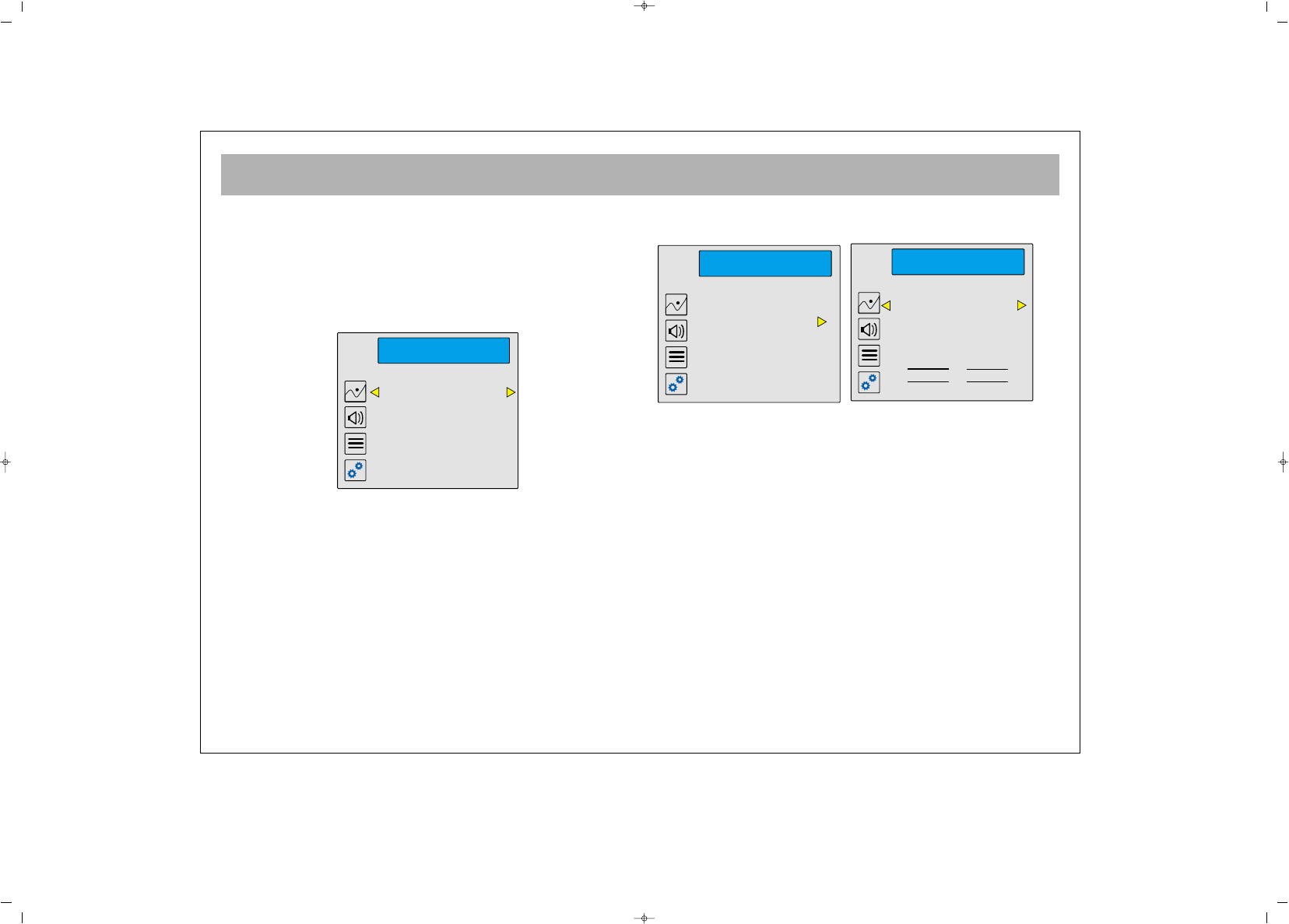TV FUNCTIONS (MENUS)
24
FFeeaattuurreess
Press Menu button. Picture menu will be displayed. Use
P- button to select FEATURES Menu. The options are
(Language, Scart1-3 Out, Scart2-AV Out, Timer and
Lock)
LLaanngguuaaggee::
Select the menu language.
TTiimmee FFuunnccttiioonnss::
Use V+ button in this option and
access to Time Function menu.
((UUssiinngg tthhee bbuuttttoonnss 00 ttoo 99 oonn tthhee RRCC))
CCuurrrreenntt TTiimmee::
Select the current time
SSwwiittcchh TTiimmee::
Adjust the time of opening of the TV (24
hours scale, 00.00)
SSwwiittcchh TToo::
Enter the default program number of the TV
set at the opening (you can select between 001 to 200
or AV). If you adjust these operations when your TV is
on, TV will pass through your desired program at the
determined hour automatically
SSlleeeepp TTiimmeerr::
Enter the minute to switch off the TV (001
to 999)
After completing all these, select Okey and confirm by
pressing OK. Alarm Set, Sleep Set Okey message will
appear. Press OK to confirm.
If you disagree, select Cancel and press OK button.
If you confirm the message Action Cancelled. Okey by
pressing OK, you can return to Functions Menu.