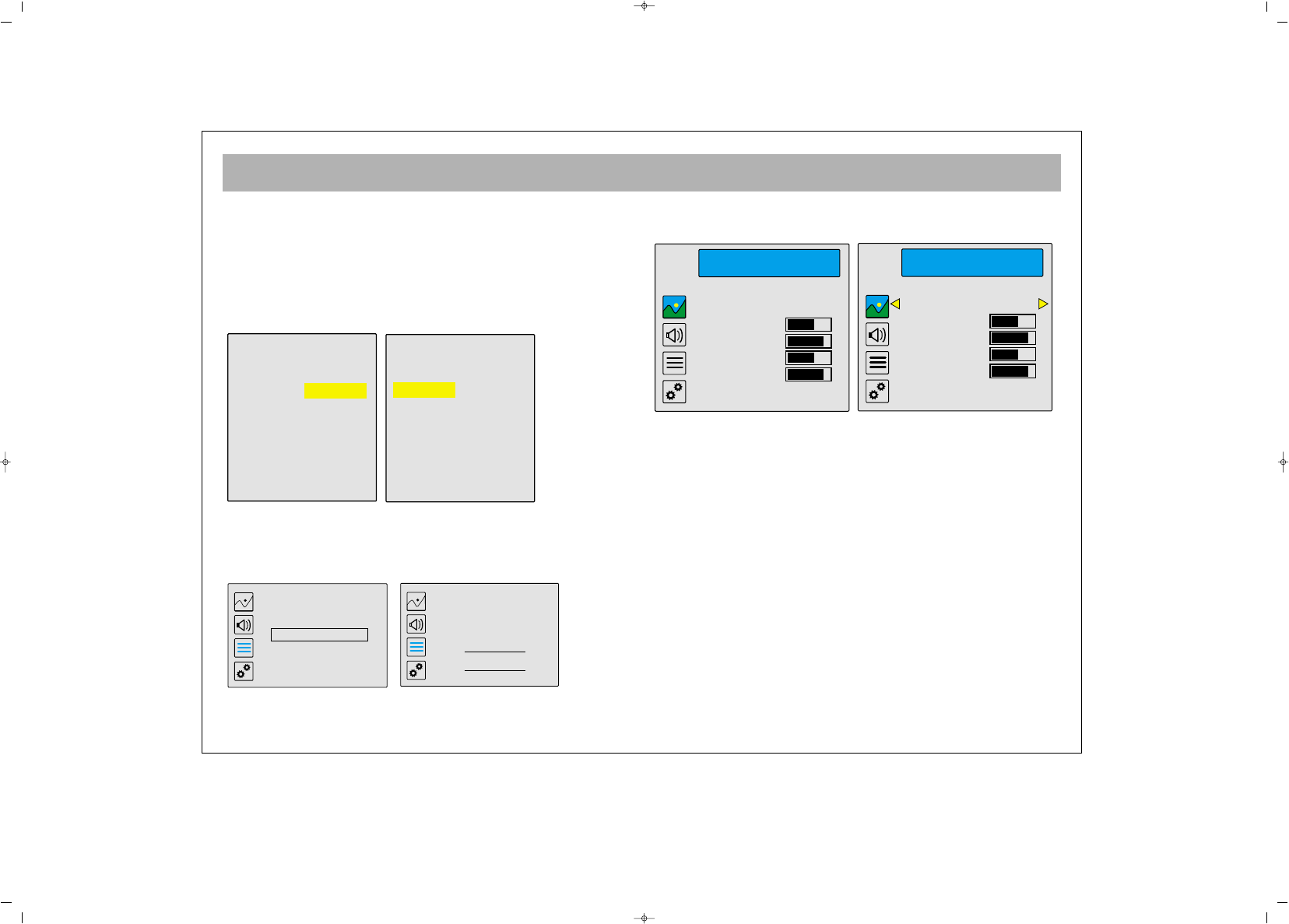TV FUNCTIONS (MENUS)
21
When you are at the line of the program to be moved,
using P± button, the number of the program to be
moved will be displayed as the program moved by you
and a space will be opened at the left side where the
programs are located. Press V- button to draw the
program to be moved to that space and press MENU
button.
The menus Please Wait and then Program Moved
menus will appear on the screen. When you confirm
pressing OK button, the Program is moved.
PPIICCTTUURREE SSEETTTTIINNGGSS
Press Menu button. Picture mode will be displayed.
Press V+ button to make the first selection. Select the
setting line using P± button and perform the setting
using V± button.
TThhee sseettttiinnggss tthhaatt ccaann bbee mmaaddee iinn tthhee PPiiccttuurree MMeennuu
BBrriigghhttnneessss ::
To adjust brightness of the picture
CCoonnttrraasstt ::
To adjust light and darkness tone in the
picture
CCoolloorr ::
To adjust color
SShhaarrppnneessss ::
To adjust sharpness
SSuubbmmeennuu ::
Press V+ button to enter to the Picture
Submenu in the Picture menu.
More...
More...
Please wait...
V+ Select the Prog.