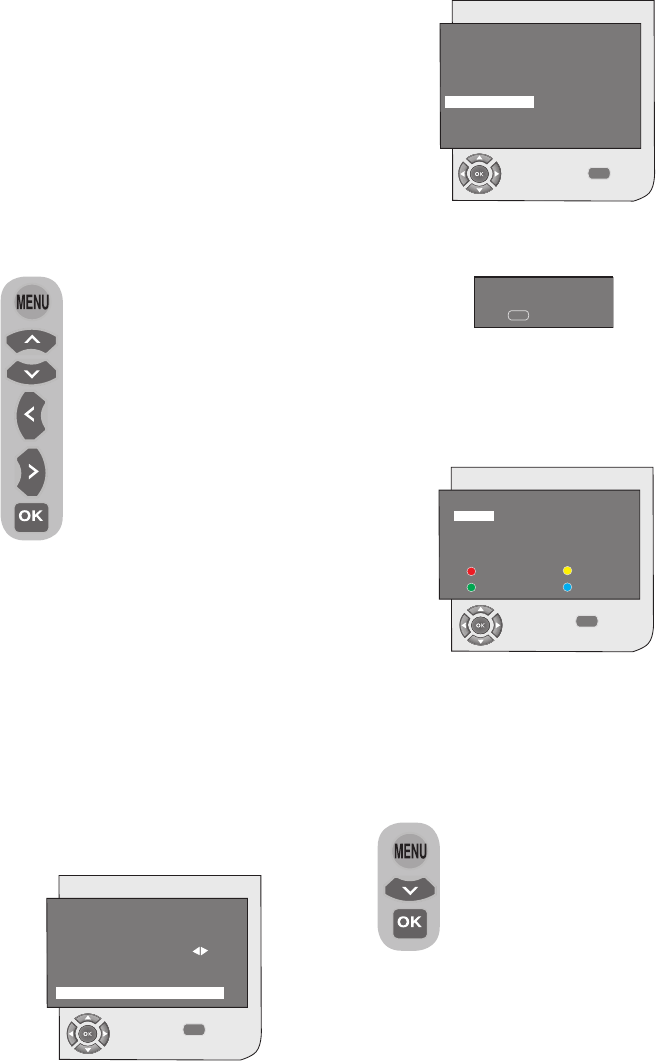10 I
l
6.2- Recherche et
mémorisation automatique
des programmes de votre
téléviseur
Vous pouvez régler les programmes
automatiquement ou manuellement et les
mémoriser sur votre téléviseur.
Remarque : Si le téléviseur ne reçoit pas
de signal d’antenne pendant 5 minutes, il
bascule automatiquement en mode de veille.
Pendant la dernière minute, le compte à
rebours OSD apparaîtra à l’écran.
Vous pouvez régler les programmes
automatiquement avec la fonction
Auto programmation de votre
téléviseur, puis vous pouvez trier
les canaux à votre gré à l’aide
du Tableau des Programmes.
Appuyez sur la touche MENU sur
votre télécommande. Sélectionnez
REGLAGES en appuyant sur
le bouton directionnel du bas
puis confirmez votre sélection à
l’aide de la touche OK. Le menu
“Réglages ”s’affiche. Sélectionnez
NUMERO PROGRAMME à
l’aide des touches directionnelles dans le
menu Réglages. Entrez le numéro de canal à
chercher et à mémoriser automatiquement.
Sélectionnez AUTO PROGRAMMATION
avec les touches directionnelles haut/bas
puis appuyez sur la touche OK. Le menu
de Sélection du pays s’affiche. Dans le
menu de Sélection du Pays, sélectionnez
le pays d’émission de votre choix avec les
touches directionnelles droite/gauche
puis lancez la programmation automatique
en appuyant sur la touche OK. Les canaux
sont automatiquement recherchés et ceux
ayant été trouvés seront mémorisés, en
commençant par le programme sélectionné
dans le menu réglages.
La fenêtre du menu d’auto programmation
s’affichera en même temps, et la barre de
progression apparaîtra également.
Pour arrêter le processus à n’importe
quel moment, appuyez sur la touche
MENU. Vous pouvez trier les chaînes à
votre convenance à l’aide du Tableau des
Programmes qui s’affichera une fois la
recherche terminée.
6.3- Recherche et
mémorisation manuelle
des programmes de votre
téléviseur
6.3.1- Si vous connaissez déjà le
numéro de la chaîne :
Appuyez sur la touche MENU.
Allez au menu REGLAGES en
appuyant sur le bouton directionnel
du bas dans le menu principal puis
confirmez votre sélection à l’aide de
la touche OK. Le menu “Réglages”
s’affiche. Sélectionnez le système
de recherche dans la rubrique Système.
Sélectionnez le menu des REGLAGES
à l’aide de la touche directionnelle bas.
Appuyez sur la touche OK de votre
télécommande et choisissez «S» pour les