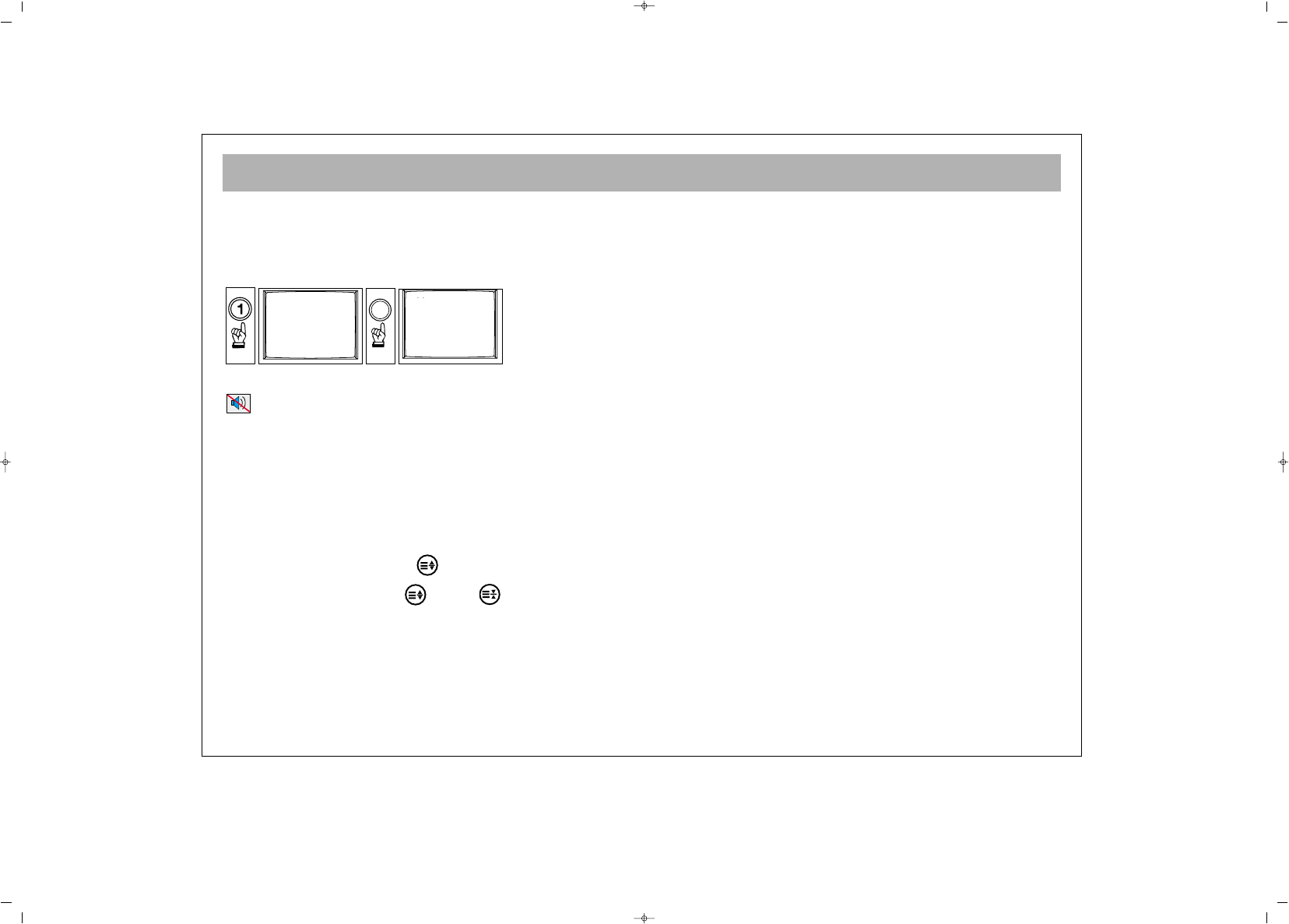TV-FUNCTIES
13
VVoooorrbbeeeelldd::
Om naar het programmanummer 100 te
gaan drukt u eerst op 1. In dat geval verschijnt de
boodschap “1” in de linker bovenhoek. Druk dan
zonder te wachten twee maal op de “0”-toets. TV-
toestel gaat over op programma nr. 100.
22.. MMuuttee ((ggeelluuiidd ddeemmppeenn))
Druk voor het dempen van het geluid op de
MUTE-toets van de afstandsbediening. Als u deze toets
opnieuw indrukt wordt de geluidsweergave hersteld.
33.. 1166::99--ttooeettss::
Deze toets dient voor het aanpassen van
het beeldformaat.
44::33 CCiinneemmaa,, 1144::99,, AAuuttoommaattiicc
en
1166::99
zijn toegankelijk via een druk op de juiste toets.
MMaannuuaall ZZoooomm::
Terwijl op het beeldwijze van de
Bioskoop, kunt u de Handfunctie van het Zoom
activeren door de knoop
(( ))
van het "ZOOM" op R/C
te drukken. Dan door
(( ))
en
(( ))
greepknopen te
drukken, kan het verticale zoomniveau worden
aangepast.
44.. PPPP::
Het indrukken van deze toets laadt de audio- en
videowaarden in het geheugen naar de TV
Als u de PP-toets enige tijd ingedrukt houdt, worden de
huidige TV audio- en beeldwaarden bewaard als
“Gebruikerwaarden” en de boodschap
“Gebruikerwaarden Bewaard” verschijnt op het
scherm.
55.. SS//MM//DD--ttooeettss::
Voor stereo uitzendingen kunt u het
volume wijzigen als Mono, Stereo of DUAL A, DUAL
B. U kunt dit niet doen in geval van mono
uitzendingen. U kunt alleen het rekeningscherm van de
uitzending zien.
66.. AAVV::
Om naar A/V-modus over te gaan drukt u op de
AV (0)-toets van de afstandsbediening. Het Info
(informatie)-menu verschijnt op het scherm. In
geschikte A/V-modus laat u de toets weer los. Telkens u
de AV-toets indrukt verschijnen de ingangsmodi die op
uw toestel kunnen worden aangesloten en de “TV”-
modus, dat is de laatste door u gestarte modus,
verschijnt op het scherm. Bovendien kunt u naar TV-
modus overgaan door op de ‘Rode” toets te drukken in
elke modus. Zolang het hoofdmenu op het scherm
staat, kunt u het TV-toestel niet omschakelen op A/V-
modus.
77:: AAuuttoommaattiisscchhee uuiittsscchhaakkeelliinngg::
De TV schakelt
automatisch uit 5 minuten nadat de uitzending is
geëindigd.
Nota: Als u de TV in A/V-modus laat staan, schakelt het
toestel niet over op Standby na 5 minuten, zelfs als de
uitzending is geëindigd.
1
100
00