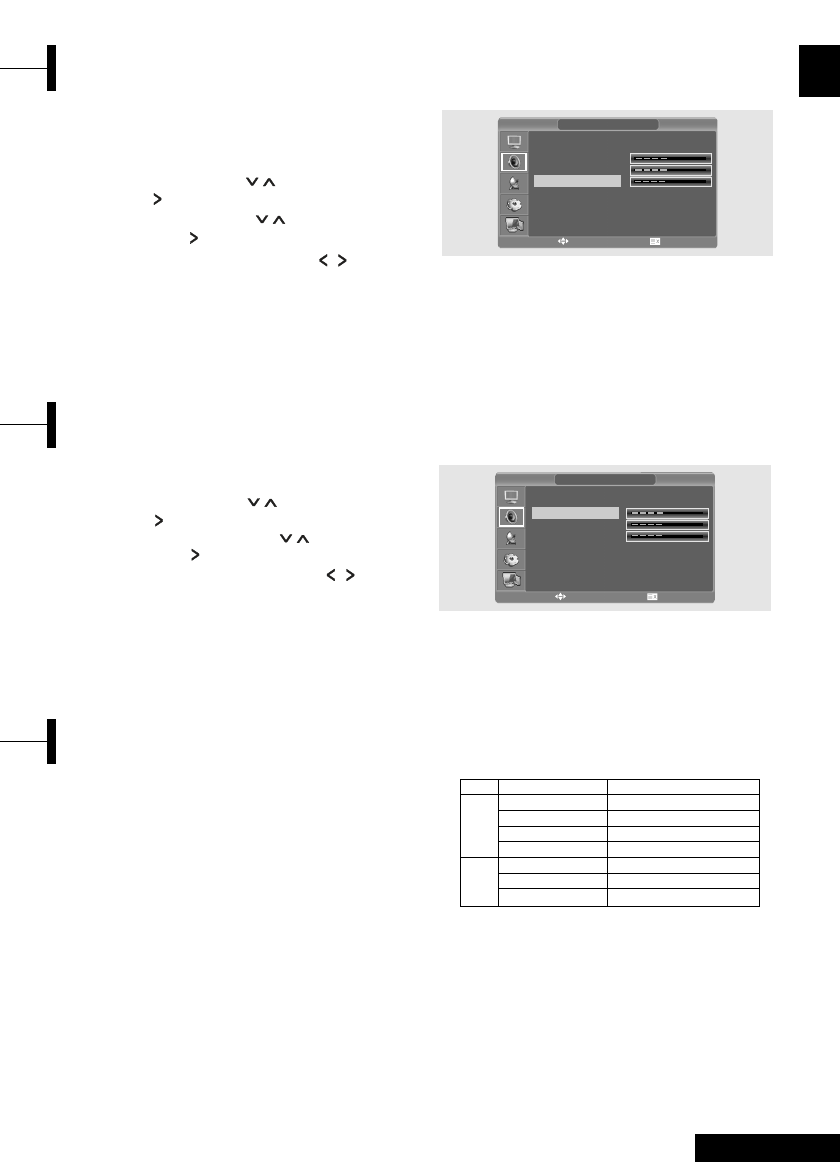17 - Eng
English
ΠPress the MENU button. The OSD MENU will
be displayed.
´ Select Sound using the / button and then
press the button.
ˇ Move to the item using the / button and
then press the button.
¨ Select the desired status using the /
button. During the adjustment, an additional
adjustment window will be displayed. Also,
the Sound Status is automatically changed to
User mode.
ˆ Press the EXIT button to exit the menu.
Adjusting the Bass/Treble
SOUND
Sound Mode
Bass
Treble
Balance
Stereo
Dual
AVC
Standard
MONO
MAIN
On
œ
œ
œ
œ
√
√
√
√
MOVE&ADJUST EXIT
Determines the volume ratio between the left and
right speakers.
ΠPress the MENU button. The OSD MENU will
be displayed.
´ Select Sound using the / button and then
press the button.
ˇ Select Balance using the / button and
then press the button.
¨ Select the desired status using the / button.
During the adjustment, an additional adjustment
window will be displayed.
Also, the Sound Status is automatically changed
to User mode.
ˆ Press the EXIT button to exit the menu.
SOUND
Sound Mode
Bass
Treble
Balance
Stereo
Dual
AVC
Standard
MONO
MAIN
On
œ
œ
œ
œ
√
√
√
√
Adjusting the BALANCE
MOVE&ADJUST EXIT
Type of broadcast
Standard broadcast
Regular+NICAM MONO
NICAM STEREO
NICAM DUAL
Standard broadcast
Bilingual or DUAL
STEREO
Quick! Pressing the M/S button.
Whenever you press this button, the mode
changes to Stereo/Mono mode, in this order.
- If the receiving conditions deteriorate, listening
will be easier if the mode is set to the Mono
position using the M/S button.
-If the stereo signal is weak( or if intermittent
Stereo-Mono) and automatic switching occurs,
then switch to the Mono mode.
- When receiving mono sound in the AV mode,
connect to the ‘L’ input jack on the panels.
- If the mono sound comes out only from the left
speaker, then press the M/S button.
CAUTION: If stereo mode is set to mono, the
output is mono even though the broadcast is in
stereo.
Choosing a Soundtrack
NICAM
STEREO
A2
STEREO
On-Screen
MONO
MONO
NICAM STEREO ↔ MONO
NICAM MAIN → NICAM SUB
MONO
MAIN ↔ SUB
STEREO ↔ MONO