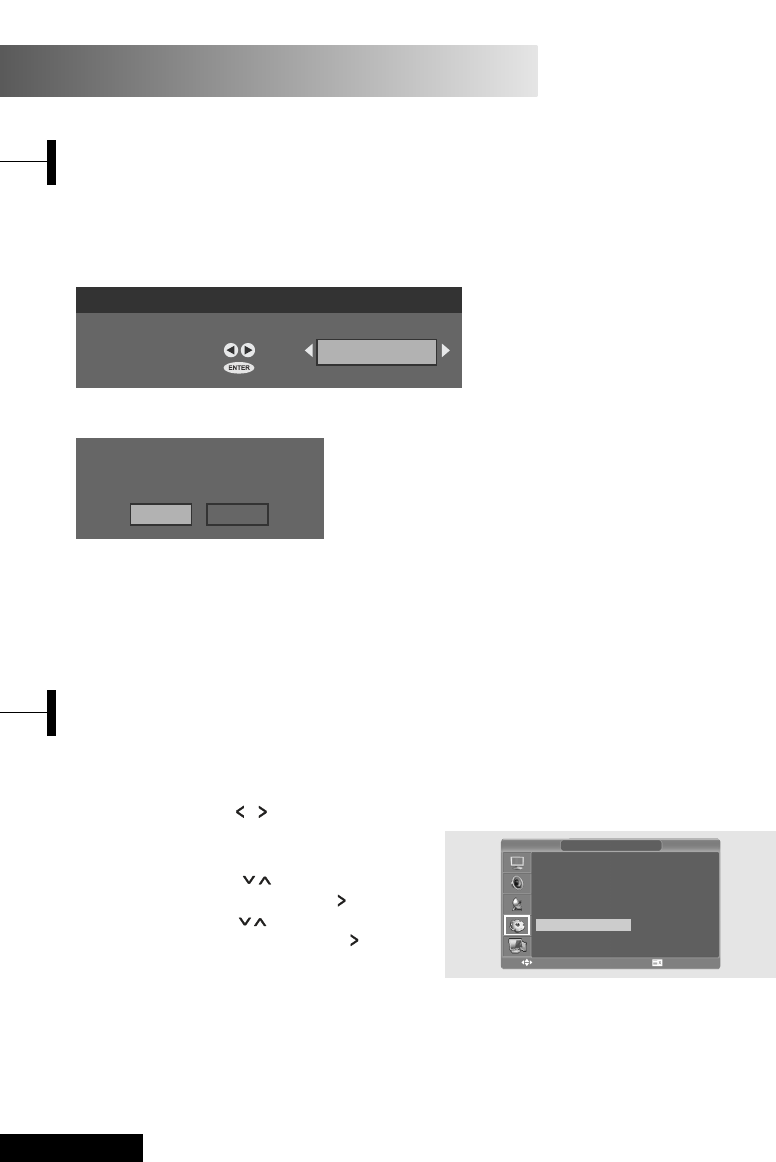Ger - 34
Erstinstallation
Hauptmenü
DVB-T Funktion
(Modellabhängig)
Der integrierte DVB-T Tuner ist für den terrestrischen digitalen Empfang bestimmt.
Wenn das Gerät zum ersten Mal eingeschaltet wird, versucht das Gerät, sich das erste Mal selbst zu
konfigurieren. Dies wird als „First Time Installation“ (Erstinstallation) bezeichnet. Sie können Ihr Land
auswählen.
(Nur EU)
(Nur UK)
Sie als Benutzer werden dann gefragt, ob Sie eine automatische Abstimmung der Dienste vornehmen
möchten. Die Funktion Automatische Abstimmung ist weiter unten in diesem Dokument beschrieben.
Wenn die automatische Abstimmung beendet ist und die Dienste gefunden wurden, wird der Dienst
mit der niedrigsten Nummer ausgewählt und ein Banner, das diesen Dienst beschreibt, angezeigt.
Eventuell haben Sie entschieden, keine automatische Abstimmung vorzunehmen, oder bei der
automatischen Suche wurde kein Dienst gefunden. In diesem Fall möchten Sie u. U. mit Hilfe des
Hauptmenüs die automatische Suche erneut vornehmen oder die Sender manuell suchen.
First Time Installation
Welcome!
Choose your Country:
Continue installation:
Belgium
Do you want to start automatic Search?
Yes No
Mit dem „Main Menu“ (Hauptmenü) können Sie die Elemente des DVB-T konfigurieren.
Œ Drücken Sie die Taste MENU.
Das OSD MENU wird angezeigt.
´ Wählen Sie mit der Taste / die Option Funktion,
und drücken Sie anschließend die Taste .
ˇ Wählen Sie mit der Taste / die Option DTV Setup,
und drücken Sie anschließend die Taste .
Das DTV-Menü wird angezeigt.
FUNKTION
Bildformat
Zeit
Sprache
Standby
DVD Setup
DTV Setup
Breit
Deutsch
Aus
œ
√
œ
œ
√
√
√
√
√
AUSWÄHLEN&EINSTELLEN BEENDEN
Die konfigurierbaren Elemente der Referenzanwendung sind an anderer Stelle in diesem Dokument
beschrieben und folgenden Kategorien zugeordnet:
• Kanalliste, Installation, Automatische Suche, Manuelle Suche, Favoriten,
Konfiguration ,Sprache, Programmführer.
QUICK!
a. Drücken Sie die Taste OPTION, um das DTV-Menü anzuzeigen.
b. Drücken Sie die Taste / , um SETUP auszuwählen, und drücken Sie dann die ENTER.