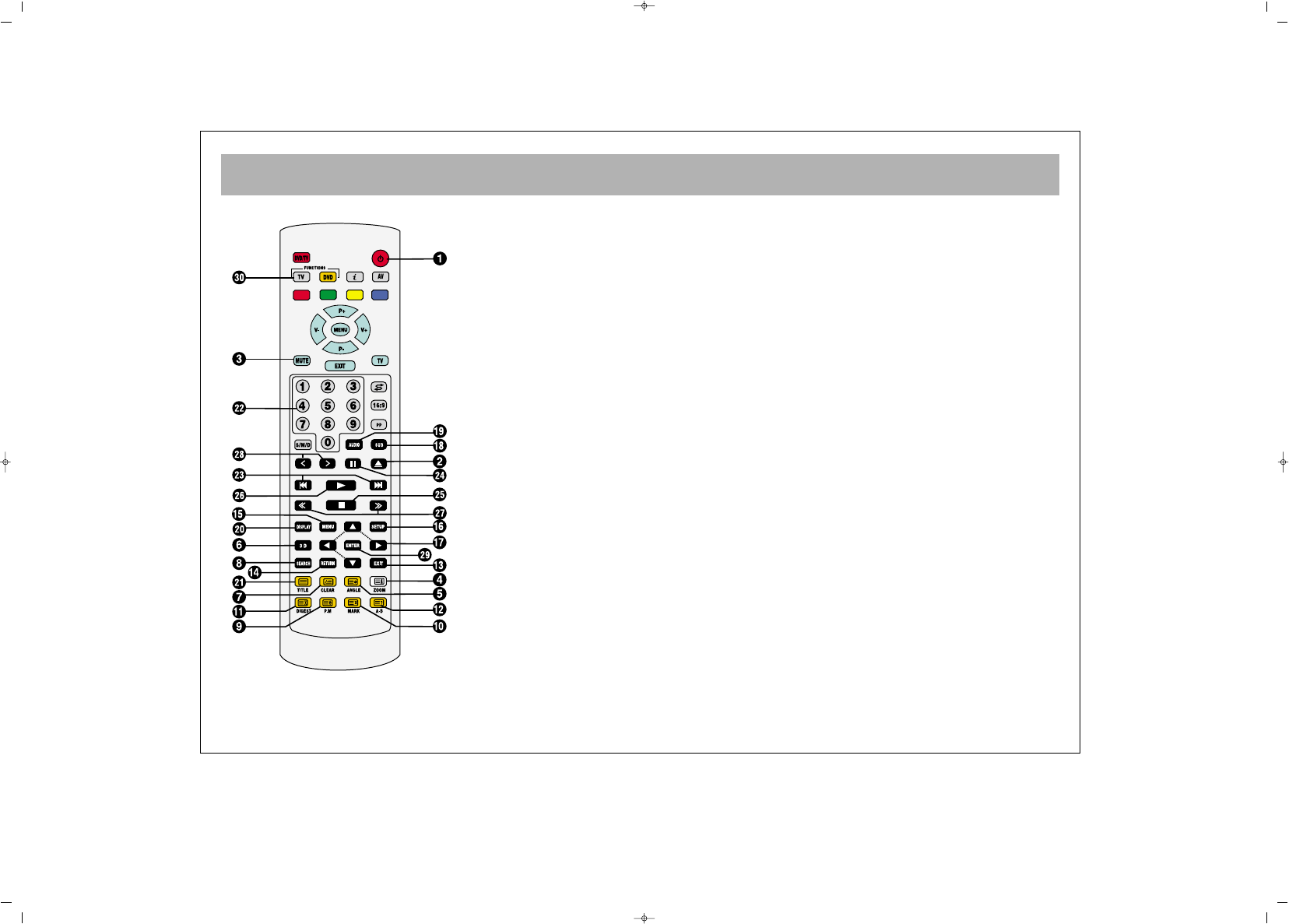LA TELECOMMANDE (FONCTIONS DVD)
24
11.. TToouucchhee MMAARRCCHHEE//AARRRRÊÊTT
Pour allumer/éteindre l’appareil.
22.. TToouucchhee EEJJEECCTT
Pour ouvrir et fermer le plateau CD.
33.. TToouucchhee MMUUTTEE
Pour couper complètement le son.
44.. TToouucchhee ZZOOOOMM
Pour agrandir l'image.
55.. TToouucchhee AANNGGLLEE
Pour modifier l’angle de visualisation si
cette option est disponible.
66.. TToouucchhee 33DD
Pour activer/désactiver la fonction d’effet 3D.
77.. TToouucchhee CCLLEEAARR
Pour effacer les entrées effectuées dans les
menus.
88.. TToouucchhee SSEEAARRCCHH
Pour passer à une plage précise d’un CD.
99.. TToouucchhee PP..MM..
Pour sélectionner le mode de lecture.
1100.. TToouucchhee MMAARRKK
Pour marquer la séquence sélectionnée du
film.
1111..TToouucchhee DDIIGGEESSTT
Pour visionner certaines scènes du disque.
1122.. TToouucchhee AA--BB
Pour désigner le passage à répéter.
1133.. TToouucchhee EEXXIITT
Pour quitter le menu du lecteur DVD.
1144.. TToouucchhee RREETTUURRNN
Pour reprendre la lecture du DVD.
1155.. TToouucchhee MMEENNUU
Pour afficher les menus du disque.
1166.. TToouucchhee SSEETTUUPP
Pour accéder à l’installation du menu de
réglages.
1177.. TToouucchheess FFLLEECCHHEESS
Pour naviguer vers le haut/bas, la
droite/gauche dans les menus.
1188.. TToouucchhee SSUUBB
Pour modifier la langue des sous-titres.
1199.. TToouucchhee AAUUDDIIOO
Pour modifier la langue de doublage.
2200.. TToouucchhee DDIISSPPLLAAYY
Pour obtenir des informations sur le DVD
en cours de lecture.
2211.. TToouucchhee TTIITTLLEE
Pour accéder à d’autres passages (titre/film).
2222.. TToouucchheess nnuumméérriiqquueess
Pour saisir des sélections dans les menus.
2233.. TToouucchheess SSAAUUTT
Pour passer au chapitre suivant/précédent.
2244.. TToouucchhee PPAAUUSSEE
Pour un arrêt sur image.
2255.. TToouucchhee SSTTOOPP
Pour arrêter la lecture du
DVD/MP3 CD.
2266.. TToouucchhee LLEECCTTUURREE
Pour démarrer la lecture d’un CD et la
reprendre à partir de l’arrêt sur image.
2277.. TToouucchheess RREECCHHEERRCCHHEE RRAAPPIIDDEE
Pour une recherche arrière/avant (5 vitesses).
2288.. TToouucchheess RRAALLEENNTTII
Pour un ralenti avant/arrière (4 vitesses).
2299.. TToouucchhee EENNTTEERR
Pour confirmer un choix et accéder aux
options du menu d’installation.
3300.. TToouucchheess DDVVDD//TTVV ffuunnccttiioonn