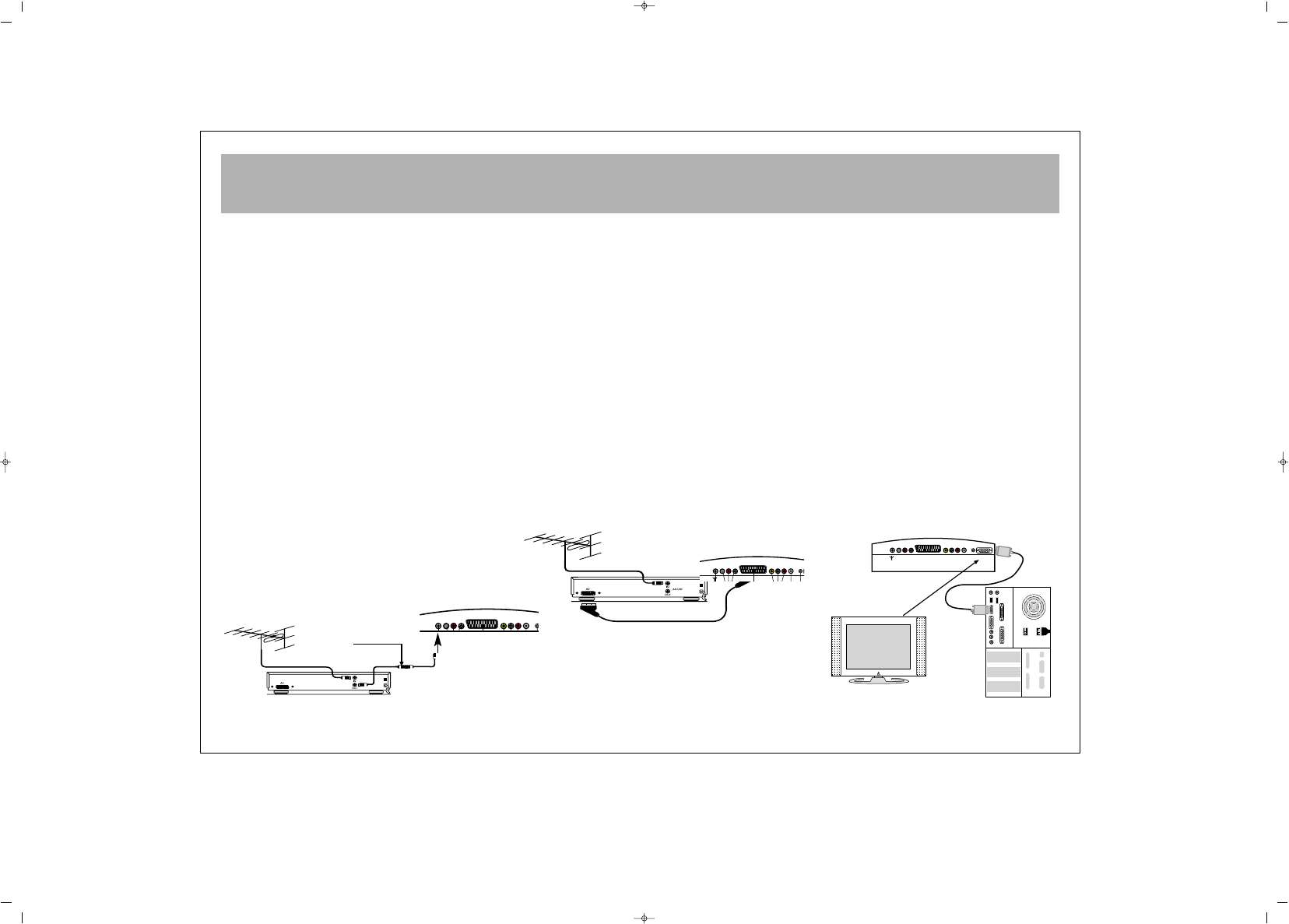CONNEXION D’UN MAGNETOSCOPE, D’UN LECTEUR DVD, D’UN ORDINATEUR OU D’UN
DECODEUR
10
PPRRIISSEE EEUURROO--PPEERRIITTEELL
La prise péritel permet la connexion d’un magnétoscope, d’un lecteur de DVD, d’une console de jeux ou d’un décodeur
satellite moyennant l’utilisation d’un câble approprié. Sélectionnez le mode AV de votre téléviseur pour accéder au signal reçu
via la prise péritel.
UUTTIILLIISSAATTIIOONN DD''UUNN MMAAGGNNEETTOOSS--
CCOOPPEE VVIIAA LLAA SSOORRTTIIEE RRFF
• Pour connecter le magnétoscope votre
TV LCD via les prises RF, branchez un
câble coaxial entre la sortie RF (RF OUT)
du magnétoscope et la prise antenne du
téléviseur; branchez le câble d'entrée de
l'antenne à la prise entrée (RF IN) du
magnétoscope.
• Sélectionnez le programme numéro 0
sur la TV.
• Insérez une cassette dans le magnétos-
cope puis appuyez sur la touche de
lecture.
• Cherchez le canal RF du magnétoscope.
• Suivez les instructions de
programmation manuelle (plus loin dans
ce guide d’utilisation) afin de chercher et
de mémoriser le canal de sortie RF de
votre magnétoscope en tant que
Programme 0 sur votre TV LCD.
UUTTIILLIISSAATTIIOONN DD’’UUNN MMAAGGNNEETTOOSS--
CCOOPPEE EETT DD’’UUNN LLEECCTTEEUURR DDEE DDVVDD
VVIIAA LLAA PPRRIISSEE EEUURROO--PPEERRIITTEELL
• Connectez la prise péritel de votre
magnétoscope ou lecteur de DVD à la
prise péritel de votre TV LCD.
• Sélectionnez le canal AV en appuyant
sur la touche AV de la télécommande.
• Appuyez sur la touche de lecture de
votre magnétoscope ou lecteur DVD.
• L'avantage de cette connexion réside
dans le fait qu'elle offre une meilleure
qualité d'image et de son.
CCOONNNNEEXXIIOONN PPCC ((eenn ooppttiioonn))
Vous pouvez utiliser votre TV LCD en tant
que moniteur de PC via la connexion du
câble VGA de votre PC à la prise PC de
votre téléviseur LCD.