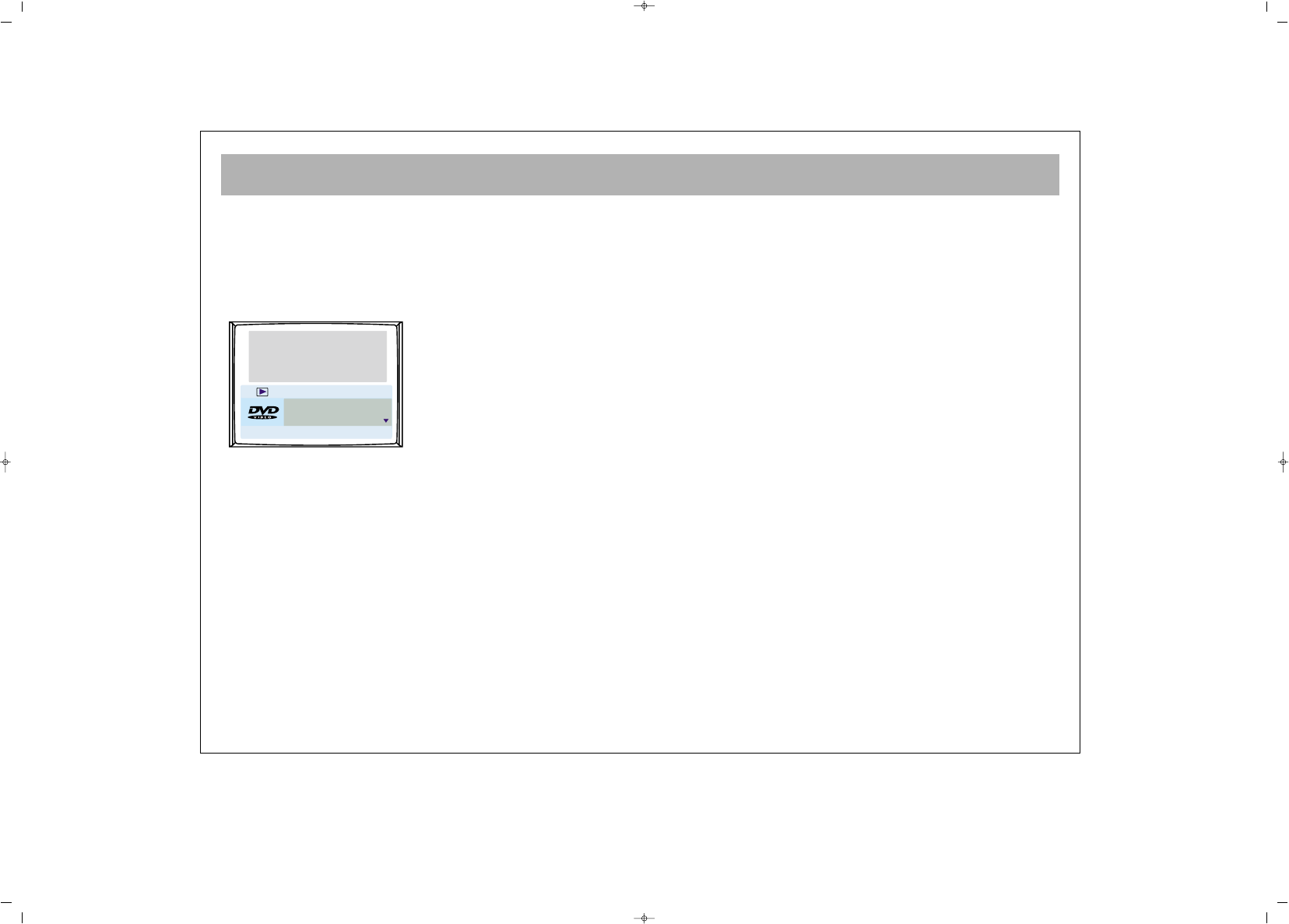BASIC FUNCTIONS
33
SSEEAARRCCHH MMEENNUU::
When the “SEARCH” button is pressed, the playing movie is
displayed ‘picture in picture’ style in the top half of the
screen while the bottom half displays data from the Disc. Use
the UP and DOWN arrow keys to select the criteria you wish
to search by and press “ENTER” to be able to change the
value (e.g. selecting a different chapter).
TTIITTLLEE::
The requested title can be selected directly.
CCHHAAPPTTEERR::
The requested chapter can be selected directly.
AAUUDDIIOO::
The audio type can be selected (dependant on disc).
AANNGGLLEE::
Different angles can be selected if recorded on the disc.
TTTT TTiimmee::
The requested title time can be entered directly.
CCHH TTIIMMEE::
The requested chapter time can be entered directly.
RREEPPEEAATT::
Chapter, Title or All Disc repeat can be selected
from here.
TTIIMMEE DDIISSPP::
The time display format can be changed from here.
FFOORR YYOOUURR KKNNOOWWLLEEDDGGEE::
In certain situations, the DVD player is unable to carry out
specific instructions. If you issue a command to the DVD
player and it is unable to carry out that function, a
““
ØØ
””
icon
will be displayed on the screen.
Play control keys (Play, Stop, Skip, Pause etc) will not
function while in the DVD Player Set Menu. This menu must
be exited before these buttons will become active again.
Dolby Digital AC-3 is the latest audio compression system that
has been developed by Dolby Laboratories. Your DVD player
has a special decoder to decode this signal. If you connect an
appropriate AC-3 decoding amplifier (as described on page
24) then you will get full 6channel cinema quality audio.
PCM is an acronym for Pulse Code Modulation. It is one of the
audio technologies within this DVD player along with AC-3.
This player is a Region “Multi” player only. If any DVD’s
from any other regions (Multi) are tried, “INVALID AREA”
will be displayed on the screen. Please ensure that you play
only region “Multi” DVD’s.