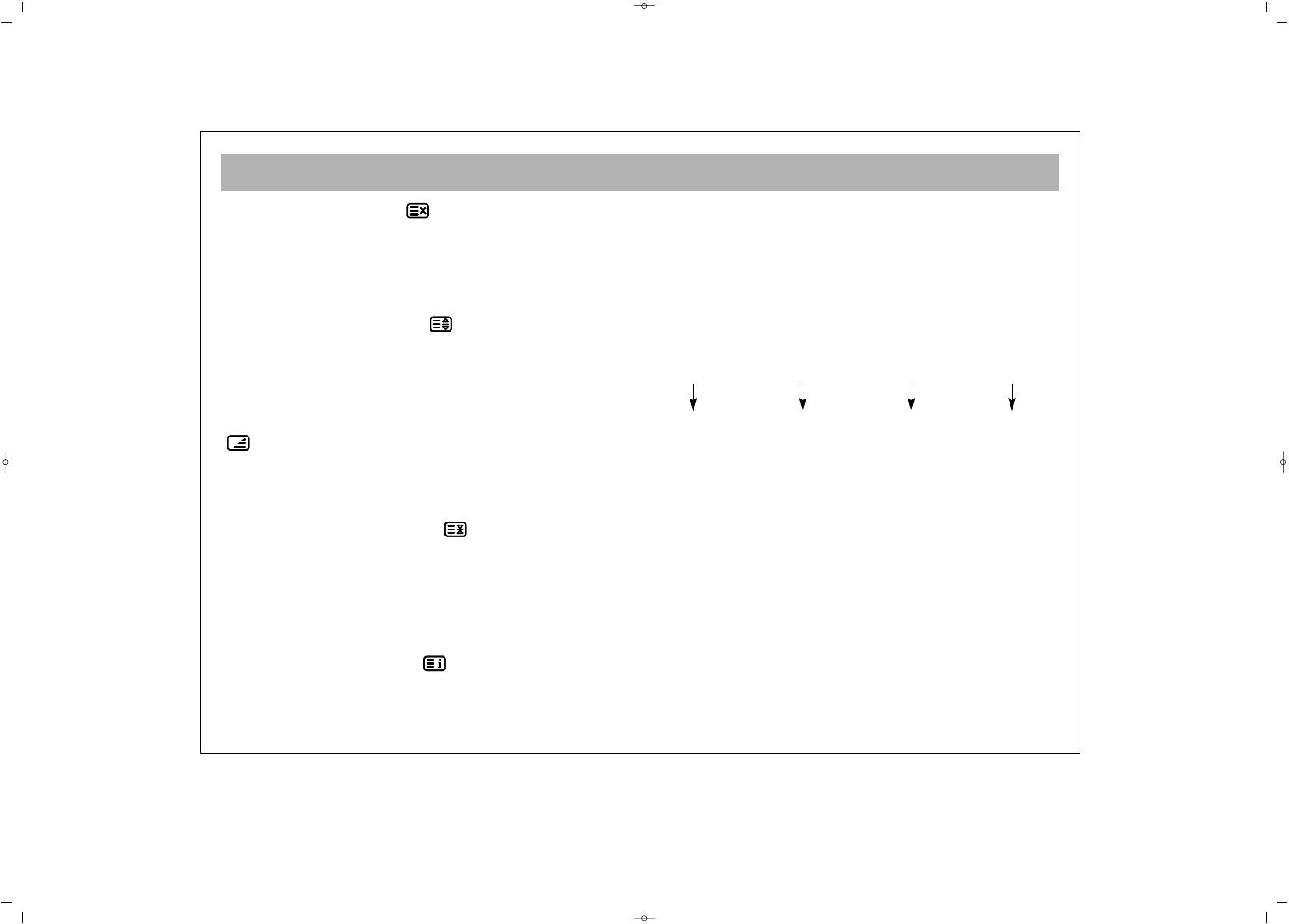TELETEXT
24
55.. CCaanncceell ((UUppddaattiinngg))
: While in teletext mode,
pressing this button will bring TV broadcasting, but
teletext is still active and if a new page number is
entered, page search will continue. When the required
page comes, a message for page number is displayed.
Pressing this button once more, the teletext page
66.. SSiizzee ((PPaaggee eexxppaannddiinngg))
: This button is used for
displaying the current teletext page in 3 different
formats. This converts the display in normal size, upper
half doubled or lower half doubled format
77.. MMiixx ((SSiimmuullttaanneeoouuss TTVV aanndd TTEELLEETTEEXXTT bbrrooaaddccaassttiinngg))
: This provides simultaneous broadcasting of the
current channel and the related teletext data. Pressing
the mix button again will shift the TV to normal teletext
mode.
88.. HHoolldd ((HHoollddiinngg ssuubb ppaaggee))
: If a teletext page has
subpages, such subpages are displayed from time to
time. In such a case, this button is pressed to hold that
page continuously on the screen. When the page is
held pressing "HOLD", the HOLD script appears on the
upper left corner of the screen. Pressing this button
again will release the page from the hold position.
99.. IInnddeexx ((HHoommee PPaaggee))
: This button provides
direct access to the teletext index page
1100)) CCoolloouurr KKeeyyss ((RREEDD//GGRREEEENN//YYEELLLLOOWW//BBLLUUEE))
You can scan the teletext information more easily using these
four colour text buttons.
EEXXAAMMPPLLEE::
TTVV GGUUIIDDEE SSPPOORRTTSS NNEEWWSS WWEEAATTHHEERR
The above given information are given for instance.
The color may change depending on the searched
page.
NNoottee::
Some models do not have TELETEXT feature.
Press
RREEDD
button to
receive TV
information
Press
GGRREEEENN
key to receive
Sports
Information
Press
YYEELLLLOOWW
key
to receive the
news
Press
BBLLUUEE
key to receive
weather
forecast