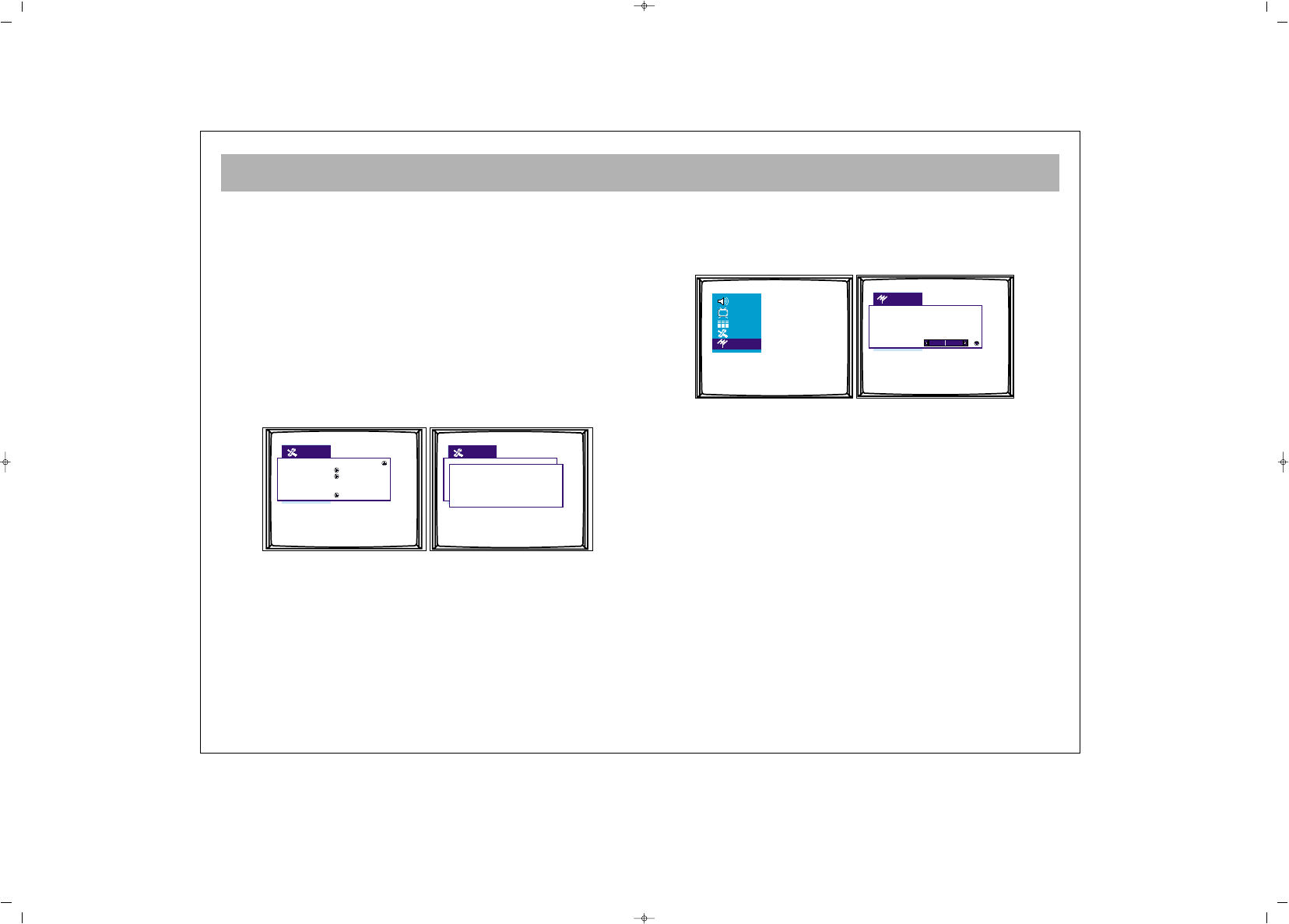TV FUNCTIONS (MENUS)
20
44..66.. TTeelleetteexxtt LLaanngguuaaggee::
You can set the teletext
language depending on the teletext received by your
TV set.
NNoottee::
For U.K. the setting is Pan European. This is the
default.
44..77.. TTeelleetteexxtt EE//WW::
This selects the characters peculiar to
Eastern Europe and Western Europe countries for
teletext
44..88.. RRTT CClloocckk::
The clock is adjusted as "24 hours, 12
hours or closed". In the lower line, the current time is
adjusted.
NNoottee::
RT clock menu may not appear in the initial.
Main menu list when menu is first pressed. P- must be
pressed to navigate down the menu and make RT clock
menu appear.
55.. PPRROOGGRRAAMM SSEETTTTIINNGGSS
In the program settings menu are the options "Prog.
No., Channel Name, System, Sound System, Auto
Prog., Frequency, Fine Tuning, AFC, Skip and Lock".
PPrrooggrraamm nnrr..::
Shows the number of the current channel.
The Prog. No. can be changed using V± and numbers.
PPrrooggrraamm nnaammee::
The name of the current channel
appears. Press V± to enter the channel name. You can
change the character using P± buttons. You can access
the following and previous characters using V±. When
the naming is over, you can leave from there using V±.
SSyysstteemm SSttaannddaarrtt::
You can choose the country!s system
standard with the "V+/V-". ( The European countries
except France ; can choose the "Europe" option)
AAuuttoo SSttoorree::
This provides automatic finding of the
programs. When the search begins, the message "Busy"
is displayed. When the transaction is over, the "Busy"