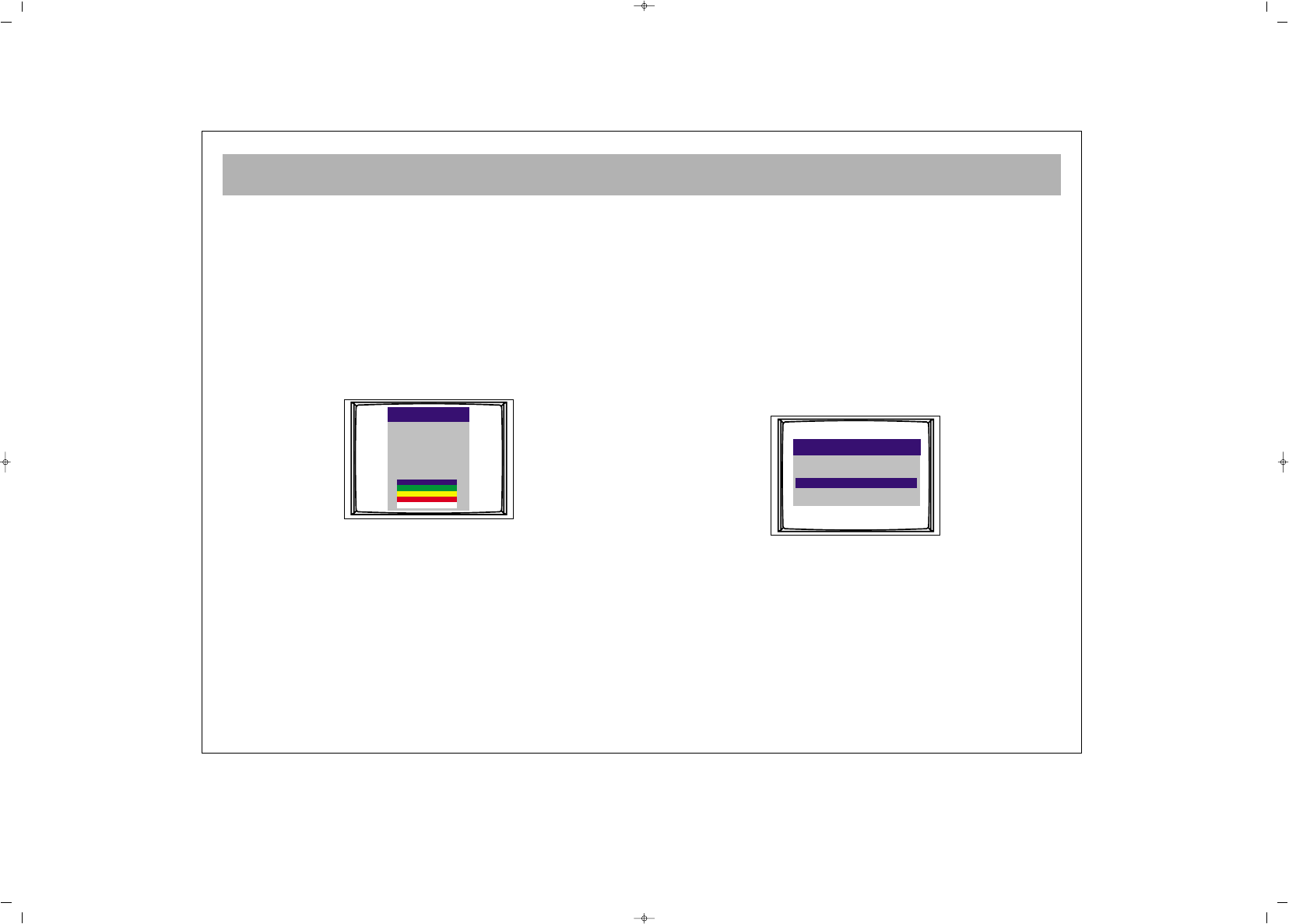FUNCTIES VAN DE TELEVISIE (MENU'S)
39
-----------------------------------------------------------------------------
VVEERRWWIITTTTIIGGIINNGG ::
Indien u het paswoord vergeten bent, druk dan
achtereenvolgens op de volgende nummers : 2, 3, 0, 8, 6.
De blokkering van het toestel wordt opgeheven en het
paswoord wordt opnieuw 1,2,3,4.
-----------------------------------------------------------------------------
55.. IINNSSTTAALLLLAATTIIEE MMEENNUU
Met dit menu kunt u de zenders automatisch opzoeken, ze
vastleggen, ze wissen, ze een naam geven en ze van
volgorde veranderen. Om tot dit menu te komen druk op
MENU of op de rode toets.
Dit menu stelt de volgende opties voor : NAAM,
HANDMATIG ZOEKEN, VERPLAATSEN, WISSEN,
AUTOMATISCH ZOEKEN. Deze opties laten toe zenders te
zoeken en ze op een bepaalde manier in het geheugen te
memoriseren. U kunt handmatig of automatisch zoeken,
zenders wissen, en wijzigingen aan de instellingen van elke
zender aanbrengen door gebruikt te maken van de groene
toets. Gebruik de toetsen P+/P- om u verticaal door de lijst te
bewegen. Het scherm toont 10 zenders. Met de V+/V-
toetsen kunt u snel naar de lijst met de 10 volgende of 10
vorige zenders gaan. Voorbeeld : u heeft zender 29
aangeduid. Door op V+ te drukken komt u op zender 39,
door op V- te drukken komt u op zender 19. U kan naar een
volgend menu gaan door op de toets MENU te drukken of
het menu verlaten door op de toets EXIT te drukken.
Eens de automatische afstemming compleet is toont het
scherm "READY". Druk op de toets EXIT om het menu te
verlaten.
55..11 AAUUTTOOMMAATTIISSCCHH AAFFSSTTEEMMMMEENN ((wwiittttee ttooeettss))
Open het menu "INSTALLATIE" en druk dan op de witte toets
van de afstandsbediening om het automatisch zoeken van de
zenders te starten. Het scherm toont dan drie opties :
BBeeggiinnnneenn mmeett ::
hiermee bepaalt u het nummer van de
voorkeuzezender van waaraf de zenders in het geheugen
moeten worden opgeslagen. U kan kiezen uit eender welk
nummer tussen 0 en 99, maar het meest praktische is te
beginnen met 1.
SSyysstteeeemm ::
laat toe de televisie in te stellen op het TV systeem
dat in uw land gebruikt wordt. Deze functie is alleen
beschikbaar op multi systemen televisies en wordt
automatisch ingesteld.
ZZooeekkeenn ::
druk op de V+ toets om het zoeken te starten. Het