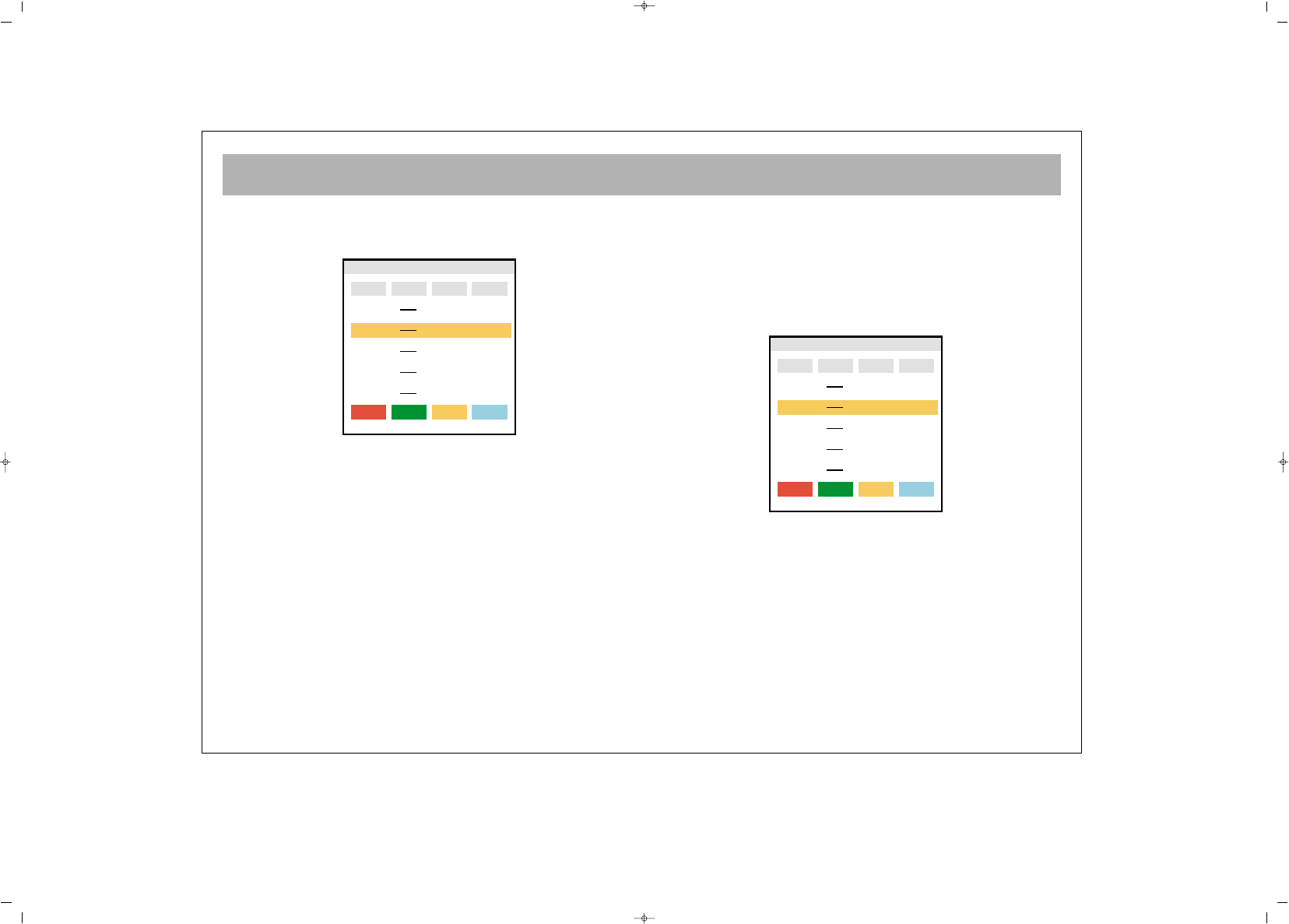TV FUNCTIONS (MENUS)
27
CChhaannnneell nnaammiinngg
1. Go to the Stations Table line pressing P±
2. Confirm by pressing OK or V+ button
3. Highlight the channel to name by pressing P+ buttons.
4. Press yellow button
5. Type the letter by pressing P±
6. Proceed to the following letter pressing V+ button
7. Carry out the parts 5 and 6 until the name is
changed.
8. Complete the naming by pressing Yellow button
9. You can return to Channel Table menu by pressing
MENU button
CChhaannnneell LLoocckk
The channels locked in this menu are not visible when
P± is pressed. When you try to enter channel
number directly, you should enter the "password".
1. Go to the Stations Table line by pressing P± buttons
2. Confirm by pressing OK or V+ button
3. Highlight the channel by P±
4. Press blue button
5. Enter the password on the menu appearing on the
screen. The password is set as
"00000" in the factory. To cancel the locking function,
repeat parts 3, 4 and 5.
6. Press menu button to return to "Stations Table" menu.