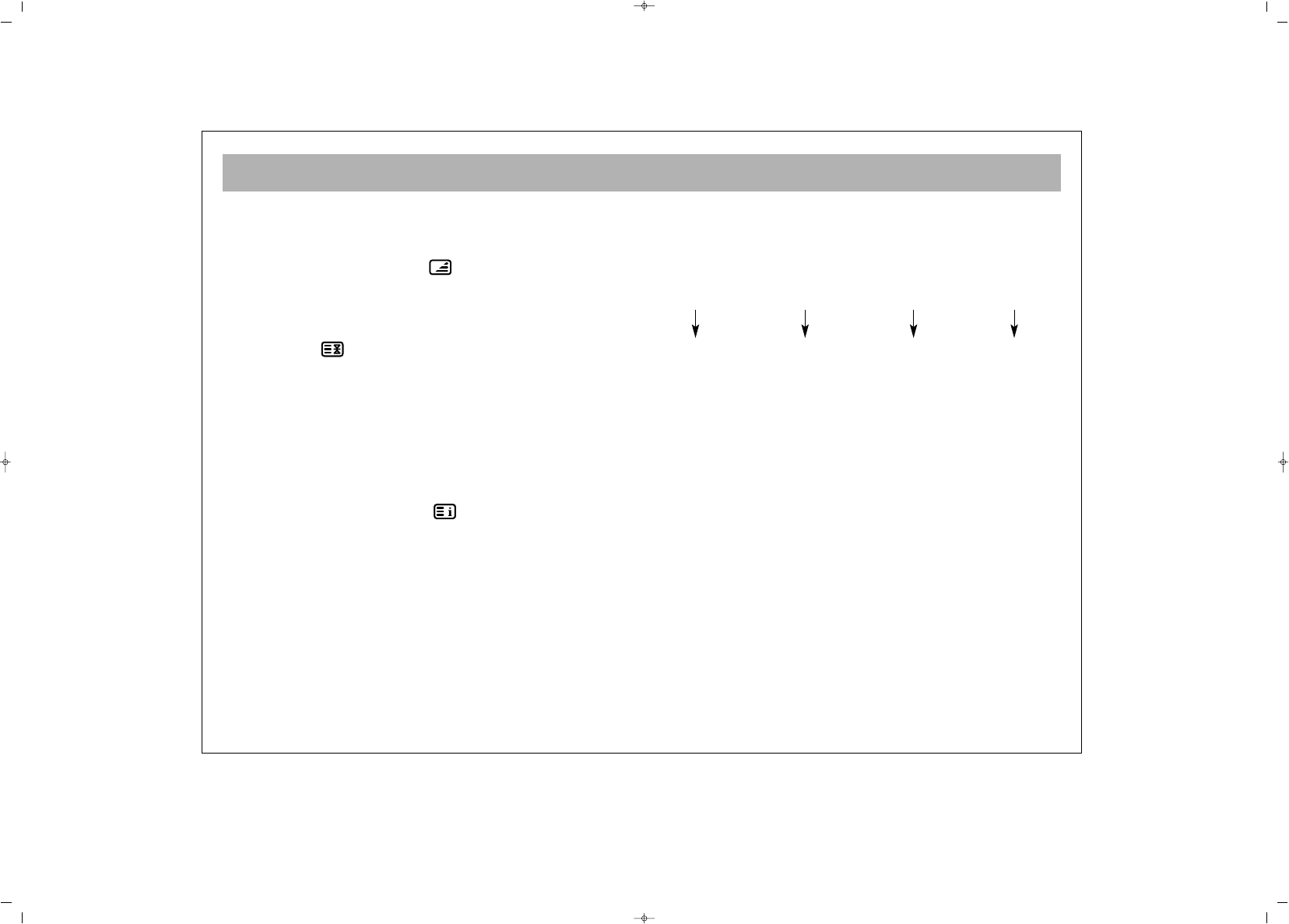TELETEXTE
27
page. Appuyez de nouveau sur cette touche pour
afficher la page entière au format standard.
66.. AAffffiicchhaaggee mmiixxttee ((vviissuuaalliissaattiioonn ssiimmuullttaannééee ddee llaa
ttéélléévviissiioonn eett dduu ttéélléétteexxttee)) ::
Appuyez pour afficher le
télétexte par-dessus l’émission de télévision. Appuyez de
nouveau sur cette touche pour afficher la page télétexte
seule.
77.. PPaauussee ::
Si une page de télétexte contient des
sous-pages, ces dernières sont affichées de manière
successive. Dans ce cas, appuyez sur cette touche pour
maintenir une certaine page à l’écran. Tant que la page
reste ainsi figée à l’écran, l’icône Hold est affichée dans
le coin supérieur gauche de la page télétexte. Appuyez
de nouveau sur cette touche pour réactiver le
changement automatique de sous-pages.
88.. IInnddeexx ((ppaaggee dd''aaccccuueeiill)) ::
Cette touche donne un
accès direct à la page d’accueil du télétexte.
99.. TToouucchheess ddee ccoouulleeuurr ((RROOUUGGEE,, VVEERRTTEE,, JJAAUUNNEE,, BBLLEEUUEE))
Vous pouvez facilement parcourir les données du
télétexte en utilisant ces quatre touches de couleur.
Lorsque ce mode est activé, appuyez sur la touche
MENU pour modifier les options de couleur. Vous
pouvez accéder plus rapidement à n’importe quelle
option avec les touches de couleur.
EEXXEEMMPPLLEE ::
GGUUIIDDEE TTVV SSPPOORRTTSS AACCTTUUAALLIITTEESS MMEETTEEOO
(Les informations ci-dessus sont fournies à titre
d’exemple et dépendent de la page sélectionnée)
FFaasstteexxtt
Ce téléviseur est compatible avec le système Fastext.
Lorsque l’on affiche une page, le système stocke
automatiquement les pages adjacentes et vous pouvez
y accéder plus facilement. Utilisez la touche P+ pour
passer à la page télétexte suivante et P- pour passer à la
page télétexte précédente.
Touches de couleur Fastext (rouge, verte, jaune, bleue).
Les pages liées à la page actuelle sont également
sauvegardées dans la mémoire et peuvent être
rapidement sollicitées en appuyant sur la touche de
couleur appropriée.
Appuyez sur la
touche ROUGE
pour afficher
les programmes
TV.
Appuyez sur la
touche VERTE
pour afficher
des
informations
sportives.
Appuyez sur la
touche JAUNE
pour afficher
les actualités.
Appuyez sur la
touche BLEUE
pour afficher
les prévisions
météorolo-
giques.