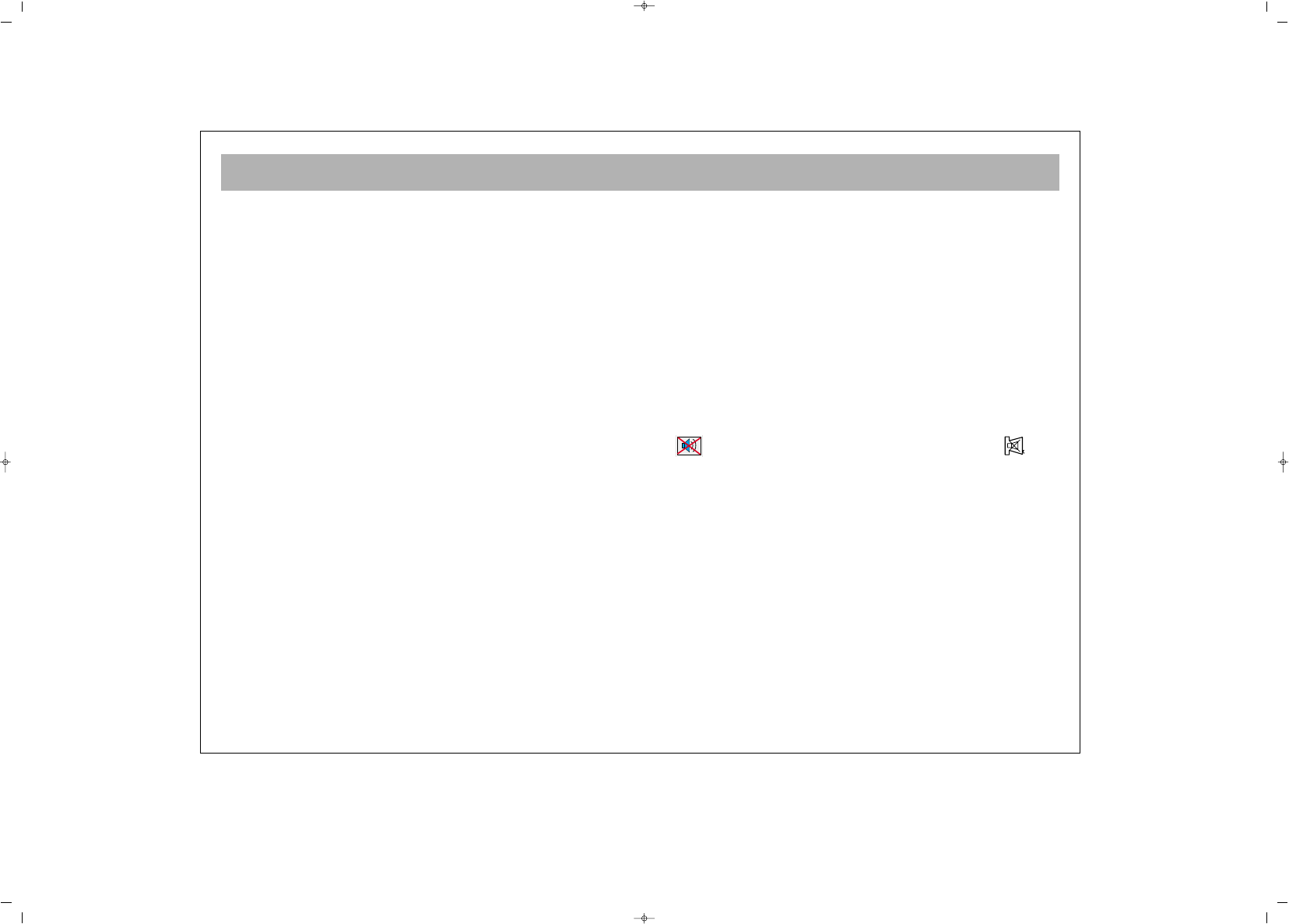FEHLERBEHEBUNG
28
Bevor Sie eine Servicestelle kontaktieren, kontrollieren Sie bitte, ob einer der folgenden Fehler vorliegt und Sie diesen selbst beheben
können.
FFeehhlleerr
Kein Bild
Kein Licht auf dem Bildschirm
Kein Ton
Kein oder nur ein schwaches Bild
Kein Licht auf dem Bildschirm
Normaler Ton
Bild ist normal
Kein Ton
Keine Farbe bei Sendungen in Farbe
oder die Farben sind nicht normal
Bild ist verschneit oder ein Rauschen
tritt auf
Gepunktete Zeilen oder Linien sind
sichtbar
Phantombilder oder Schatten
Keine Anzeige im DVI- oder PC-
Modus
BBeehheebbuunngg
• Schließen Sie Ihr TV-Gerät an einen funktionierenden Stromanschluss an.
• Drücken Sie den EIN/AUS-Schalter des TV-Geräts.
• Falls das Bereitschaftslicht leuchtet, drücken Sie die Programmnummer auf Ihrer FB oder die Tasten
P± an Ihrem TV-Gerät.
• Überprüfen Sie die Antenne
• Überprüfen Sie die Helligkeit, die Farbe oder den Kontrast.
• Überprüfen Sie den Videoeingang.
• Überprüfen Sie das VGA-Kabel, wenn das Gerät als Monitor benutzt wird.
• Falls das Stummschaltungssymbol auf dem Bildschirm angezeigt wird, drücken Sie die
Stummschaltungstaste auf der FB erneut.
• Erhöhen Sie die Lautstärke am TV-Gerät oder auf der FB.
• Überprüfen Sie die Farbeinstellung.
• Führen Sie eine Feinabstimmung für eine deutlichere Anzeige durch.
• Feinabstimmung durchführen.
• Überprüfen Sie die Antenne.
• Dies könnte durch interne Störgeräusche (zum Beispiel Motorfahrzeuge, Neonleuchten,Haartrockner,
etc.) entstehen. Stellen Sie die Antennenrichtung auf Minimalgeräusch.
• Durch die benachbarten Gebäude können ebenfalls Reflektionen entstehen. Sie können das Bild
durch Erhöhen der Antenne korrigieren. adjacent buildings may have some reflections. You can
correct the display by raising the aerial
• Überprüfen Sie, ob das Gerät in den korrekten Modus geschaltet ist. Überprüfen Sie das externe
DVI- oder VGA-Kabel.