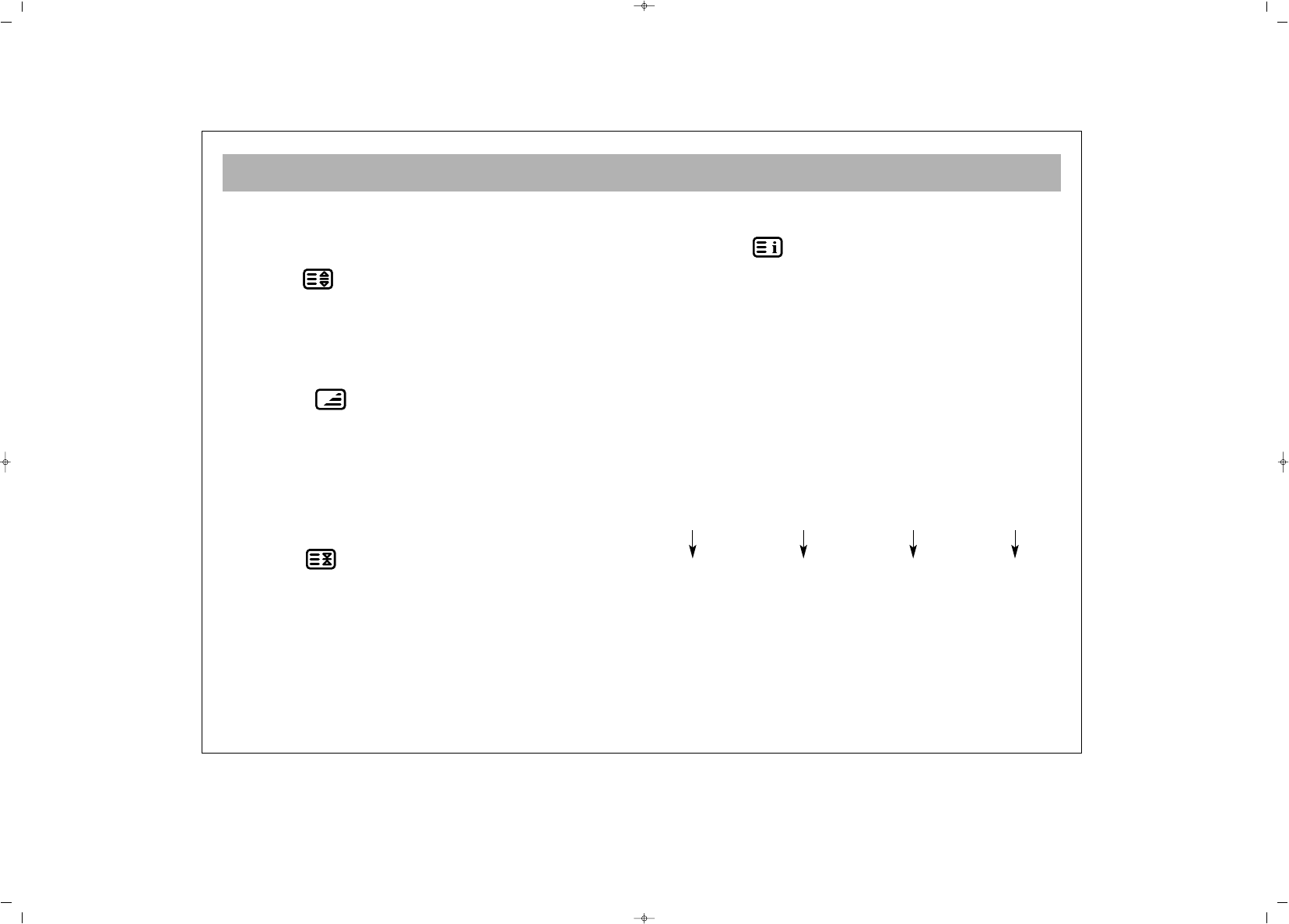LE TELETEXTE
19
trouvée,son numéro apparaîtra sur l'écran. A l'aide de
la touche information vous pouvez faire apparaître sur
l'écran la première ligne de cette page tout en restant
en mode TV.
66)) TTaaiillllee
: Cette touche vous permet de pouvoir
regarder le télétexte en deux tailles différentes:soit la
totalité du texte en taille normale,soit la moitié du texte
en double taille avec sur l'écran soit la moitié haute soit
la moitié basse du texte.
77)) MMiixxaaggee
: En mode TV, ce bouton donne la
possibilité de choisir l'un des trois catégories pour les
menus à l'écran, soient "semi-transparent" et "complet".
En mode télétext, il permet de montrer le programme de
la chaîne et les informations de télétext en même temps,
sur le même écran. Si vous appuyez sur le bouton Mix de
nouveau, vous retournez au mode télétext.
88)) PPaauussee
: Si une page télétexte a des sous-
pages,ces sous pages apparaîtront sur l'écran de façon
cyclique.Dans ce cas pour maintenir une page en
permanence sur l'écran il suffit d'appuyer sur la touche
pause (hold).Quand la page est maintenue par la touche
pause (hold) vous pouvez appercevoir le sigle "hold" en
haut et à gauche de la page.En appuyant de nouveau sur
cette touche vous sortirez du mode pause(hold).
99)) SSoommmmaaiirree
: Cette touche permet d'accéder
directement à la page sommaire du télétexte.
1100))RRoouuggee//VVeerrttee//JJaauunnee//BBlleeuuee::
Ces touches ne sont
opérationnelles que sur le fast text(télétexte rapide).A
l'aide de ces touches colorées vous pouvez accéder
plus rapidement aux informations du télétexte
EEXXEEMMPPLLEE::
GGUUIIDDEE TTVV SSPPOORRTTSS IINNFFOORRMMAATTIIOONNSS MMEETTEEOO
(Ces exemples sont des informations.L'accès direct par
les couleurs peut changer suivant la page).
Appuyez sur la
touche rouge
pour avoir le
guide TV
Appuyez sur la
touche verte
pour avoir les
infos de sport
Appuyez sur la
touche jaune
pour avoir les
nouvelles
Appuyez sur
la touche
bleue pour
avoir la météo