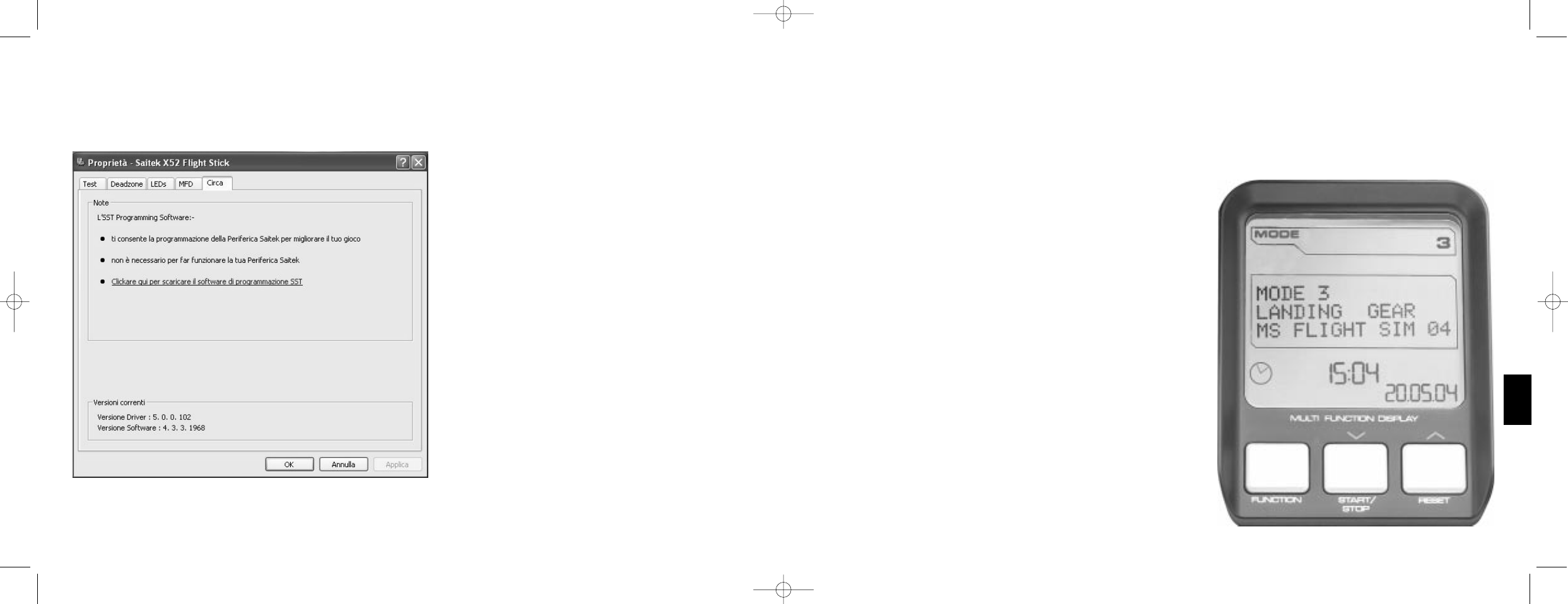Funzionalitˆ del display multifunzionale
Il display multifunzionale • diviso in tre sezioni:
¥ La sezione del modo si trova nella parte superiore del display e mostra il modo attualmente selezionato. Vedere
Utilizzo dei Modi, sotto.
¥ La sezione centrale del display • utilizzata per visualizzare i nomi dei pulsanti sul joystick e throttle, e per
visualizzare e modificare il profilo attuale. Vedere Utilizzo delle informazioni sul profilo, sotto.
¥ Visualizzate l'ora e la data nella parte inferiore del display
multifunzionale. Potete visualizzare l'ora attuale in un massimo di
tre fusi orari. Comprende anche il cronometro. Vedere
Visualizzazione dell'ora e della data e Utilizzo del cronometro,
sotto.
Il layout del display MFD • illustrato nell'immagine che segue:
I tre pulsanti sotto il display multifunzionale sono utilizzati per
modificare il display dell'ora e per azionare il cronometro.
111
ITALANO
Visualizzazione di note e informazioni sulla versione
Sono fornite informazioni utili sul software di programmazione SST, con un link con cui potete scaricare la versione pi•
recente del software. Potete inoltre visualizzare i particolari del driver e delle versioni software attualmente installati.
Per visualizzare queste informazioni, fate clic sulla scheda Circa. Questa scheda • illustrata di seguito:
Utilizzo del display multifunzionale (MFD)
Il display multifunzionale (MFD) • una parte integrale
dell'unitˆ throttle. Visualizza una serie di informazioni,
fra cui i nomi dei pulsanti, il profilo attuale e la data
odierna. Fornisce inoltre la funzionalitˆ di cronometro.
Potete modificare alcune delle impostazioni che
determinano il modo in cui funziona il display MFD. Ad
esempio potete aumentare la luminositˆ del display, o
modificare il modo in cui visualizzate la data. Potete
farlo nella scheda MFD della finestra Proprietˆ - Saitek
X52 Flight Stick. Vedere ulteriori informazioni in
Mantenimento delle impostazioni del display
multifunzionale (MFD) nella sezione Mantenimento
delle impostazioni della periferica.
110